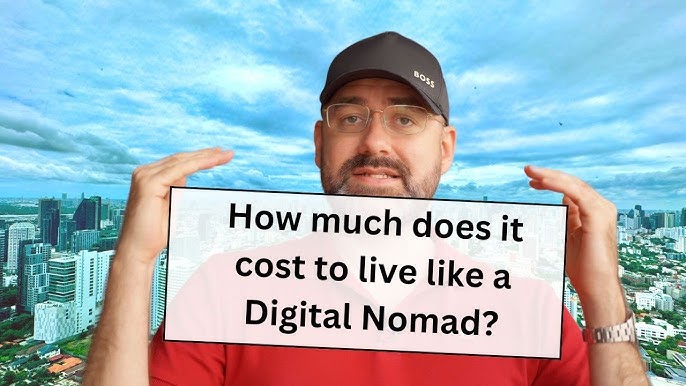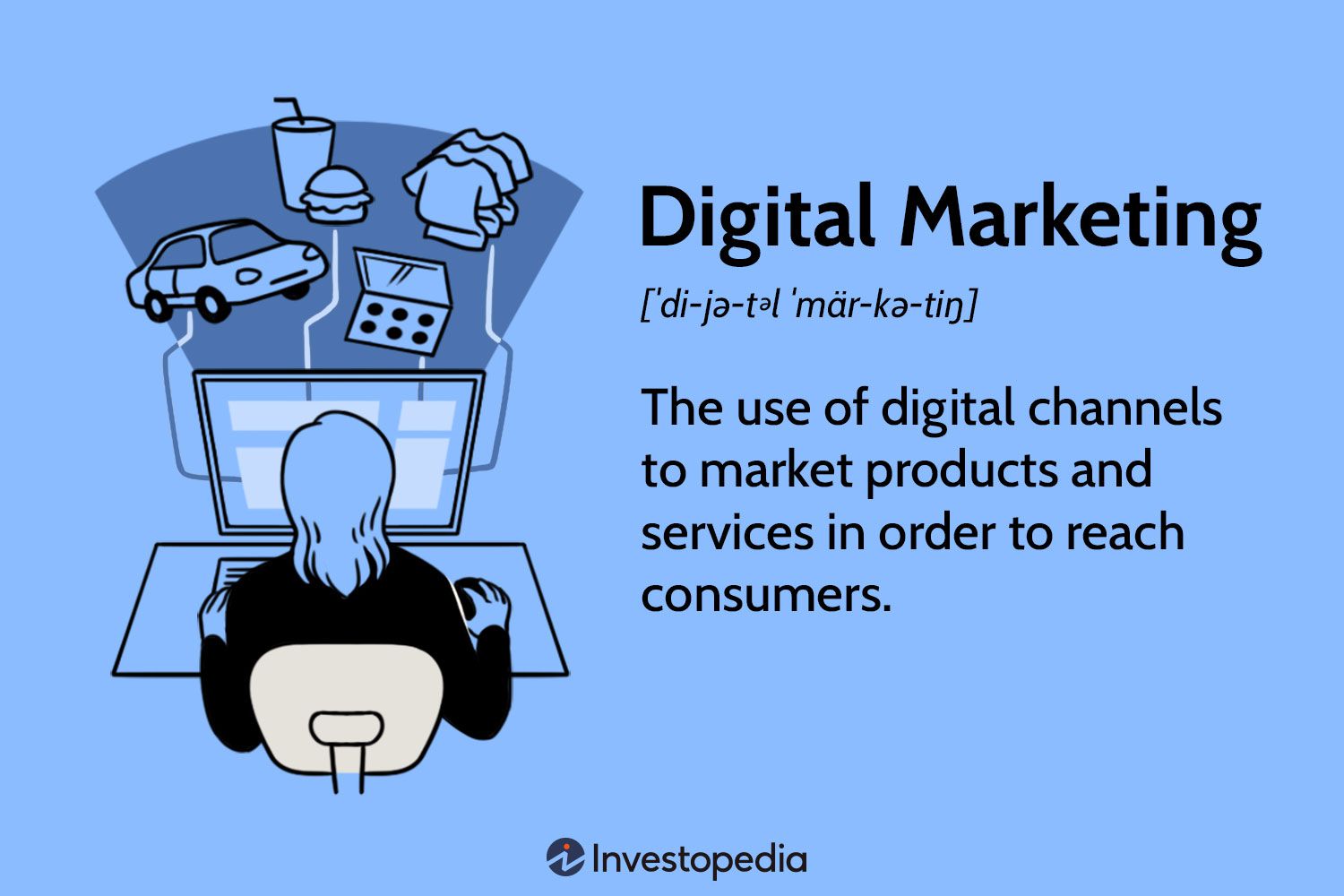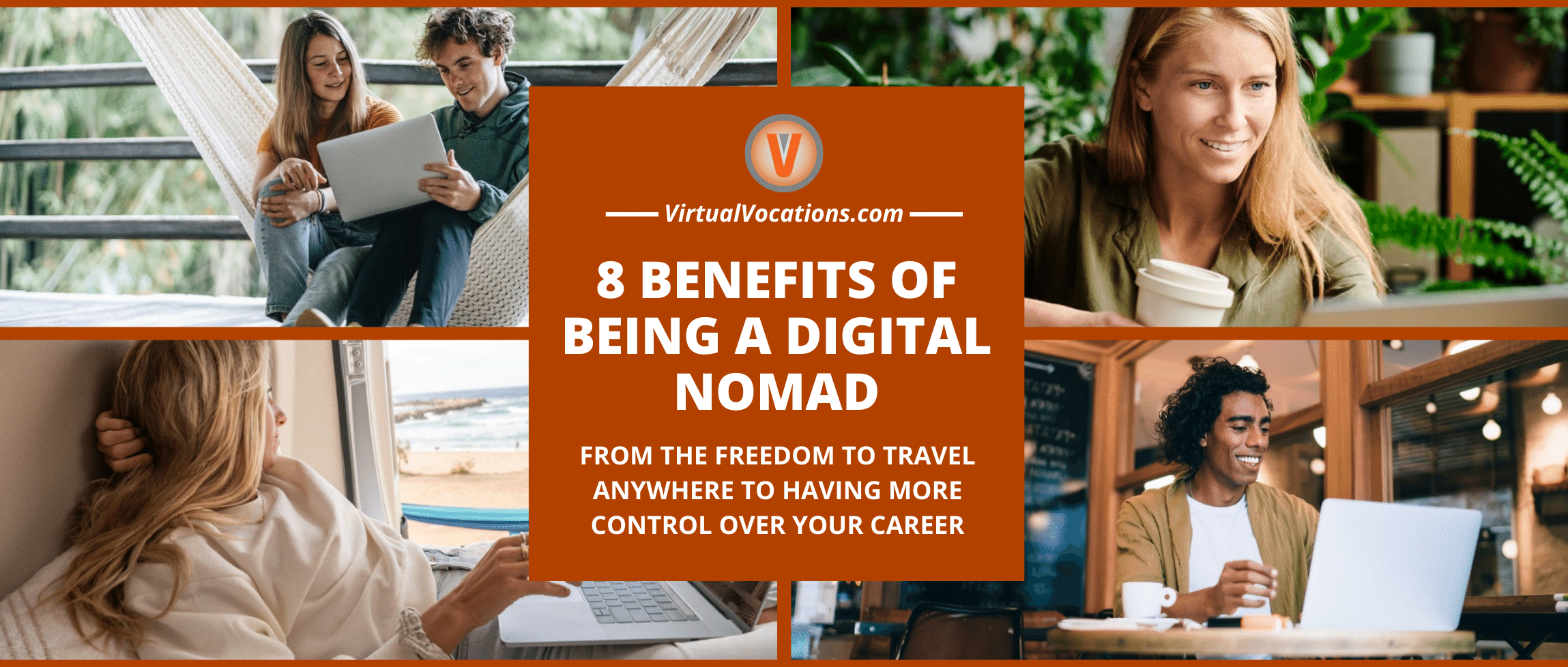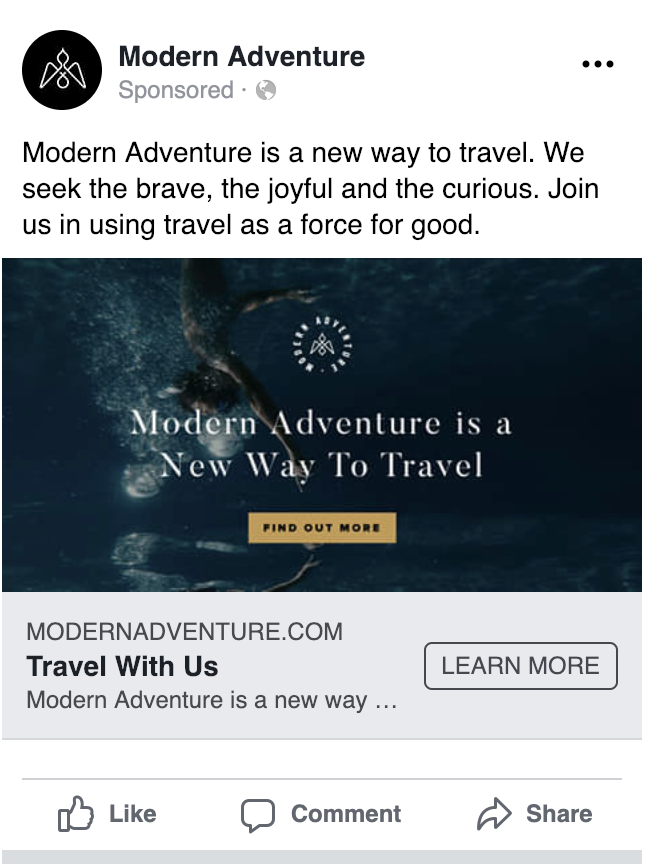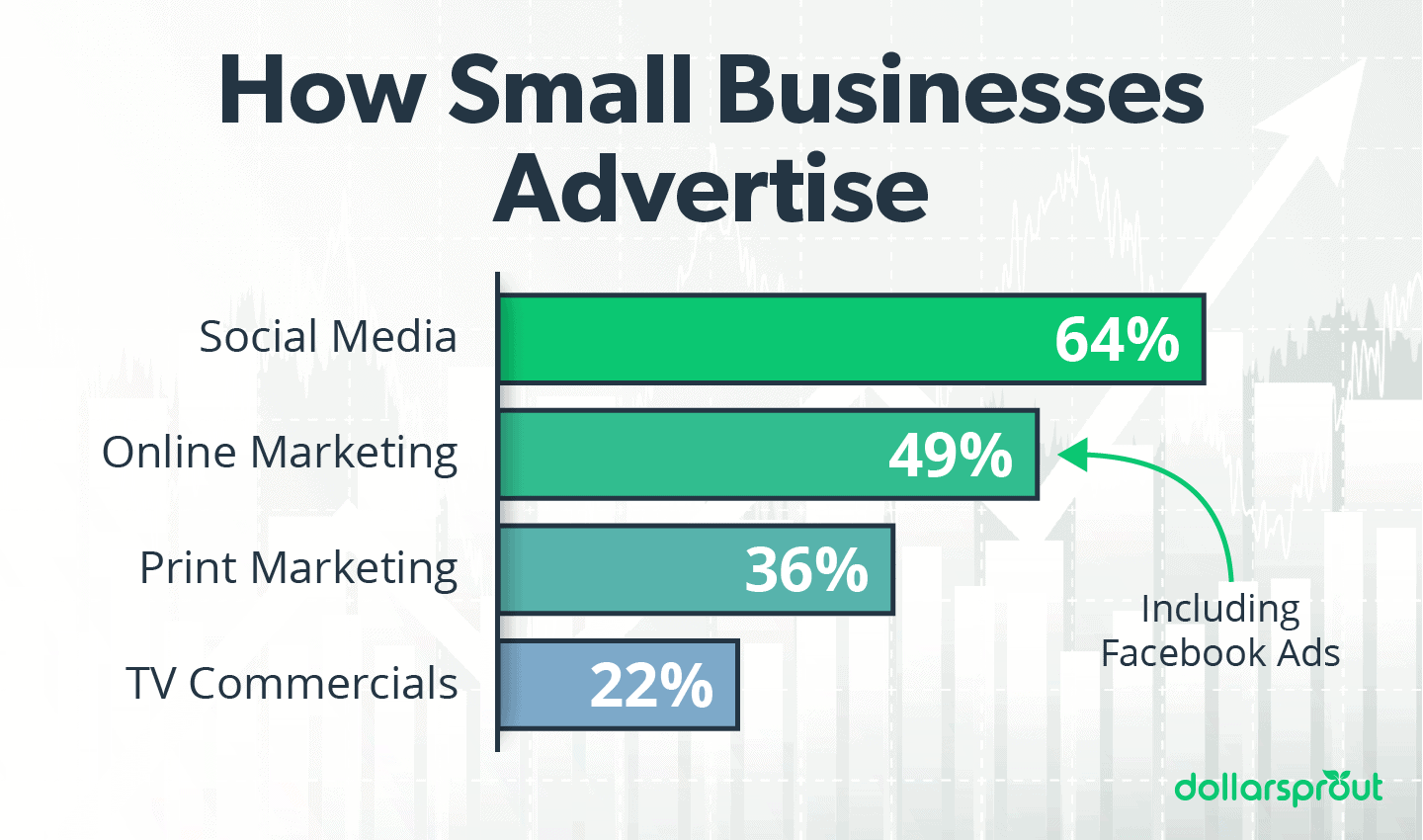To implement server-side tracking, set up a server endpoint to receive tracking data and configure your tracking scripts. Ensure your server processes and stores this data securely.
Server-side tracking offers enhanced data accuracy and security compared to client-side tracking. It sends data directly from your server to the analytics platform, bypassing the user’s browser. This method ensures that ad-blockers and browser restrictions don’t interfere with data collection.
Server-side tracking is vital for businesses seeking accurate insights, especially in a privacy-conscious era. Implementing this technique requires configuring your server to handle incoming tracking requests and ensuring data is securely processed and stored. By adopting server-side tracking, you gain reliable data, improved privacy compliance, and a better understanding of user behavior.
Introduction To Server-side Tracking
Server-side tracking is a modern way to track user data. It shifts data collection from the client to the server. This method offers enhanced security and reliability. Learn how server-side tracking improves your data accuracy.
What Is Server-side Tracking?
Server-side tracking collects data from the server, not the user’s browser. It uses server logs and API calls. This method bypasses browser limitations. It ensures data accuracy and completeness.
Server-side tracking sends data directly to your server. Then, it processes and forwards it to analytics platforms. This method avoids issues like ad-blockers. It also reduces the impact of browser privacy settings.
Benefits Over Client-side Tracking
Server-side tracking offers several key benefits:
- Increased Data Accuracy: Data is collected directly from the server.
- Improved Security: Sensitive data is not exposed to the client-side.
- Bypass Ad-Blockers: Data collection is not blocked by browser extensions.
- Reduced Browser Impact: Browser privacy settings do not affect data collection.
Server-side tracking also provides better data control. You manage the data before it reaches analytics tools. This helps ensure compliance with privacy regulations.
| Feature | Client-Side Tracking | Server-Side Tracking |
|---|---|---|
| Data Accuracy | Can be affected by browser settings | High, as data is server-collected |
| Security | Data exposed to users | Data stays on server-side |
| Ad-Blockers | Can block tracking | Not affected |
| Privacy Compliance | Harder to control | Easier to manage |
Credit: usercentrics.com
Setting Up Your Environment
Implementing server-side tracking requires a well-prepared environment. This setup ensures smooth data flow and accurate tracking. Let’s dive into the essential steps for setting up your environment.
Choosing The Right Server
Choosing the right server is crucial for server-side tracking. Your server must handle high traffic without lag. Here are key factors to consider:
- Server Location: Choose a server close to your target audience.
- Scalability: Ensure your server can scale with traffic spikes.
- Reliability: Opt for servers with high uptime guarantees.
Here’s a table to compare popular server options:
| Server Type | Pros | Cons |
|---|---|---|
| Dedicated Server | High performance, full control | Expensive, requires maintenance |
| VPS | Cost-effective, scalable | Shared resources, limited control |
| Cloud Server | Highly scalable, pay-as-you-go | Potential latency, variable costs |
Necessary Tools And Software
Having the right tools and software is essential. These ensure efficient server-side tracking. Here’s a list of necessary tools:
- Server Software: Apache, Nginx, or Node.js.
- Programming Language: Python, JavaScript, or PHP.
- Database: MySQL, PostgreSQL, or MongoDB.
- API Integration: Tools for connecting to third-party services.
Install the necessary software on your server. Here is an example command for installing Apache on a Linux server:
sudo apt-get update
sudo apt-get install apache2Ensure you configure each tool correctly. This guarantees smooth operation and data accuracy.
Installing Tracking Software
Implementing server-side tracking involves several steps. The first step is installing tracking software. This software helps collect and analyze data from your server. It is crucial for businesses wanting accurate data insights.
Popular Tracking Solutions
Various tracking solutions are available today. Choosing the right one depends on your needs. Here are some popular options:
| Tracking Solution | Description |
|---|---|
| Google Analytics | A free tool by Google for tracking website traffic. |
| Matomo | An open-source alternative for privacy-focused tracking. |
| Adobe Analytics | A premium solution offering detailed customer insights. |
Installation Process
The installation process varies by software. Here is a general guide to help you get started:
- Choose a tracking solution: Select the software that fits your needs.
- Download the software: Get the installation files from the official website.
- Install on your server: Follow the provided instructions to install the software.
- Configure settings: Adjust settings to match your tracking goals.
- Verify installation: Test to ensure data is being collected correctly.
The above steps give a basic outline of the process. Each software may have specific instructions. Always refer to the official documentation.
Installing tracking software enables precise data collection. This helps in making informed business decisions.
Configuring Server-side Scripts
Configuring server-side scripts is crucial for effective tracking. It ensures accurate data collection. This step involves writing custom scripts and integrating them with your website.
Writing Custom Scripts
Writing custom scripts requires knowledge of server-side languages. Popular choices include PHP, Node.js, and Python. These languages handle data efficiently.
Follow these steps to write custom scripts:
- Choose a server-side language.
- Set up your development environment.
- Write code to capture necessary data.
- Validate and test your script.
Here is a basic example in PHP:
php
// Capture user data
$user_ip = $_SERVER['REMOTE_ADDR'];
$user_agent = $_SERVER['HTTP_USER_AGENT'];
// Save data to a file
$data = "IP: $user_ip, Agent: $user_agent\n";
file_put_contents('user_data.txt', $data, FILE_APPEND);
echo "Data captured successfully!";
?
Integrating With Your Website
Integration involves linking your custom script with your website. This ensures seamless data flow.
Follow these steps to integrate your script:
- Upload your script to the server.
- Update your website’s code to call the script.
- Ensure secure data transfer using HTTPS.
- Test the integration thoroughly.
Here is an example of integrating a PHP script:
html
Your website content
Call the server-side script
php include('path/to/your/script.php'); ?
Configure your server settings to support the integration. This includes adjusting file permissions and ensuring the server supports your chosen language.
Use error logging to monitor issues. This helps in debugging and improving your script.
Data Collection Methods
Implementing server-side tracking is crucial for accurate data collection. Understanding different data collection methods helps you gather relevant information effectively. This section covers the types of data to track and best practices for data collection.
Types Of Data To Track
Tracking the right data is essential. Here are some important types:
- User Interactions: Clicks, form submissions, and page views.
- Conversion Data: Purchases, sign-ups, and downloads.
- Session Data: Duration, bounce rates, and pages per session.
- Demographic Information: Age, gender, and location.
Best Practices For Data Collection
Following best practices ensures data accuracy and reliability. Here are key points to consider:
- Define Clear Objectives: Know what data you need and why.
- Use Reliable Tools: Choose robust tracking tools and platforms.
- Ensure Data Privacy: Comply with data protection laws and user consent.
- Regularly Audit Data: Check data for accuracy and completeness.
- Optimize Server Performance: Ensure tracking does not slow down your server.
Using these best practices, you can collect accurate and valuable data for your analysis.
Sending Data To Analytics Platforms
Implementing server-side tracking can be a game changer. It provides more accurate data and enhances privacy. A crucial step is sending data to analytics platforms. This section covers the essentials to make this process seamless.
Api Integrations
APIs are the bridge between your server and analytics platforms. They allow you to send data securely and efficiently. Popular analytics platforms like Google Analytics, Mixpanel, and Segment offer robust APIs.
To get started, you need the API key from your analytics platform. This key authenticates your server and allows data transmission. Below is a sample code snippet for sending data to Google Analytics:
fetch('https://www.google-analytics.com/collect', {
method: 'POST',
body: JSON.stringify({
v: '1',
tid: 'UA-XXXXX-Y',
cid: '555',
t: 'event',
ec: 'category',
ea: 'action',
el: 'label',
ev: 'value'
}),
headers: {
'Content-Type': 'application/json'
}
});
Ensure you replace the placeholders with your actual tracking ID and event data. This script sends event data to Google Analytics in real-time.
Data Formatting
Proper data formatting is vital for accurate analytics. Each platform has specific data format requirements. Sending incorrectly formatted data can lead to errors or misinterpretations.
Let’s take a look at how you should format data for different types of events:
| Event Type | Required Fields | Example |
|---|---|---|
| Page View | page_title, page_location | { “page_title”: “Home”, “page_location”: “https://example.com” } |
| Event | event_category, event_action | { “event_category”: “Video”, “event_action”: “Play” } |
Most analytics platforms require JSON format for data. Always check the documentation for specific guidelines.
Using the correct data format helps in accurate tracking. It ensures your analytics platform correctly interprets the data.
Testing And Debugging
Testing and debugging are crucial for successful server-side tracking. This ensures your data is accurate and reliable. In this section, we’ll dive into common issues and tools for debugging server-side tracking.
Common Issues
Server-side tracking can face several common issues. Identifying these can save you time:
- Data Mismatch: Data on the server doesn’t match client-side data.
- Event Duplication: The same event is tracked multiple times.
- Data Loss: Some events or data points are missing.
- Incorrect Event Mapping: Events mapped incorrectly to the wrong parameters.
Addressing these issues promptly ensures your tracking remains robust and precise.
Tools For Debugging
Several tools can help debug server-side tracking issues. Using the right tools can simplify this process:
- Google Tag Manager (GTM): Use GTM’s debug mode to test tags.
- Postman: Send requests to your server to check event data.
- Chrome DevTools: Inspect network requests and responses.
- Server Logs: Review server logs for any errors or warnings.
- Analytics Debugger: Tools like GA Debugger can help see what data is sent.
Here’s a simple example of using Postman for debugging:
POST /track-event HTTP/1.1
Host: yourserver.com
Content-Type: application/json
{
"event": "purchase",
"value": "100"
}
Send this request and check the server response. Ensure the event is tracked correctly.
| Tool | Purpose |
|---|---|
| Google Tag Manager | Debug and test tags |
| Postman | Send test requests |
| Chrome DevTools | Inspect network activity |
| Server Logs | Check for errors |
| Analytics Debugger | View analytics data sent |
Maintaining And Updating
Implementing server-side tracking is not a one-time task. It requires ongoing maintenance and updates to ensure optimal performance. Regular checks and updates are crucial for reliable data collection. Let’s explore the key aspects of maintaining and updating server-side tracking.
Regular Updates
Keeping your tracking setup up-to-date is essential. Outdated scripts can lead to inaccurate data.
- Review and update tracking scripts frequently.
- Check for new releases of your tracking software.
- Implement security patches immediately.
Regular updates ensure your tracking system remains efficient. This helps in collecting accurate and reliable data.
Monitoring Performance
Monitoring the performance of your server-side tracking is crucial. You need to ensure it’s running smoothly.
| Task | Frequency |
|---|---|
| Check server logs | Daily |
| Analyze data accuracy | Weekly |
| Review performance metrics | Monthly |
By monitoring performance, you can identify and fix issues quickly. This ensures your tracking remains reliable and effective.
Privacy And Compliance
Implementing server-side tracking requires a strong focus on privacy and compliance. This ensures that user data is handled responsibly. Adhering to regulations like GDPR and CCPA is crucial. User consent management is also vital to maintain trust and legality.
Gdpr And Ccpa
The General Data Protection Regulation (GDPR) is a law in the EU. It protects user data and ensures privacy. The California Consumer Privacy Act (CCPA) is a similar law in the US. It gives users rights over their personal information.
Both laws require companies to:
- Inform users about data collection.
- Obtain explicit consent before collecting data.
- Allow users to access, update, or delete their data.
Failure to comply can result in hefty fines and legal issues.
User Consent Management
Managing user consent is a key part of server-side tracking. It’s important to collect, store, and manage user consent properly. This can be done through:
- Clear and concise privacy policies.
- User-friendly consent forms.
- Regular updates to consent preferences.
Tools like consent management platforms (CMPs) can help. They automate the consent collection process. This ensures compliance with privacy laws.
Here’s an example of a user consent script:
Implementing these practices ensures that your server-side tracking is compliant. It also builds trust with your users.

Credit: www.analyticsmania.com
Conclusion And Future Trends
Server-side tracking is gaining popularity for its robust data control. Understanding its implementation helps in optimizing your data strategies. This section will summarize key points and discuss future trends in tracking technologies.
Summary Of Key Points
Implementing server-side tracking involves several essential steps:
- Data Collection: Gather data from various sources.
- Server Processing: Send data to a secure server.
- Data Storage: Store data in a structured format.
- Data Analysis: Analyze and interpret the collected data.
Server-side tracking offers greater control over data privacy. It ensures data accuracy and reduces dependency on third-party cookies. This method also improves website performance by decreasing client-side load.
Emerging Technologies In Tracking
Several new technologies are enhancing tracking capabilities:
- AI and Machine Learning: These technologies help in predictive analytics and personalized experiences.
- Blockchain: Ensures data integrity and security.
- IoT Integration: Expands tracking to various smart devices.
- 5G Technology: Facilitates faster data transfer and real-time tracking.
These technologies promise to revolutionize how data is collected and processed. They offer more precise and actionable insights. Businesses can leverage these advancements for better decision-making and customer experiences.
| Technology | Benefit |
|---|---|
| AI and Machine Learning | Predictive analytics and personalization |
| Blockchain | Data integrity and security |
| IoT Integration | Expanded tracking capabilities |
| 5G Technology | Real-time data transfer |
Keeping up with these trends is crucial for staying competitive. Adopting these technologies can provide a significant advantage in data-driven decision-making.
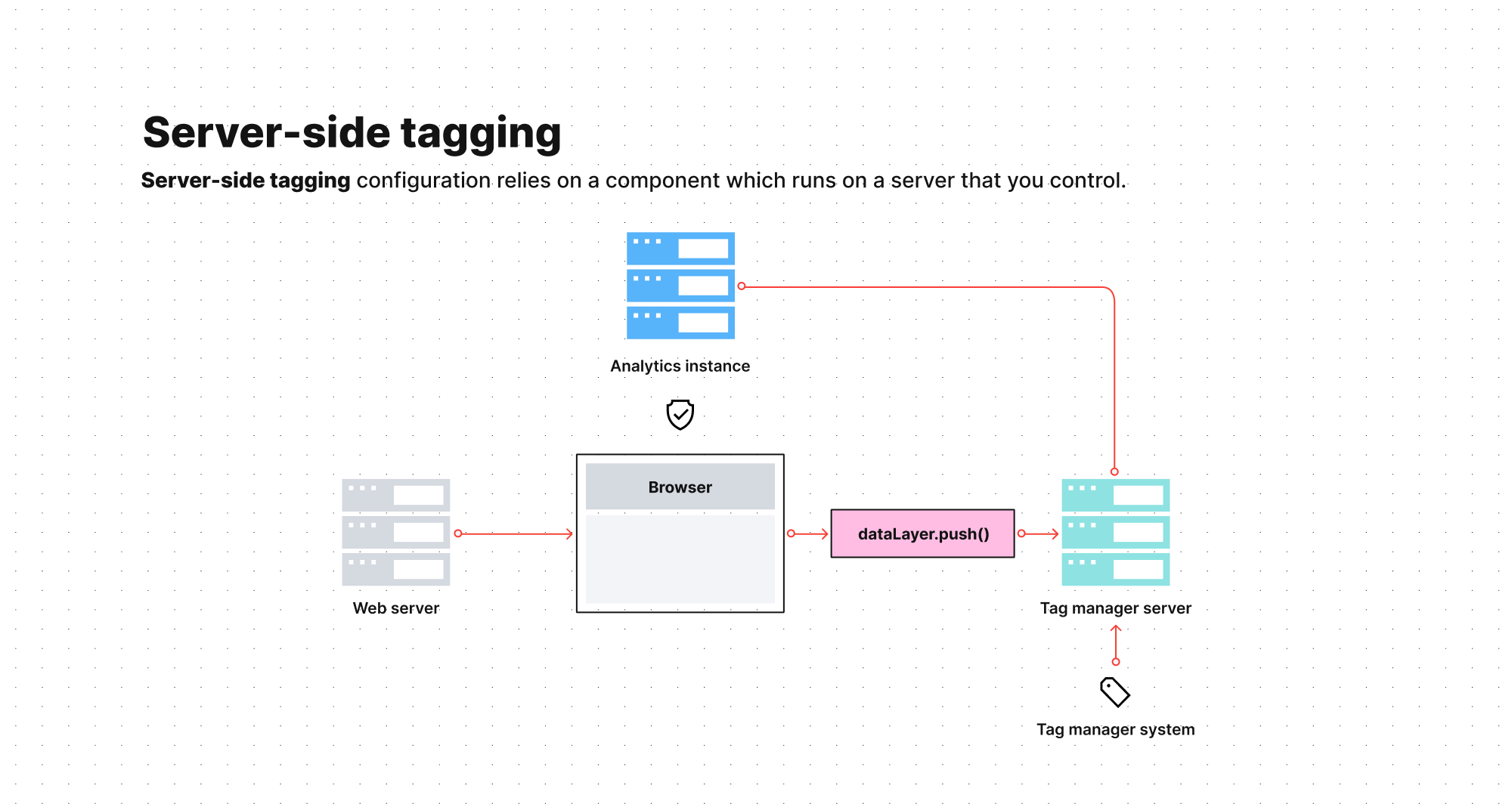
Credit: piwik.pro
Conclusion
Mastering server-side tracking boosts your data accuracy and privacy. Implement these steps to enhance user experience and analytics. Stay updated and continuously optimize your tracking methods. By doing so, you’ll ensure a robust and efficient data management system. Happy tracking!