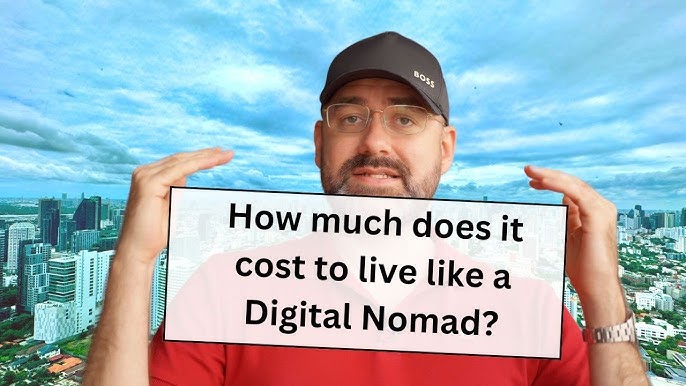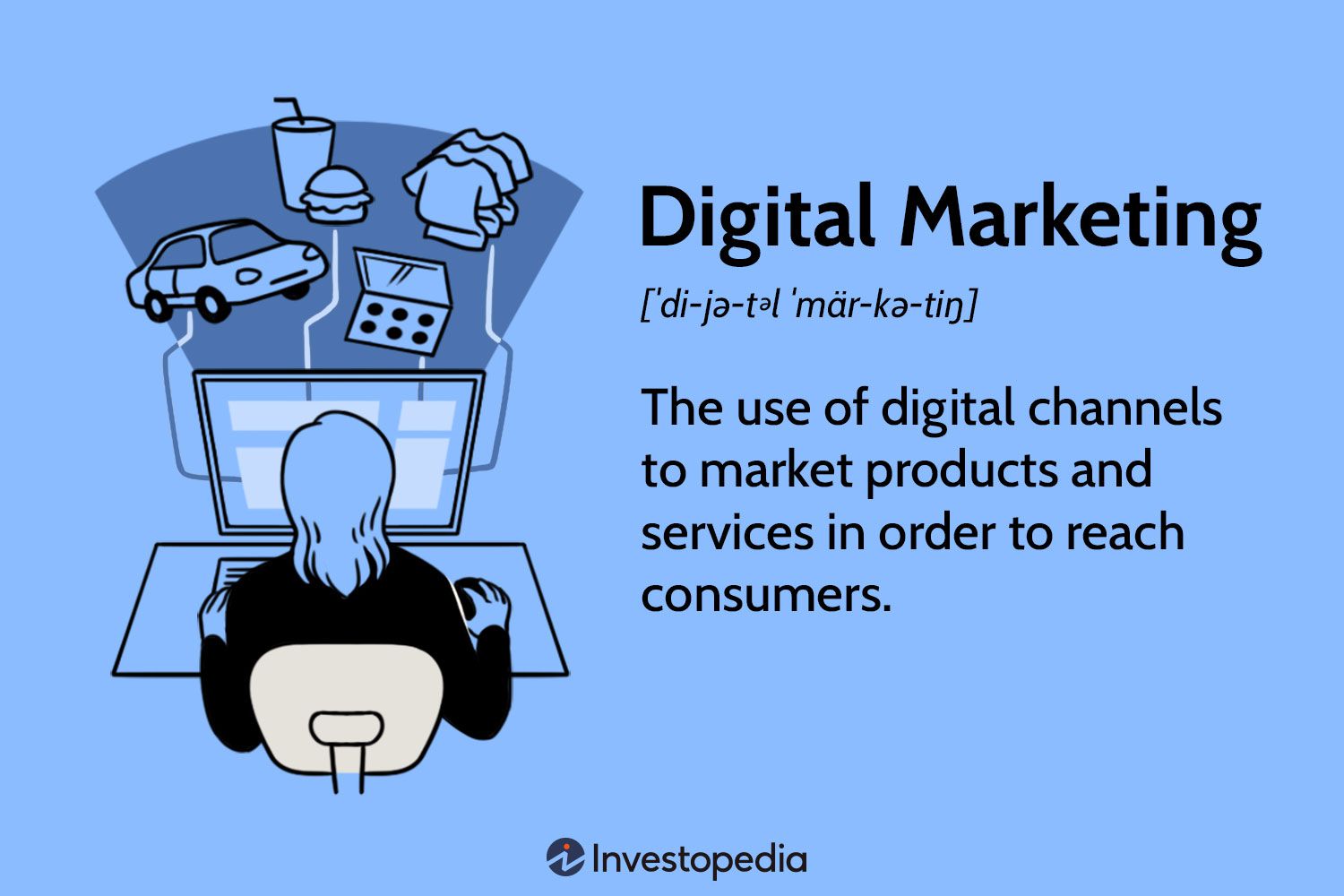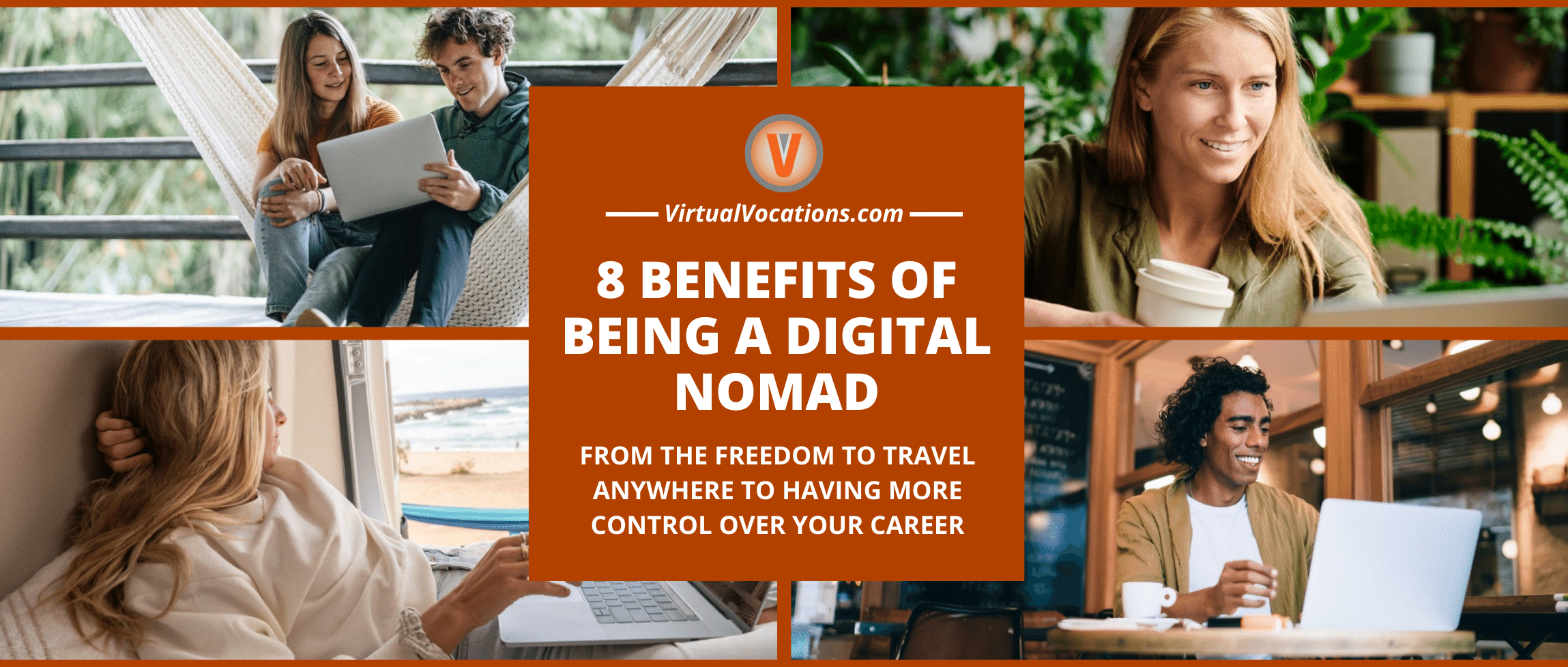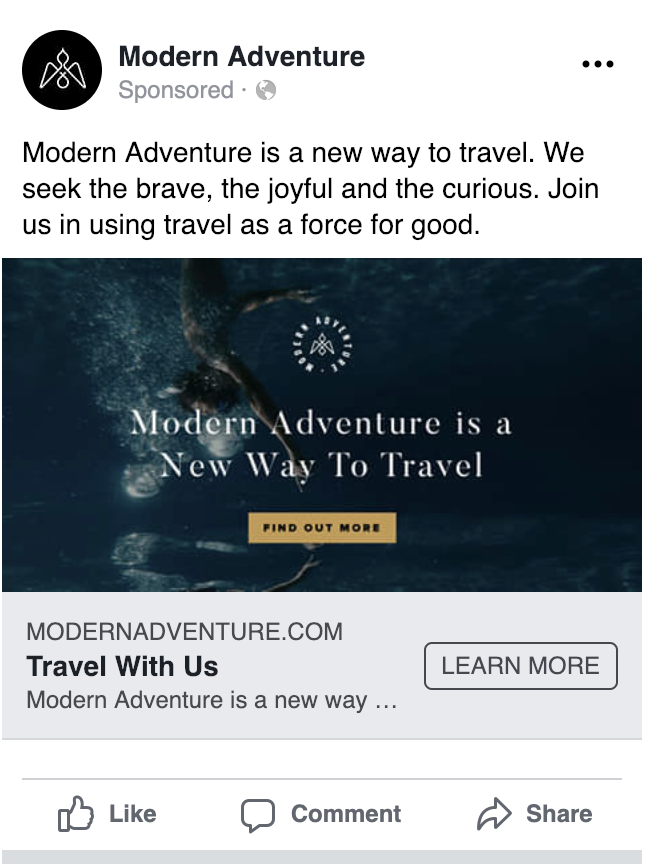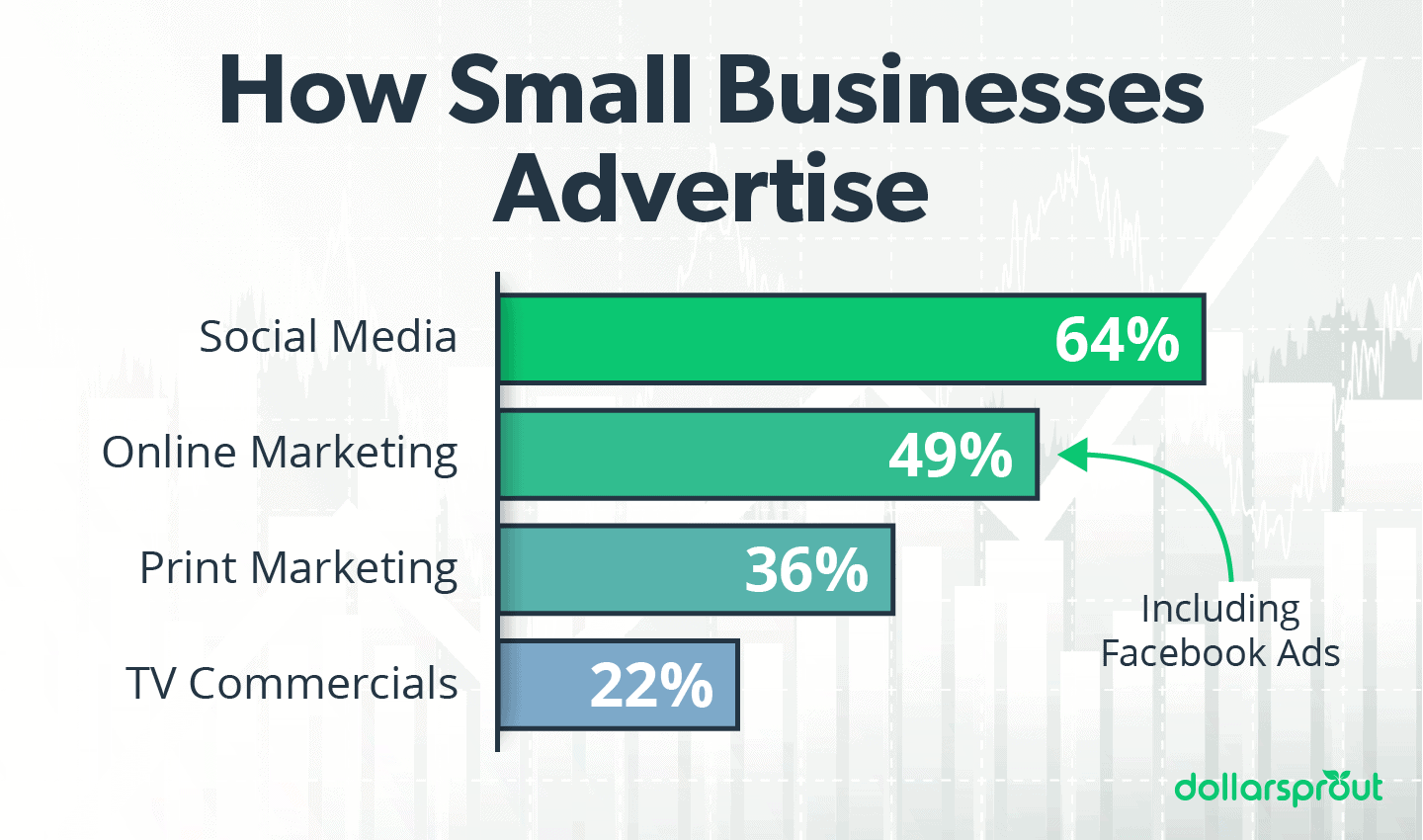Facebook Ads offer small businesses a cost-effective way to reach targeted audiences and increase brand visibility. These ads can drive traffic, leads, and sales.
Small businesses often struggle with limited marketing budgets and resources. Facebook Ads provide an affordable and efficient solution. By leveraging Facebook’s advanced targeting options, businesses can reach specific demographics, interests, and behaviors. This ensures that marketing efforts are directed towards potential customers who are most likely to engage.
The platform also offers robust analytics tools, helping businesses track and optimize their ad performance. With the ability to set flexible budgets and adjust campaigns in real-time, Facebook Ads can significantly enhance marketing strategies for small businesses, leading to better engagement and higher ROI.
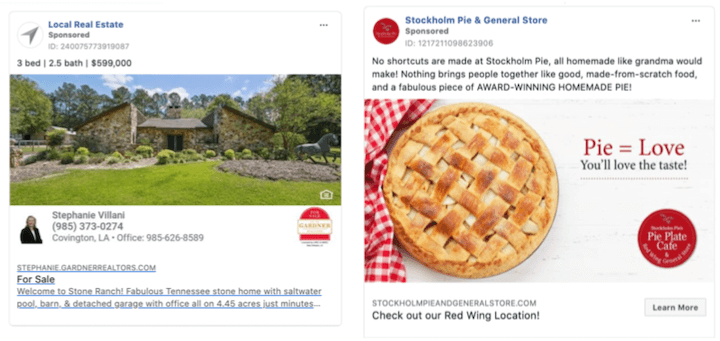
Credit: www.wordstream.com
Introduction To Facebook Ads
Small businesses need effective advertising. Facebook Ads provide a powerful solution. They help businesses reach a large audience. This guide explains Facebook Ads for small businesses.
Why Facebook Ads?
Facebook has over 2.8 billion users. It offers a huge audience for ads. Small businesses can target specific demographics. This means ads reach the right people. Facebook Ads are cost-effective. Businesses can set their own budget.
Benefits For Small Businesses
- Targeted Advertising: Reach people based on age, location, and interests.
- Cost-Effective: Set a budget that suits your needs. Pay per click or impression.
- Measurable Results: Track ad performance with detailed analytics.
- Increased Brand Awareness: More people see your business.
- Quick Setup: Create and launch ads in minutes.
Facebook Ads give small businesses a competitive edge. They help grow customer bases quickly. Businesses of all sizes can benefit from Facebook Ads.
Setting Up Your Facebook Ad Account
Setting up a Facebook Ad account is the first step to online advertising. This guide helps small businesses create and manage their ad accounts.
Creating A Business Manager Account
Creating a Business Manager account is crucial. It separates your personal profile from your business activities. Follow these steps:
- Go to Facebook Business Manager.
- Click on the “Create Account” button.
- Enter your business name and email.
- Follow the prompts to complete the setup.
Remember to use a work email for business communications.
Navigating The Ads Manager
The Ads Manager is your control center. Here’s how to navigate it:
- Find the Ads Manager in the Business Manager menu.
- Click on “Create” to start a new campaign.
- Choose your campaign objective (e.g., traffic, engagement).
Use the dashboard to monitor ad performance. Check metrics like reach, impressions, and conversions.
Organize your campaigns with ad sets and ads. Each ad set can target different audiences. Each ad can have different creatives.
| Section | Purpose |
|---|---|
| Campaigns | Set overall objectives |
| Ad Sets | Define audience, budget, and schedule |
| Ads | Create and design individual ads |
Ensure to review your settings. Double-check the budget, schedule, and audience settings.
Defining Your Target Audience
Defining your target audience is crucial for the success of your Facebook Ads. Understanding who your audience is helps you create ads that speak directly to them. This increases engagement and the likelihood of conversion.
Understanding Customer Demographics
Customer demographics include age, gender, location, education, and income. Knowing these details helps you tailor your ads.
- Age: Different age groups respond to different types of content.
- Gender: Men and women have varied interests and buying behaviors.
- Location: Targeting specific locations can increase local business.
- Education: Education level affects the complexity of your message.
- Income: Higher-income groups may have different purchasing power.
Using Facebook Audience Insights
Facebook Audience Insights is a powerful tool for small businesses. It provides detailed information about your audience.
| Feature | Benefit |
|---|---|
| Demographic Data | Understand age, gender, and location. |
| Page Likes | Identify what pages your audience likes. |
| Interests | Know your audience’s hobbies and interests. |
| Purchase Behavior | See what they buy and how often. |
Using this data, you can create ads that resonate with your target audience. This leads to higher engagement and better ROI.
Creating Compelling Ad Content
Facebook Ads can supercharge your small business. The key is creating engaging ad content. Compelling ad content captures attention and drives action. We will explore two main aspects: Writing Effective Ad Copy and Designing Eye-Catching Visuals.
Writing Effective Ad Copy
Words can make or break your ad. Follow these tips for effective ad copy:
- Use short sentences for clarity.
- Incorporate action words like “buy,” “try,” or “get.”
- Highlight the benefits of your product or service.
- Include a clear call-to-action (CTA).
- Keep your language simple and direct.
Here’s an example of effective ad copy:
Get 50% off your first order! Click "Shop Now" to start saving.Designing Eye-catching Visuals
Visuals are crucial for grabbing attention. Follow these tips to create eye-catching visuals:
- Use high-quality images or graphics.
- Ensure your visuals are relevant to your product.
- Incorporate brand colors and fonts.
- Keep the design clean and uncluttered.
- Use contrasting colors to highlight key elements.
Consider these elements for your visuals:
| Element | Description |
|---|---|
| Images | Use clear, high-resolution images. |
| Text | Keep text minimal and readable. |
| Colors | Use colors that stand out. |
Here’s an example of an effective visual:

Choosing The Right Ad Format
Choosing the right ad format is crucial for small businesses on Facebook. The correct format can maximize engagement and conversions. This section will explore different ad formats and their benefits.
Image Ads
Image ads are simple but effective. They use a single image to grab attention. Small businesses can showcase products or services clearly.
Benefits of Image Ads:
- Easy to create
- Quick to set up
- Great for brand awareness
Image ads work well for promotions and announcements. Ensure high-quality images to attract more clicks.
Video Ads
Video ads offer dynamic content that engages users. Videos can tell a story and show product features in action.
Benefits of Video Ads:
- High engagement rates
- Showcase products in detail
- Good for storytelling
Use short and engaging videos. Keep them under 30 seconds for best results.
Carousel Ads
Carousel ads allow multiple images or videos in a single ad. Users can swipe through different slides.
Benefits of Carousel Ads:
- Showcase multiple products
- Highlight product features
- Interactive and engaging
Ideal for showing product ranges or step-by-step processes. Use clear and concise descriptions for each slide.
Setting Your Budget And Schedule
Setting your budget and schedule for Facebook Ads is crucial for success. It helps you control costs and maximize ad effectiveness. Small businesses must understand the options available to make informed decisions.
Daily Vs. Lifetime Budgets
Choosing between a daily budget and a lifetime budget is essential. Each has its advantages and best use cases. Here is a comparison:
| Daily Budget | Lifetime Budget |
|---|---|
| Sets a daily spending limit. | Sets a total spending limit for the entire campaign. |
| Good for consistent daily spending. | Good for time-bound campaigns. |
| Adjustable anytime. | Optimizes spending over the campaign duration. |
Choose a daily budget to control daily expenses. Opt for a lifetime budget to manage a set total amount.
Optimal Ad Scheduling
Ad scheduling determines when your ads run. This ensures your ads appear at the right times. Here are key points:
- Run Ads All the Time: Your ads run 24/7.
- Run Ads on a Schedule: Choose specific hours and days.
Running ads all the time can be effective for broad audiences. For specific audiences, schedule ads during peak engagement times.
Consider your audience’s behavior. Use insights to identify peak times for engagement. This strategy increases ad effectiveness and reduces wasted spend.
Here is a sample schedule:
Monday to Friday: 8 AM - 8 PM Saturday to Sunday: 10 AM - 6 PM
Adjust based on your audience’s activity. Test different schedules for optimal results.
Measuring Ad Performance
Measuring the performance of your Facebook Ads is crucial for small businesses. It helps you understand what works and what doesn’t. By focusing on key metrics, you can optimize your ad strategy and improve ROI.
Key Metrics To Track
Tracking the right metrics is essential for evaluating ad performance. Here are some key metrics to consider:
- Click-Through Rate (CTR): Indicates the percentage of people who clicked on your ad.
- Conversion Rate: Shows how many clicks led to a desired action.
- Cost Per Click (CPC): Measures the average cost for each click on your ad.
- Cost Per Acquisition (CPA): Calculates the cost of acquiring a customer.
- Return on Ad Spend (ROAS): Shows the revenue generated for every dollar spent.
- Impressions: Number of times your ad was displayed.
Using Facebook Analytics
Facebook Analytics provides detailed insights into your ad performance. Here’s how to make the most of it:
- Access Facebook Analytics: Go to your Ads Manager and click on ‘Analytics’.
- Set Up Custom Dashboards: Create dashboards to monitor specific metrics.
- Analyze Demographics: Review age, gender, and location data to understand your audience.
- Track User Behavior: See how users interact with your ads and website.
- Monitor Funnel Reports: Check the steps users take from seeing your ad to converting.
| Metric | Description |
|---|---|
| CTR | Percentage of ad viewers who clicked. |
| Conversion Rate | Clicks that led to a desired action. |
| CPC | Average cost for each ad click. |
| CPA | Cost of acquiring a customer. |
| ROAS | Revenue generated per dollar spent. |
| Impressions | Number of times the ad was shown. |
By regularly tracking these metrics and using Facebook Analytics, you can make data-driven decisions. This ensures your small business makes the most of its ad budget.

Credit: www.socialmediaexaminer.com
Optimizing Your Ads For Better Results
Optimizing your Facebook ads can greatly improve their performance. Small businesses can gain more leads and sales by making simple changes. This section will show you how to get better results from your ads.
A/b Testing Strategies
A/B testing helps you find what works best. It involves creating two versions of an ad to see which performs better. Test different elements such as:
- Headlines: Try different headlines to see which gets more clicks.
- Images: Use two different images to find the one that engages more.
- Call-to-Action: Change the call-to-action text to see which converts better.
Analyze the results after a few days. Choose the version with the best performance. This helps to improve your ad’s effectiveness.
Improving Ad Relevance
Ad relevance is crucial for success. High relevance scores lead to lower costs and better results. Focus on these key areas:
- Target Audience: Define your audience clearly. Use demographics, interests, and behaviors.
- Ad Copy: Write clear and engaging ad copy. Make sure it speaks to your audience.
- Visuals: Use high-quality images or videos. They should relate to your product or service.
Facebook rewards ads with high relevance. This means better reach and lower costs for you.
| Element | Importance |
|---|---|
| Headline | Very High |
| Image | High |
| Call-to-Action | Medium |
By focusing on these strategies, small businesses can achieve better results with Facebook ads. Improve your ads by continuously testing and optimizing.
Success Stories And Case Studies
Facebook Ads offer powerful ways for small businesses to reach new customers. This section covers Success Stories and Case Studies to showcase real-life examples. Learn how small businesses have thrived using Facebook Ads.
Small Business Success Examples
Here are some inspiring examples of small businesses that achieved success with Facebook Ads:
- Local Bakery: A local bakery increased their sales by 30% in three months. They used targeted ads to reach local customers.
- Online Boutique: An online boutique gained 500 new followers in just one month. They used engaging visual ads to attract fashion lovers.
- Fitness Studio: A fitness studio filled their classes by 80% using video ads. They showcased their workouts and client testimonials.
Lessons Learned
Small businesses can learn several lessons from these success stories:
- Know Your Audience: Understanding your audience is crucial. Use Facebook’s targeting tools to reach the right people.
- Use Engaging Content: Visual content like images and videos perform better. Create ads that catch the eye and tell a story.
- Track Your Performance: Monitor your ad performance regularly. Use Facebook Analytics to see what works and make necessary adjustments.
These success stories and lessons provide a roadmap for small businesses. With the right strategy, Facebook Ads can drive significant growth.
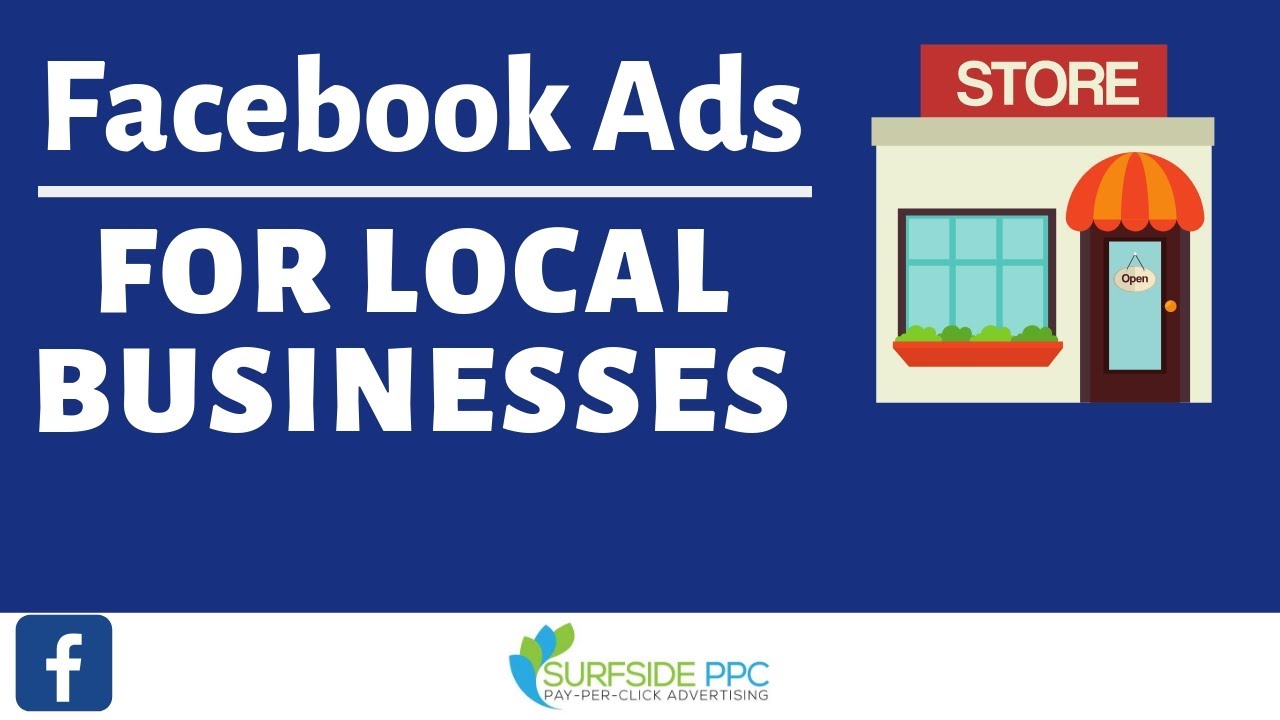
Credit: m.youtube.com
Tips And Best Practices
Facebook Ads can help small businesses grow. It is important to use them wisely. Here are some tips and best practices for success.
Avoiding Common Mistakes
Many small businesses make common mistakes with Facebook Ads. Avoid these errors to maximize your ad performance.
- Not Defining Your Audience: Always know who you are targeting. Use Facebook’s tools to specify age, location, and interests.
- Ignoring Mobile Users: Many people use Facebook on their phones. Ensure your ads look good on mobile.
- Using Poor Visuals: High-quality images and videos attract more attention. Invest in good visuals.
- Not Tracking Performance: Use Facebook Analytics to monitor ad performance. Adjust your strategy based on data.
Staying Updated With Trends
Facebook Ads trends change often. Keep up-to-date to stay ahead of the competition.
- Join Facebook Groups: Many groups discuss the latest Facebook Ads trends. Join them to learn.
- Follow Industry Blogs: Many blogs cover Facebook Ads updates. Subscribe to stay informed.
- Attend Webinars: Webinars offer insights into new trends and strategies. Participate to gain knowledge.
- Experiment with New Features: Facebook often introduces new ad features. Try them to see what works best.
| Tip | Reason |
|---|---|
| Define Your Audience | Targeting specific groups improves ad relevance. |
| Use High-Quality Visuals | Good images and videos engage more users. |
| Monitor Ad Performance | Analytics help you adjust your strategy for better results. |
| Stay Updated | Knowing trends keeps your ads effective. |
Conclusion And Next Steps
Facebook Ads can boost your small business. They help you reach more people. Let’s summarize what you need to know and the next steps you should take.
Recap Of Key Points
- Targeting Options: Facebook allows precise audience targeting.
- Budget Control: Set daily or lifetime budgets as per your needs.
- Ad Formats: Choose from images, videos, carousel, and more.
- Performance Tracking: Use Facebook’s tools to track ad performance.
Starting Your Facebook Ad Campaign
- Set a Clear Goal: Define what you want to achieve.
- Create Your Audience: Use demographics and interests.
- Design Your Ad: Use high-quality images or videos.
- Set Your Budget: Decide how much you want to spend.
- Monitor and Adjust: Track performance and make changes.
Remember these steps to get the best results. Start small and scale up as you learn.
Conclusion
Facebook Ads offer great opportunities for small businesses to reach their target audience. They are cost-effective and highly customizable. Start leveraging Facebook Ads today to boost your brand visibility and drive sales. With the right strategy, small businesses can achieve significant growth and success.