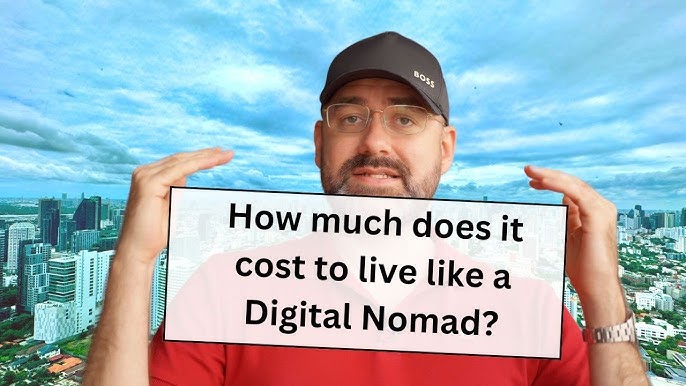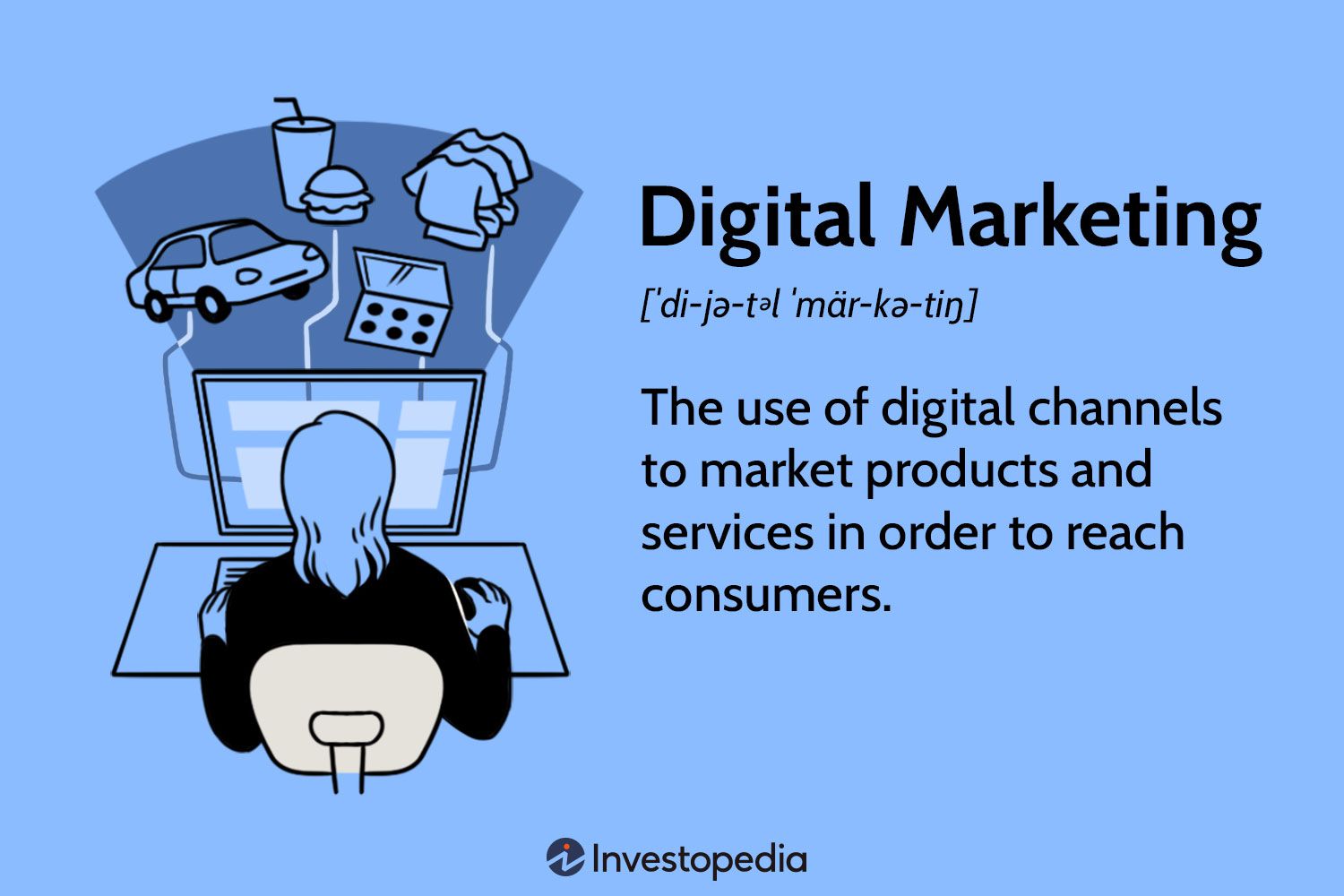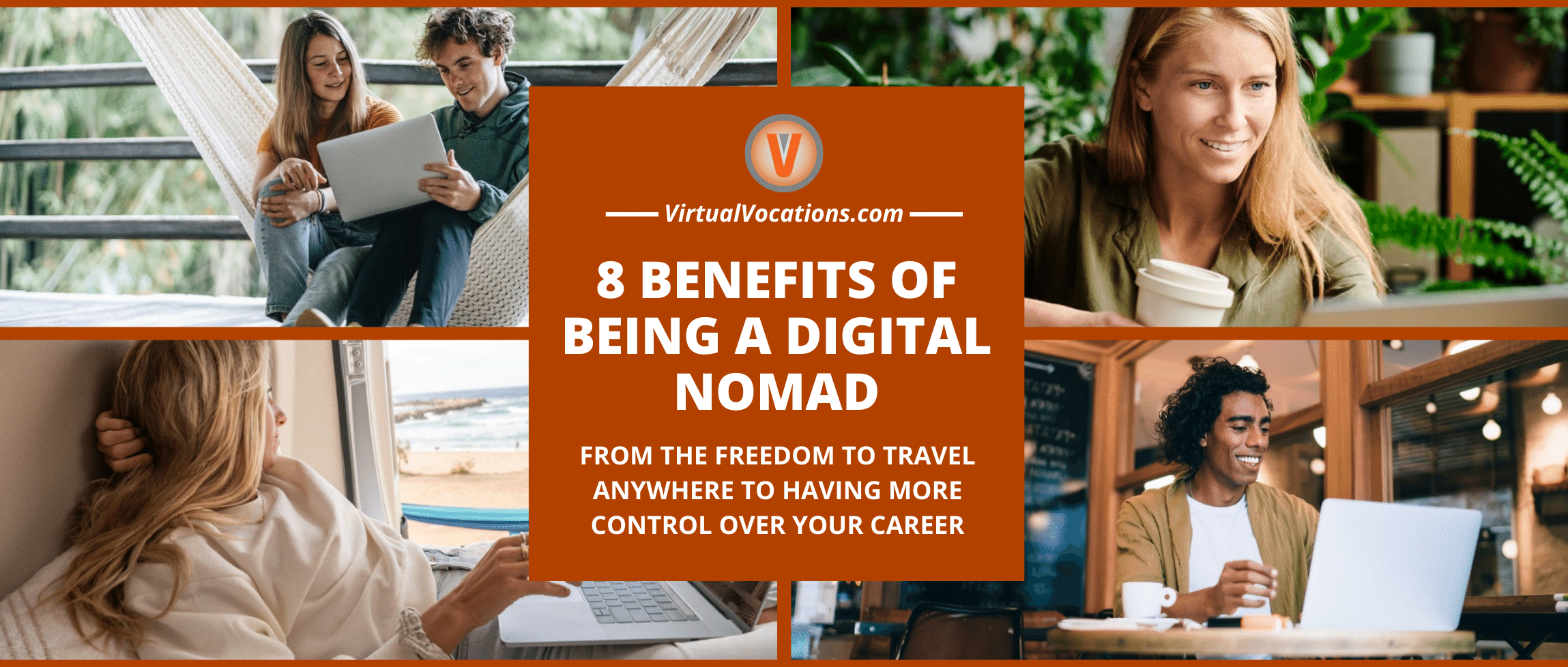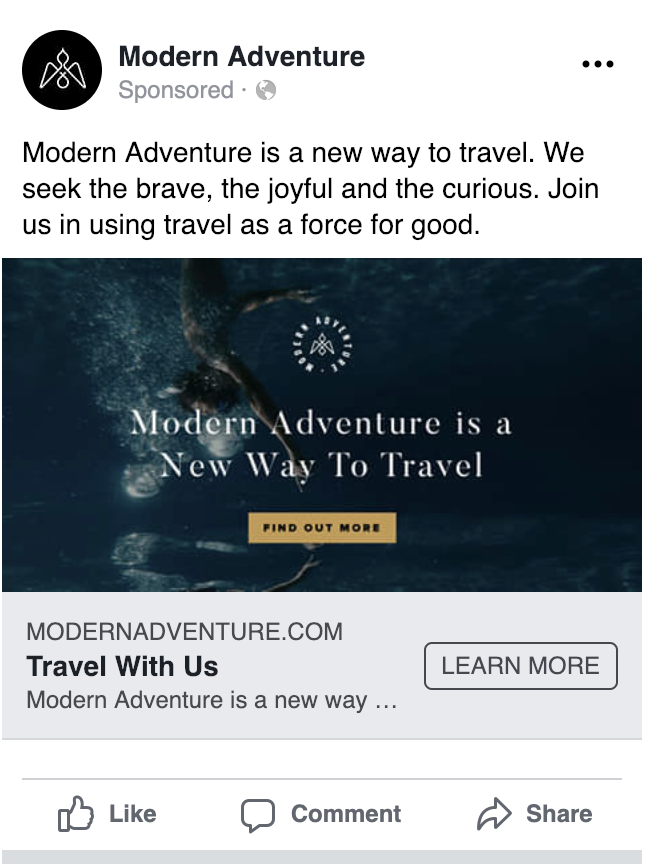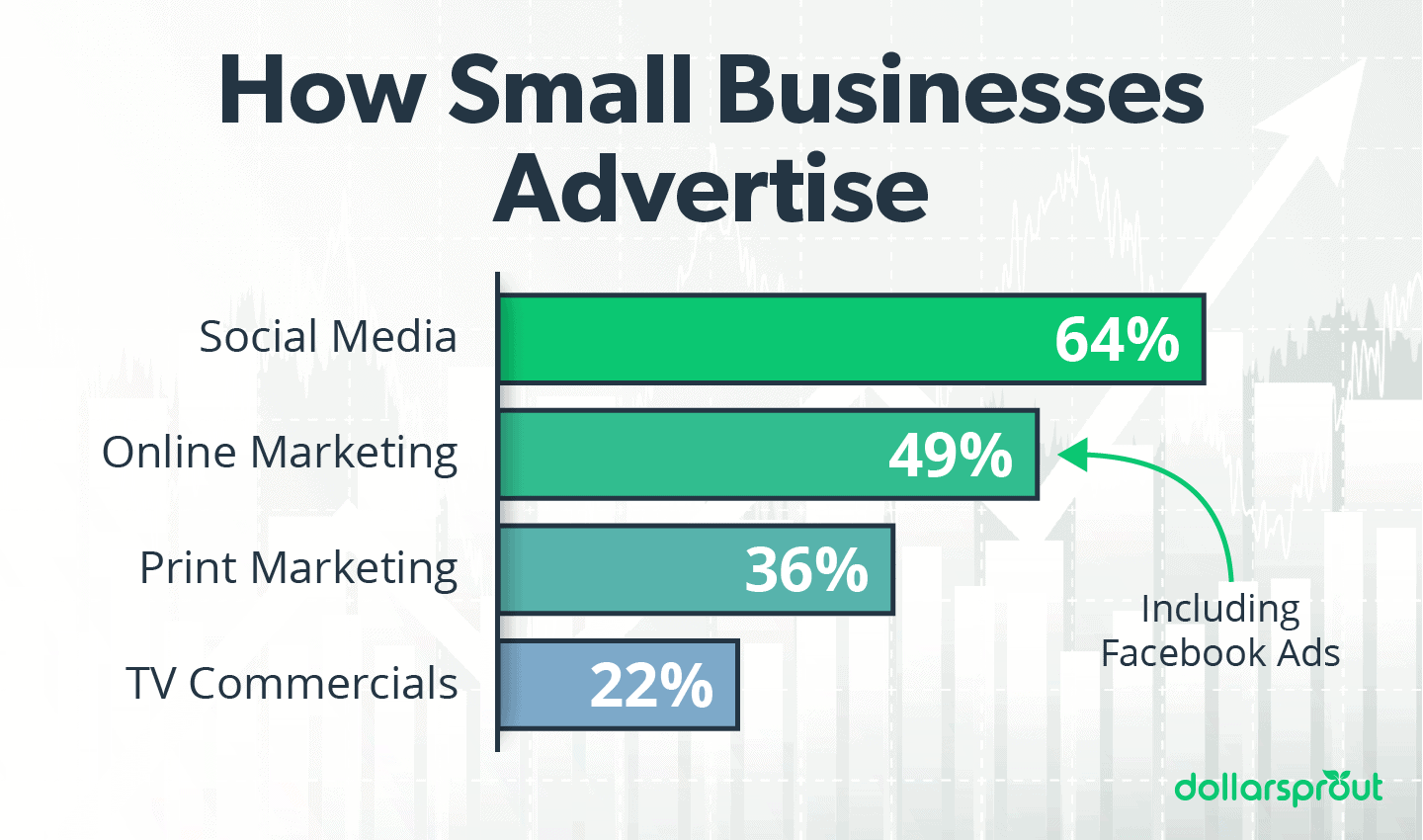Advanced Facebook Ads strategies involve leveraging custom audiences and using lookalike audiences to improve targeting and ad performance. Utilize A/B testing to refine ad creatives and optimize campaigns.
Effective Facebook Ads strategies can significantly boost your marketing efforts. Start by creating custom audiences based on user behavior and engagement. This allows for highly targeted campaigns tailored to specific user interests. Lookalike audiences can help expand your reach by targeting users similar to your existing customers.
A/B testing different ad creatives, headlines, and calls-to-action enables you to identify what resonates best with your audience. Continuously monitor your ad performance and adjust your strategies accordingly. These advanced techniques can lead to higher conversion rates and better return on investment.

Credit: metacake.com
Audience Targeting
Mastering Audience Targeting is crucial for successful Facebook Ads. Effective targeting ensures your ads reach the right people. Let’s explore advanced strategies for audience targeting.
Custom Audiences
Custom Audiences allow you to connect with people who have engaged with your business. You can create these audiences using:
- Email lists
- Website visitors
- App users
Upload your customer data to Facebook. Facebook then matches this data to user profiles. This helps in showing ads to people who know your brand. This increases the chances of conversion.
Lookalike Audiences
Lookalike Audiences help you find new people similar to your existing customers. Facebook uses data from your custom audiences. It then identifies similar traits and interests in other users. This expands your reach to potential customers.
Steps to create Lookalike Audiences:
- Select a source audience.
- Choose the target country.
- Adjust the audience size.
Lookalike Audiences are useful for scaling your ad campaigns. They help you reach a broader, yet relevant audience.
Behavioral Targeting
Behavioral Targeting targets people based on their actions on Facebook. This includes:
- Purchase behaviors
- Device usage
- Travel patterns
Behavioral targeting helps in reaching users with specific interests or behaviors. For example, target frequent travelers for travel-related ads. This ensures your ads are shown to users more likely to engage.
Combining these strategies can optimize your Facebook Ads. This maximizes your ad spend and improves results.

Credit: stablewp.com
Ad Creative Optimization
Ad creative optimization is key to successful Facebook ads. It involves improving visual elements and copy. This attracts more users. Let’s explore key aspects.
Visual Elements
Visual elements grab attention first. Use high-quality images and videos. Ensure they are relevant to your message. Bright colors and bold text stand out. Aim for simplicity. Too many details distract viewers.
| Type | Benefit |
|---|---|
| Images | Quickly convey messages |
| Videos | Engage users longer |
Compelling Copy
Compelling copy is essential for ad success. Keep it short and clear. Use strong call-to-actions (CTAs). Words like “Buy now” or “Learn more” work well. Tailor your message to your audience. Use their language and tone.
- Short sentences
- Strong CTAs
- Audience-specific language
A/b Testing
A/B testing helps find the best ad version. Test one element at a time. Change the headline, image, or CTA. Compare results and choose the best performer. This process optimizes your ads for better results.
- Create two versions of the ad.
- Change one element in each version.
- Run both ads simultaneously.
- Analyze performance metrics.
- Pick the better performing ad.
Budget Allocation
Effective budget allocation can make or break your Facebook Ads campaign. A well-planned budget ensures that your ads reach the right audience at the right time. This section covers advanced strategies for budget allocation to maximize your ad spend.
Daily Vs Lifetime Budget
Choosing between a daily budget and a lifetime budget is crucial. A daily budget lets you spend a fixed amount each day. It offers stability and control over your daily ad spend.
On the other hand, a lifetime budget allows you to set a total amount for the entire campaign duration. This option provides flexibility. Facebook’s algorithm optimizes the spend over the campaign period.
| Budget Type | Advantages | Disadvantages |
|---|---|---|
| Daily Budget | Steady daily spend, easier to manage | Less flexible, risk of overspending |
| Lifetime Budget | Flexible, optimized spending | Requires careful planning, potential underperformance |
Bid Strategies
Choosing the right bid strategy is essential. Facebook offers various bid strategies like Cost Cap, Bid Cap, and Lowest Cost. Each strategy serves a specific purpose.
- Cost Cap: Controls costs while maximizing results.
- Bid Cap: Sets a maximum bid for your ads.
- Lowest Cost: Prioritizes achieving the lowest cost per result.
Understanding these strategies helps you allocate your budget effectively.
Ad Spend Tracking
Tracking your ad spend ensures you stay within budget. Use Facebook’s ad manager to monitor your spending. Set up alerts for overspending to avoid surprises.
Regularly check key metrics like Cost Per Click (CPC) and Return on Ad Spend (ROAS). Adjust your budget based on performance data. This approach ensures you get the best ROI.
Utilize tools like Google Analytics for deeper insights. These tools offer detailed reports on your ad performance.
Ad Placement
Ad placement is crucial for the success of your Facebook Ads campaigns. Choosing the right placement determines who sees your ad and where it appears. The correct strategy can significantly impact your campaign’s performance and cost. Let’s explore advanced strategies for ad placement on Facebook.
Automatic Placement
Automatic Placement allows Facebook to decide where your ads appear. It uses an algorithm to find the best spots. This option is ideal for beginners or those looking to save time.
- Facebook Feed
- Instagram Feed
- Audience Network
- Messenger
Automatic Placement can maximize your budget. It ensures your ads reach a broad audience. Facebook optimizes delivery for the best results at the lowest cost.
Manual Placement
Manual Placement gives you control over where your ads appear. You can select specific platforms and placements.
This strategy is best for experienced advertisers. It allows you to target your ads more precisely. You can exclude placements that don’t perform well.
| Platform | Placement Options |
|---|---|
| Feed, Right Column, Marketplace | |
| Feed, Stories | |
| Audience Network | Native, Banner, Interstitial |
| Messenger | Inbox, Stories |
Platform-specific Ads
Platform-Specific Ads are tailored for each platform. These ads are designed to fit the unique style and format of each placement.
- Facebook Feed Ads: These ads appear in users’ news feeds. They blend with organic content.
- Instagram Stories Ads: Full-screen ads that appear between Stories. They are immersive and engaging.
- Messenger Ads: These ads appear in the Messenger app. They can be in the inbox or as sponsored messages.
Creating platform-specific ads can improve engagement. Each platform has different user behaviors. Tailoring your ads ensures they resonate with the audience.
Retargeting Strategies
Retargeting strategies are essential for successful Facebook ad campaigns. They help you re-engage users who have interacted with your brand. This increases your chances of conversion. Let’s explore some effective retargeting strategies.
Website Visitors
Targeting website visitors is crucial. These users have shown interest in your site. You can retarget them with customized ads. Create ads based on the pages they visited. This keeps your brand top-of-mind.
- Use Facebook Pixel to track website visitors.
- Segment visitors based on page visits.
- Create tailored ads for each segment.
Engaged Users
Engaged users have interacted with your content. This can be through likes, comments, or shares. Retargeting these users helps build a stronger connection. Show them ads that deepen their engagement.
- Identify users who engaged with your posts.
- Create a custom audience in Facebook Ads Manager.
- Design ads to encourage further interaction.
Cart Abandoners
Cart abandoners are high-priority targets. They showed purchase intent but didn’t complete the transaction. Retarget these users with specific ads. Offer discounts or reminders to motivate them to finish their purchase.
| Step | Action |
|---|---|
| 1 | Track cart abandoners using Facebook Pixel. |
| 2 | Create a custom audience for cart abandoners. |
| 3 | Design ads with incentives or reminders. |

Credit: customers.ai
Analyzing Metrics
Analyzing metrics is crucial for any advanced Facebook Ads strategy. Understanding your data helps optimize campaigns and increase ROI. This section breaks down the key elements of analyzing metrics for Facebook Ads.
Key Performance Indicators
Key Performance Indicators (KPIs) help measure the success of your campaigns. Here are some essential KPIs to track:
- Click-Through Rate (CTR): Measures how often people click your ad.
- Conversion Rate: Shows the percentage of clicks that lead to conversions.
- Cost Per Click (CPC): Indicates the cost of each click on your ad.
- Return on Ad Spend (ROAS): Calculates revenue generated for every dollar spent.
- Impressions: Counts how many times your ad is shown.
Conversion Tracking
Conversion tracking helps you understand which ads lead to valuable actions. Use Facebook Pixel for accurate tracking. The Facebook Pixel tracks user actions on your website.
Follow these steps to set up conversion tracking:
- Install the Facebook Pixel on your website.
- Define the conversion events you want to track.
- Set up custom conversions if needed.
- Monitor the data in Facebook Ads Manager.
Conversion tracking helps optimize your ads for better performance.
Adjusting Campaigns
Adjusting campaigns based on metrics is vital for success. Use data to make informed decisions. Here are some steps to adjust your campaigns:
- Analyze KPIs: Look at CTR, conversion rates, and CPC.
- Identify Weak Points: Find underperforming ads or audiences.
- Test Variations: Create A/B tests to compare different ad elements.
- Optimize Budget: Allocate more budget to high-performing ads.
- Monitor Results: Continuously check your metrics and adjust as needed.
Data-driven adjustments lead to better campaign performance.
Leveraging Facebook Pixel
The Facebook Pixel is a powerful tool for digital marketers. It helps track and optimize your Facebook Ads. Using it correctly can significantly enhance your ad performance. Here are advanced strategies to leverage Facebook Pixel effectively.
Installation
First, you need to install the Facebook Pixel on your website. This involves adding a piece of code to your site. Follow these steps:
- Go to your Facebook Events Manager.
- Click on “Pixels” under the “Data Sources” tab.
- Select “Add” and follow the instructions to create your Pixel.
- Copy the Pixel code provided.
- Paste the code into the header of your website.
Ensure the code is placed on every page of your site. This allows for comprehensive tracking of user activities.
Custom Conversions
Custom Conversions allow you to track specific actions on your website. These actions can include purchases, sign-ups, or page views. To set up Custom Conversions, follow these steps:
- Go to your Facebook Events Manager.
- Click on “Custom Conversions” under the “Measure & Report” tab.
- Select “Create Custom Conversion.”
- Choose the relevant event and parameters.
- Give your Custom Conversion a name and description.
- Click “Create” to finalize.
Using Custom Conversions helps in tracking specific goals and optimizing your ads for those goals.
Event Tracking
Event Tracking is crucial for understanding user behavior. It allows you to measure actions like button clicks, video views, or form submissions. Set up Event Tracking by following these steps:
- Go to your Facebook Events Manager.
- Click on “Custom Events” under the “Measure & Report” tab.
- Select “Add Event” and choose from predefined events or create your own.
- Copy the event code provided.
- Paste the event code into the relevant section of your website.
Event Tracking provides valuable insights into how users interact with your site. This data can then be used to optimize your ad campaigns.
Using Video Ads
Video ads on Facebook offer a dynamic way to engage your audience. They can capture attention, tell stories, and drive actions better than static images. With advanced strategies, you can maximize the impact of your video ads and boost your campaign results.
Video Content Ideas
Creating the right video content is crucial for your ad’s success. Here are some ideas:
- Tutorials: Show how to use your product.
- Behind-the-Scenes: Give a peek into your company’s culture.
- Customer Testimonials: Share real experiences from satisfied customers.
- Product Demos: Highlight key features and benefits.
- Live Videos: Engage with your audience in real-time.
Video Length
The length of your video ad matters. Facebook recommends keeping videos short and sweet.
- Short Ads: Aim for 15-30 seconds for general ads.
- In-Depth Content: Use up to 60 seconds for detailed demos.
- Live Videos: These can be longer, up to 20 minutes.
Shorter videos often perform better due to higher viewer retention.
Call To Action
A clear call to action (CTA) is essential in your video ads. It guides viewers on the next steps.
Effective CTAs include:
- Shop Now: Direct link to your product page.
- Learn More: Drive traffic to a detailed landing page.
- Sign Up: Encourage newsletter subscriptions.
- Download: Prompt users to get your app or eBook.
Ensure your CTA is visible and easy to understand. Place it at the end of the video or as a clickable overlay.
Conclusion
Mastering advanced Facebook Ads strategies can significantly boost your marketing efforts. Implement these tactics to reach your target audience effectively. Stay updated with trends and continuously optimize your campaigns. Your business will benefit from smarter ad investments and better engagement.
Start applying these strategies today and watch your results improve.