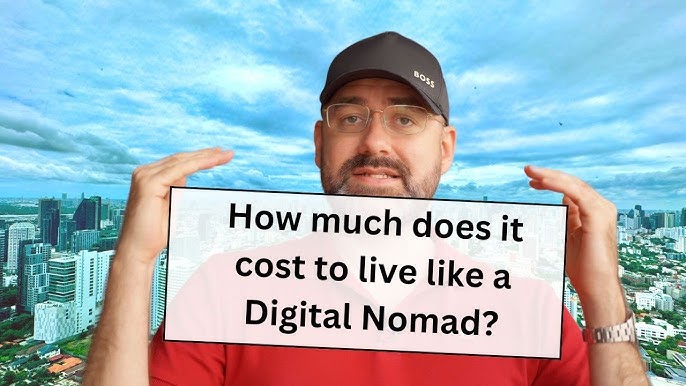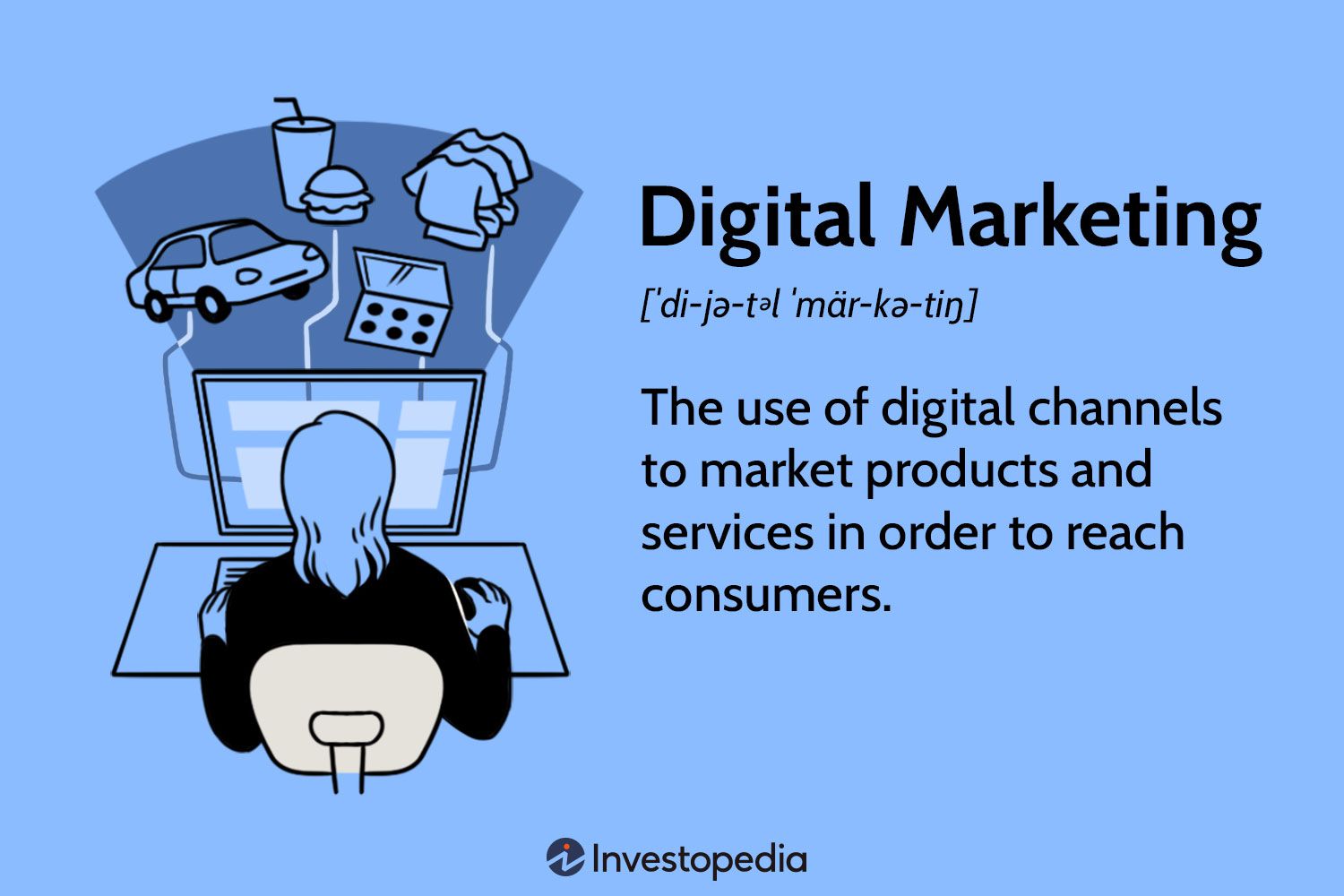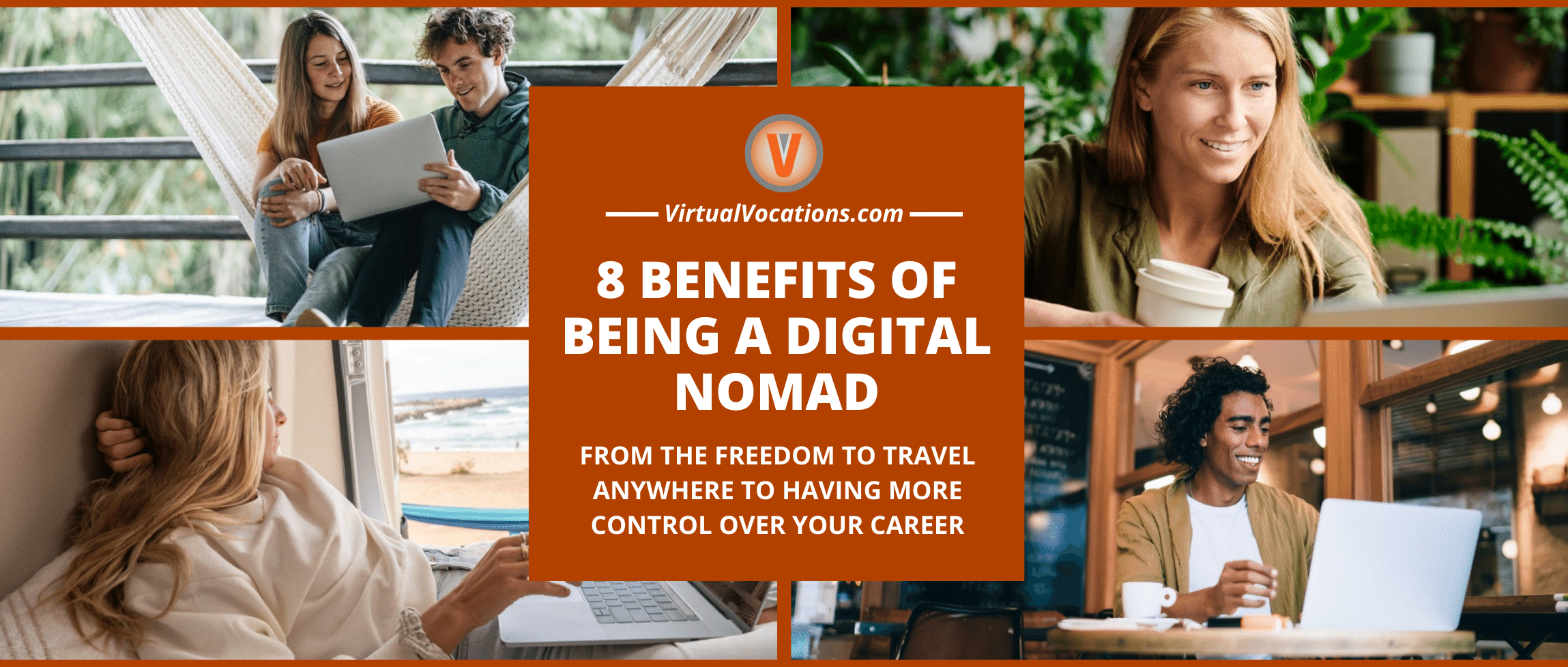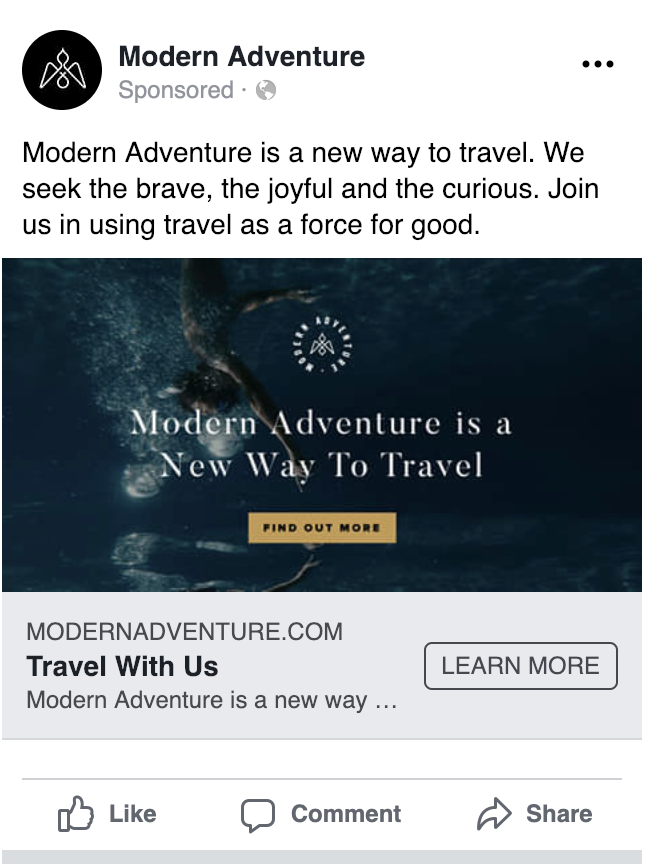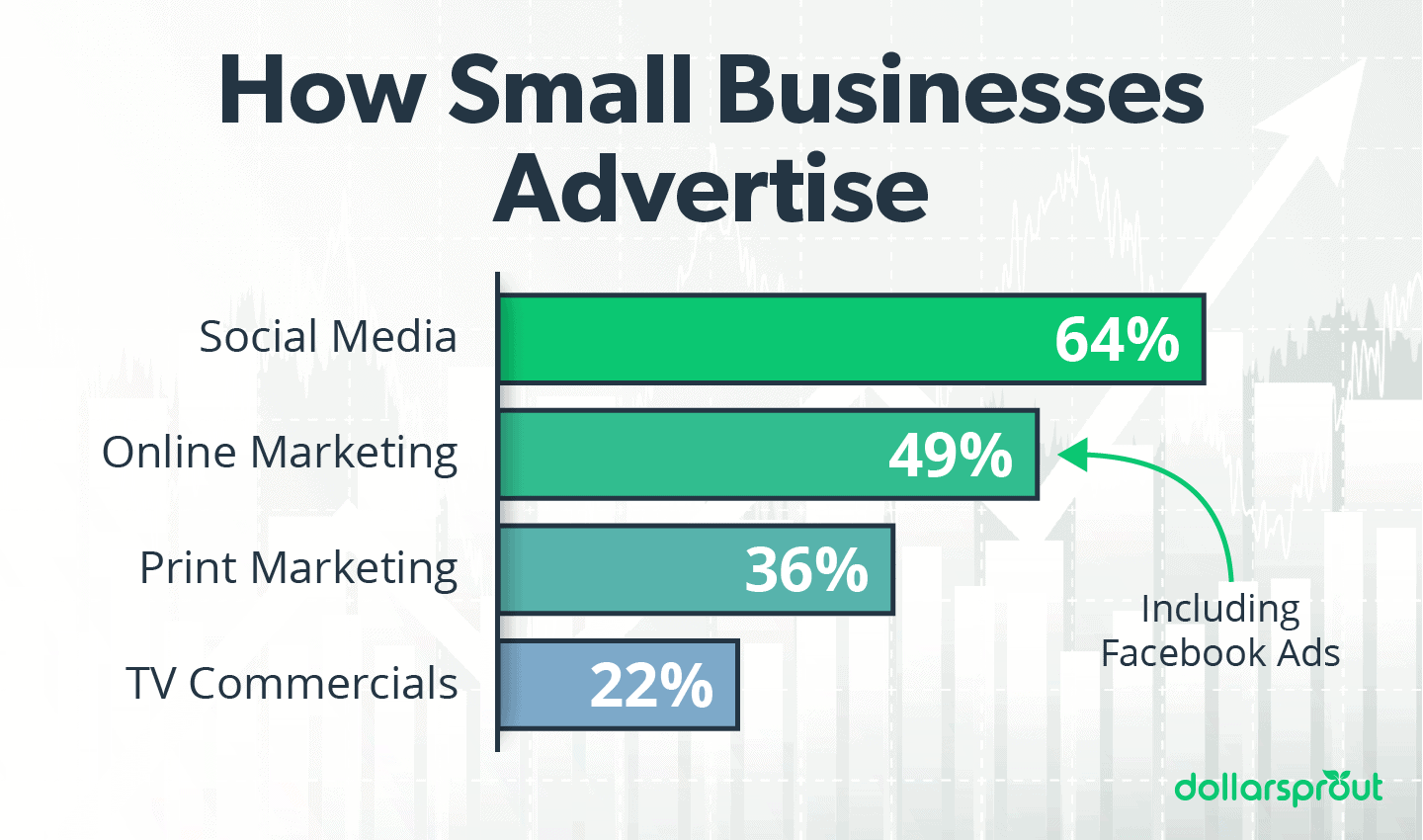Google Analytics reports help you understand user behavior on your website. They provide insights into traffic sources, user demographics, and engagement metrics.
Google Analytics is a powerful tool for website owners and marketers. It offers detailed reports that help you track and analyze various aspects of your website’s performance. You can discover where your visitors come from, what devices they use, and which pages they visit most.
Understanding these metrics allows you to make data-driven decisions to improve user experience and optimize your marketing strategies. With clear and actionable insights, Google Analytics helps you enhance your website’s effectiveness and achieve your business goals. Regularly reviewing these reports is essential for staying ahead in the competitive digital landscape.
Introduction To Google Analytics
Google Analytics is a powerful tool for website owners. It helps track and analyze website traffic. Understanding how to use it can boost your website’s performance.
What Is Google Analytics?
Google Analytics is a free web analytics service. It tracks and reports website traffic. It provides insights about user behavior on your site.
- Tracks website visitors
- Monitors user activity
- Helps improve website performance
Importance Of Data Analysis
Data analysis helps you understand your audience better. It shows you what works and what doesn’t. This information is crucial for making informed decisions.
| Benefit | Description |
|---|---|
| Identify Trends | See which content is popular |
| User Behavior | Understand how users interact with your site |
| Improve SEO | Optimize your content for better search rankings |
Data analysis helps you make data-driven decisions. It improves your overall digital strategy.
Setting Up Your Account
Google Analytics is a powerful tool. It helps you understand your website’s performance. Setting up your account is the first step. This process involves creating an account and installing the tracking code. Let’s dive in!
Creating An Account
First, you need a Google account. Go to the Google Analytics website. Click on “Start for free”. Use your Google account to sign in.
Next, click on “Set up for free”. Enter your account name. This name should be descriptive. It helps you manage multiple websites. Choose your data sharing settings. These settings control how your data is shared with Google. Click “Next”.
Now, enter your property details. A property is a website or app you want to track. Enter the website name, URL, industry category, and time zone. Click “Next”.
Finally, set up your reporting views. A view is a filtered perspective of your data. You can create multiple views for different insights. Click “Create”. Your account is now ready!
Installing Tracking Code
After creating your account, you need to install the tracking code. This code collects data from your website. Go to the “Admin” section in Google Analytics. In the “Property” column, click on “Tracking Info” and then “Tracking Code”.
You will see a piece of JavaScript code. This is your tracking code. Copy this code. Paste it into the section of your website’s HTML. Make sure it’s on every page you want to track.
If you use a content management system (CMS), there might be plugins to help. For WordPress, use a plugin like “Insert Headers and Footers”. This plugin makes it easy to add the tracking code.
Here’s how to do it:
- Install and activate the plugin.
- Go to “Settings” > “Insert Headers and Footers”.
- Paste the tracking code into the “Scripts in Header” box.
- Click “Save”.
Now your tracking code is installed. Google Analytics will start collecting data. You can access reports and gain insights about your website.
Navigating The Dashboard
Understanding Google Analytics can boost your website’s performance. The dashboard shows crucial data at a glance. Learn to navigate it effectively to gain insights.
Overview Of Key Metrics
The dashboard displays important metrics. These include sessions, users, and bounce rate. Each metric helps you understand visitor behavior.
- Sessions: Total visits to your site.
- Users: Unique visitors who accessed your site.
- Bounce Rate: Percentage of visitors who leave quickly.
- Average Session Duration: Time spent by visitors per session.
Keep an eye on these metrics. They help you measure your site’s performance.
Customizing Your View
Google Analytics allows you to customize the dashboard. Tailor the view to suit your needs.
- Click on the Customization tab.
- Select Dashboards and then Create.
- Choose between a blank canvas or a starter template.
- Add widgets to display specific data.
Here are some widget types:
- Metric: Shows a single metric, like sessions.
- Timeline: Displays data over a specific period.
- Table: Lists data in rows and columns.
Customizing the view helps you focus on important data. Use these features to make informed decisions.
Example Table: Key Metric Overview
| Metric | Description |
|---|---|
| Sessions | Total visits to your site |
| Users | Unique visitors who accessed your site |
| Bounce Rate | Percentage of visitors who leave quickly |
| Average Session Duration | Time spent by visitors per session |
Regularly check these metrics. They provide a snapshot of your site’s health.
Audience Reports
Google Analytics provides detailed insights into your website’s audience. The Audience Reports help you understand who your visitors are and how they interact with your content. This information is crucial for tailoring your marketing strategies and improving user experience.
Demographics And Interests
The Demographics and Interests reports offer valuable details about your visitors’ age, gender, and interests. This helps you identify your target audience and create more personalized content.
| Age Group | Percentage of Users |
|---|---|
| 18-24 | 20% |
| 25-34 | 40% |
| 35-44 | 25% |
| 45-54 | 10% |
| 55+ | 5% |
Knowing the interests of your audience can guide your content creation. For example, if a large portion of your audience is interested in technology, you can create more tech-related content.
- Technology
- Sports
- Travel
- Health
- Finance
User Behavior
The User Behavior reports show how users interact with your website. This includes metrics like session duration, pages per session, and bounce rate.
- Session Duration: How long users stay on your site.
- Pages Per Session: The average number of pages viewed.
- Bounce Rate: The percentage of single-page visits.
Improving these metrics can enhance user engagement. For instance, a low bounce rate indicates that users find your content valuable.
Using these insights, you can make informed decisions to enhance your website’s performance.
Acquisition Reports
Understanding how users find your website is crucial for growth. Google Analytics Acquisition Reports provide insights into the effectiveness of your marketing efforts. These reports help you determine which sources bring in the most traffic, and how well your campaigns are performing.
Traffic Sources
Traffic Sources show where your visitors come from. This report breaks down traffic into different categories:
- Organic Search: Traffic from search engines like Google or Bing.
- Direct Traffic: Visitors who type your URL directly into their browser.
- Referral Traffic: Visitors who come from other websites.
- Social Traffic: Traffic from social media platforms.
- Email Traffic: Visitors who click links in your email campaigns.
By analyzing these sources, you can focus your efforts on the most effective channels.
Campaign Performance
Campaign Performance helps you evaluate the success of your marketing campaigns. This report provides data on:
| Metric | Description |
|---|---|
| Sessions | Number of visits from a campaign. |
| Bounce Rate | Percentage of visitors who leave quickly. |
| Conversion Rate | Percentage of visitors who complete a goal. |
| Revenue | Total income from the campaign. |
Analyzing these metrics helps you understand which campaigns drive the best results. Adjust your strategies based on this data for better performance.
Behavior Reports
Understanding Behavior Reports in Google Analytics helps you analyze user actions on your site. These reports provide insights into how users engage with your content.
Site Content
The Site Content section reveals the performance of individual pages. You can see which pages get the most visits.
- All Pages: This shows metrics for each page.
- Content Drilldown: It helps explore your content in detail.
- Landing Pages: Check which pages users visit first.
- Exit Pages: See where users leave your site.
Use this data to improve pages with high exits or low engagement. Optimize your landing pages for better user retention.
User Flow
The User Flow report illustrates the paths users take through your site. It shows how they navigate from one page to another.
| Node | Metric |
|---|---|
| Starting Page | Where users begin |
| Interaction | Clicks to next pages |
| Drop-offs | Where users leave |
Analyze this flow to identify popular paths and problem areas. Improve paths with high drop-offs to retain users longer.
Conversion Tracking
Conversion Tracking is a crucial aspect of Google Analytics. It helps you understand user interactions and measure success. By tracking conversions, you can see what actions users take on your site. This insight helps optimize your marketing strategy.
Goals And Funnels
Setting up Goals in Google Analytics is essential. Goals track specific user actions, such as form submissions or newsletter signups. You can define different types of goals:
- Destination: Track when users reach a specific page.
- Duration: Monitor how long users stay on your site.
- Pages/Screens per session: Count the number of pages viewed.
- Event: Track interactions like button clicks or video plays.
Funnels visualize the path users take towards completing a goal. By analyzing funnels, you can identify drop-off points. This helps to improve user experience and increase conversions.
E-commerce Tracking
E-commerce Tracking allows you to measure sales and revenue. It provides detailed insights into transaction data and product performance. You can track:
- Product Performance: See which products sell the most.
- Sales Performance: Monitor overall revenue and sales trends.
- Transaction Data: Get details on each transaction, including total value and shipping costs.
- Time to Purchase: Understand how long users take to make a purchase.
By using e-commerce tracking, you can optimize your product offerings and marketing efforts. It helps to increase sales and improve customer satisfaction.
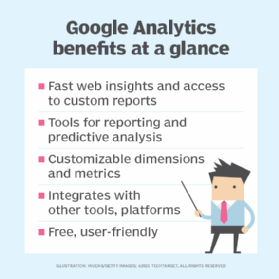
Credit: www.techtarget.com
Advanced Reporting Techniques
Google Analytics offers a treasure trove of data. But, understanding this data requires advanced reporting techniques. These techniques help you to gain deeper insights. This section will cover two key aspects: Segmentation and Filters and Custom Reports.
Segmentation And Filters
Segmentation helps to break down your data into meaningful groups. Filters refine these groups further. Together, they offer precise insights.
- Segments: Create segments to focus on specific user behaviors.
- Filters: Use filters to exclude or include data points.
For example, you can create a segment for mobile users. Then, apply a filter to focus on users from a specific country.
Here’s a simple example of using segments and filters:
| Segment | Filter | Result |
|---|---|---|
| Mobile Users | Country: USA | Shows data for mobile users in the USA |
| Returning Visitors | Conversion > 1 | Shows data for returning visitors with more than one conversion |
Custom Reports
Custom Reports allow you to tailor the data view to your needs. You can choose specific metrics and dimensions. This makes it easy to focus on what matters most.
- Go to the Customization tab in Google Analytics.
- Click on Custom Reports.
- Click on New Custom Report.
You can also add filters to your custom report. This narrows down the data further.
Consider these tips when creating custom reports:
- Define clear goals: Know what you want to measure.
- Use relevant metrics: Choose metrics that align with your goals.
- Test and refine: Always test your reports and refine them as needed.
Custom Reports provide a powerful way to visualize your data. They help you to make data-driven decisions with ease.
Tips For Effective Analysis
Google Analytics is a powerful tool for tracking website performance. Effective analysis of Google Analytics reports can drive significant improvements. Here are some tips to help you interpret your reports better.
Identifying Key Insights
Focus on the most important metrics for your goals. These may include:
- Pageviews: Shows the number of views per page.
- Average Session Duration: Indicates how long visitors stay.
- Bounce Rate: Measures the percentage of single-page visits.
- Conversion Rate: Tracks the percentage of goal completions.
Identify trends and patterns in your data. Use comparisons to previous periods. Look for spikes or drops and investigate reasons.
Avoiding Common Pitfalls
Don’t rely only on aggregate data. Segment your audience to get detailed insights. Use demographic and behavior data to understand different user groups.
Be cautious of vanity metrics. High traffic does not always mean success. Focus on metrics that align with your business goals.
Avoid making assumptions based on limited data. Ensure you have a significant sample size. This will make your analysis more reliable.
| Metric | Common Pitfall | Effective Strategy |
|---|---|---|
| Pageviews | Assuming high views mean engagement | Check session duration and bounce rate |
| Bounce Rate | Panicking over high bounce rates | Analyze landing pages and user intent |
| Conversion Rate | Ignoring micro-conversions | Track small steps leading to goals |
Regularly update your reporting goals and metrics. Adapt as your business and audience evolve. This ensures your analysis remains relevant.
Credit: support.google.com
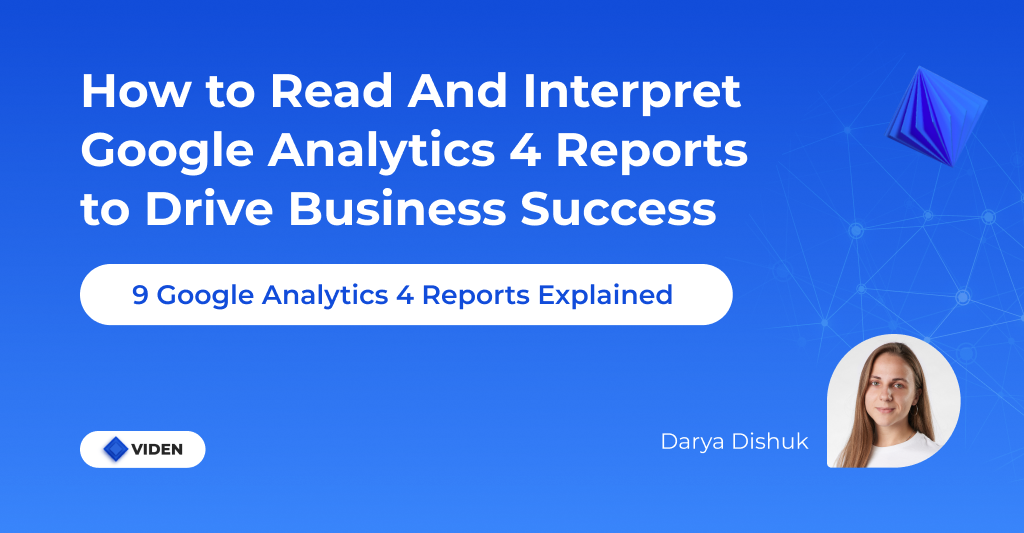
Credit: videnglobe.com
Conclusion
Understanding Google Analytics reports is crucial for data-driven decisions. These insights help optimize your website’s performance. Regularly review and interpret your reports. This ensures you stay ahead in the competitive digital landscape. Mastering Google Analytics can significantly boost your online strategy.
Start leveraging data today for better business outcomes.