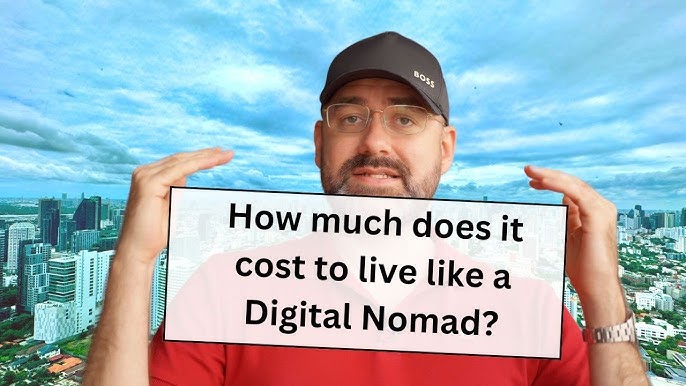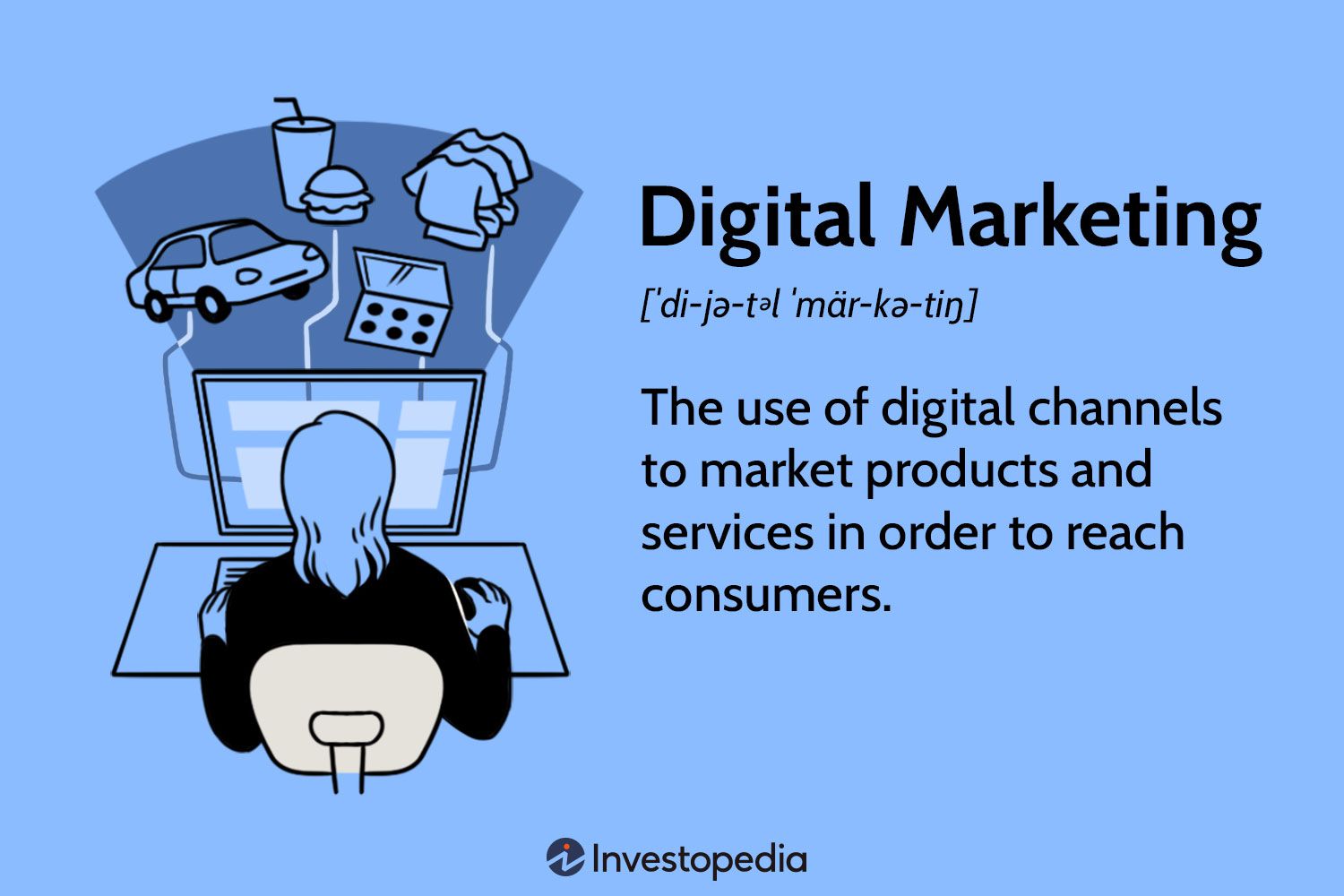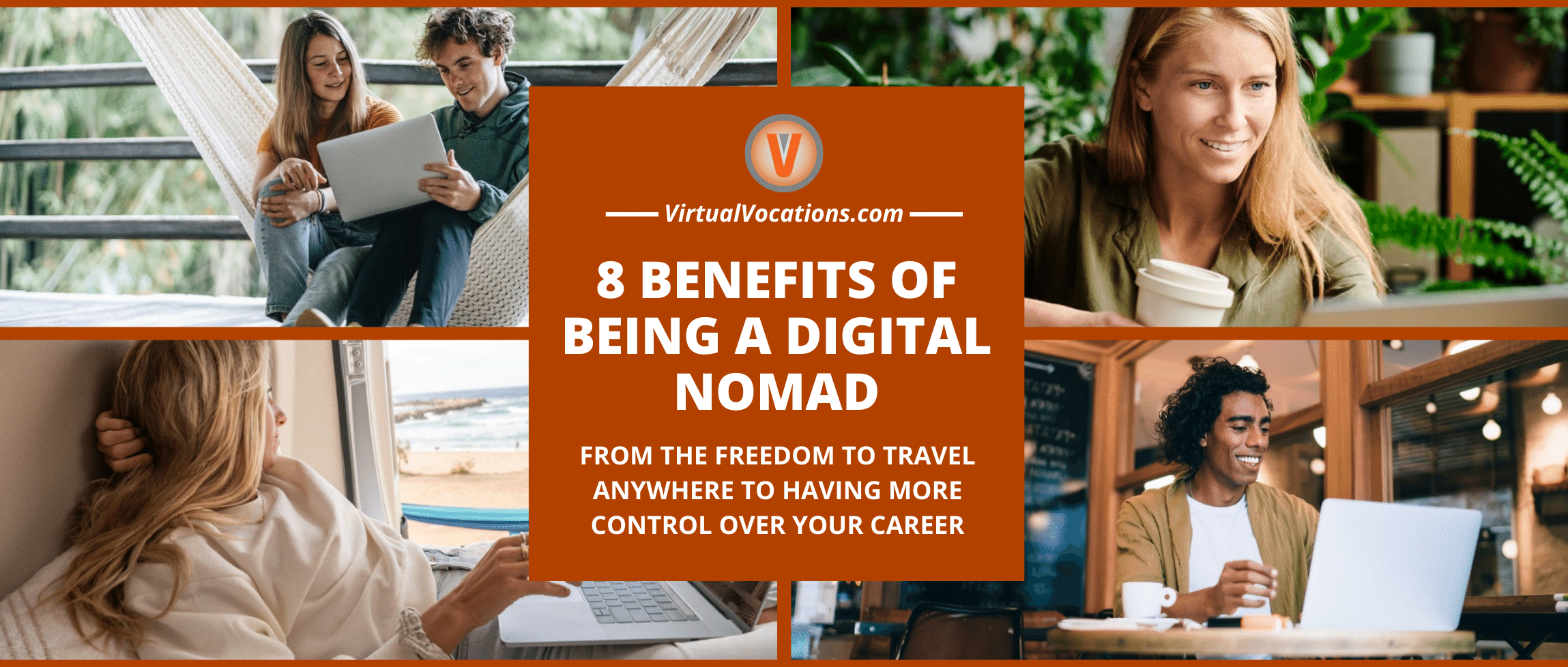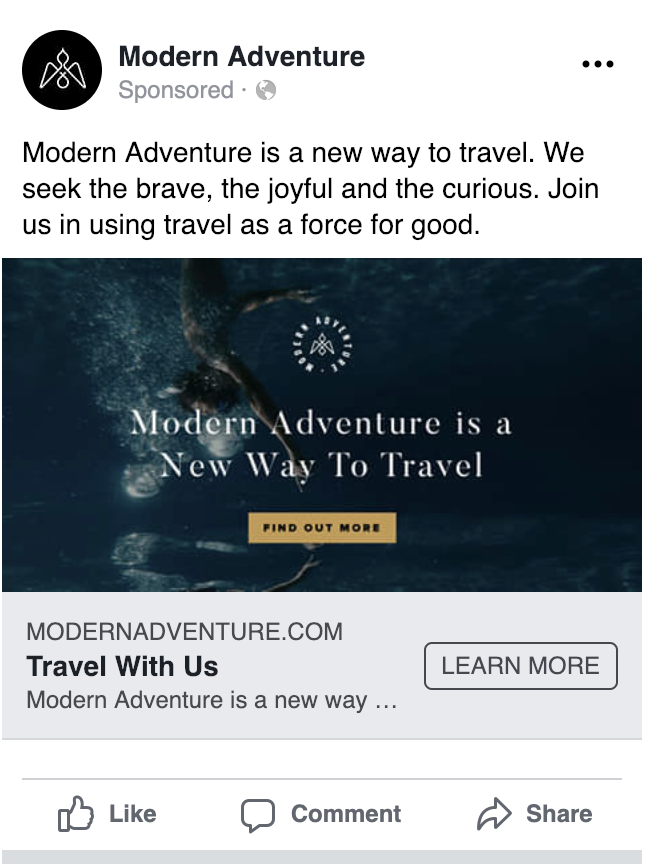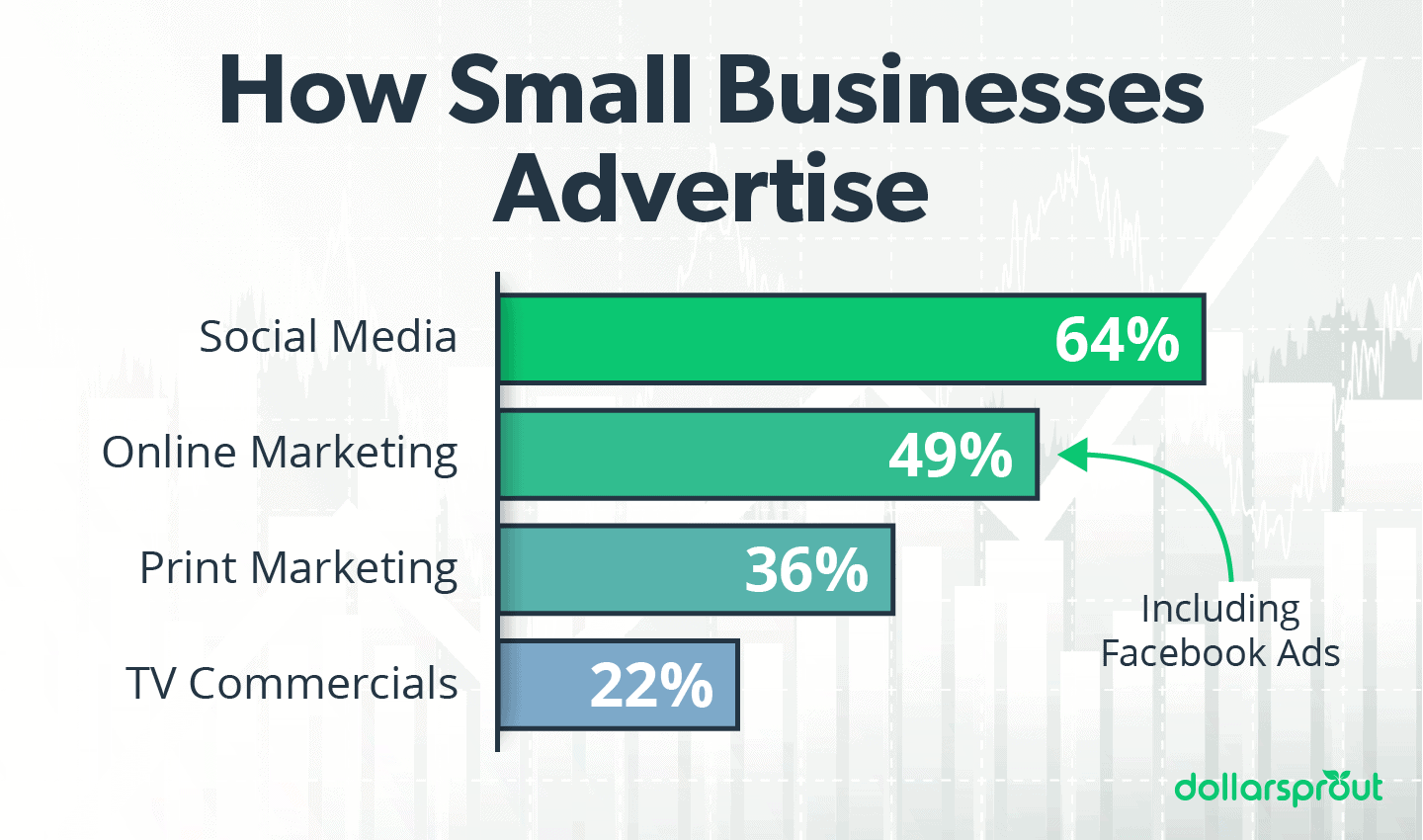The best server-side tracking tools include Google Tag Manager, Tealium, and Segment. These tools provide robust tracking and analytics capabilities.
Server-side tracking tools help businesses gather accurate data and improve website performance. Google Tag Manager allows easy management of tags and tracking codes. Tealium specializes in real-time customer data integration, enhancing user experience. Segment simplifies data collection and unifies customer data across various platforms.
These tools ensure reliable data capture, essential for informed decision-making. They also offer enhanced privacy and security, crucial in today’s digital landscape. By leveraging these tools, businesses can optimize their marketing efforts and achieve better results. Choose the right tool to meet your specific needs and elevate your tracking capabilities.
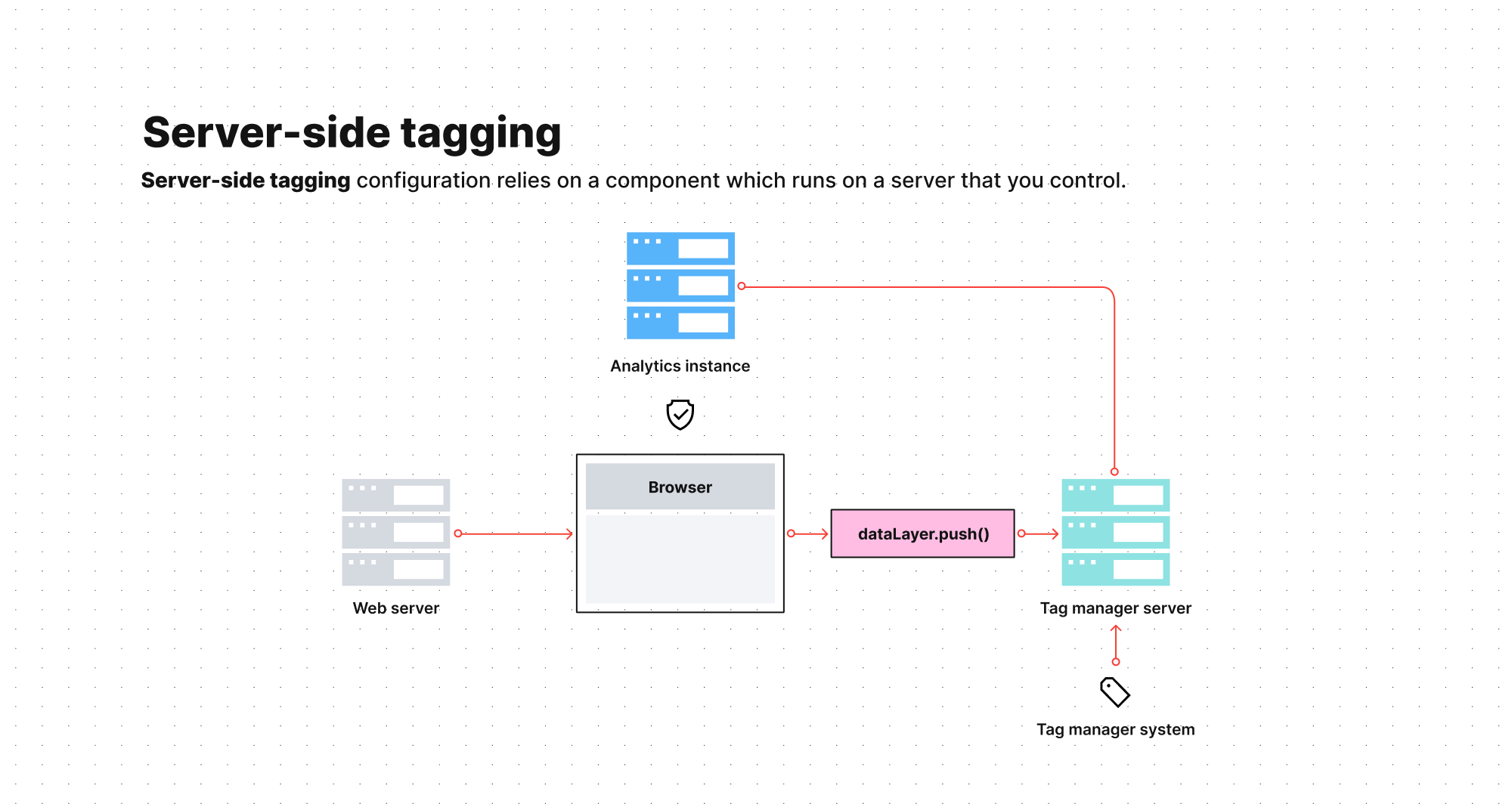
Credit: piwik.pro
Google Tag Manager
Google Tag Manager is a free tool that simplifies tag management. It allows marketers to update tags and code snippets on their website or app. This can be done quickly and without needing to edit the code. This tool enhances flexibility and reduces dependency on developers.
Features
Google Tag Manager offers a range of features that make it a powerful tool:
- Tag Management: Easily manage various tags without altering the code.
- Templates: Utilize pre-built templates for common tags.
- Preview Mode: Test tags before deploying them live.
- Version Control: Track changes and revert to previous versions if needed.
- Triggers: Set conditions for when tags should fire.
- Variables: Use built-in and custom variables to capture dynamic data.
Integration Process
Integrating Google Tag Manager is straightforward and involves a few steps:
- Create an Account: Sign up for a free Google Tag Manager account.
- Set Up a Container: Create a container for your website or app.
- Install the Code: Add the provided container snippet to your site or app.
- Add Tags: Use the interface to add and configure tags.
- Configure Triggers: Define when and where tags should fire.
- Publish: Publish your container to make the tags live.
Here’s a simple example of how to install the Google Tag Manager code:
Google Tag Manager
End Google Tag Manager
Using Google Tag Manager can greatly enhance your website’s tracking capabilities. It provides an efficient way to manage and deploy various tags, ensuring you capture the most relevant data.
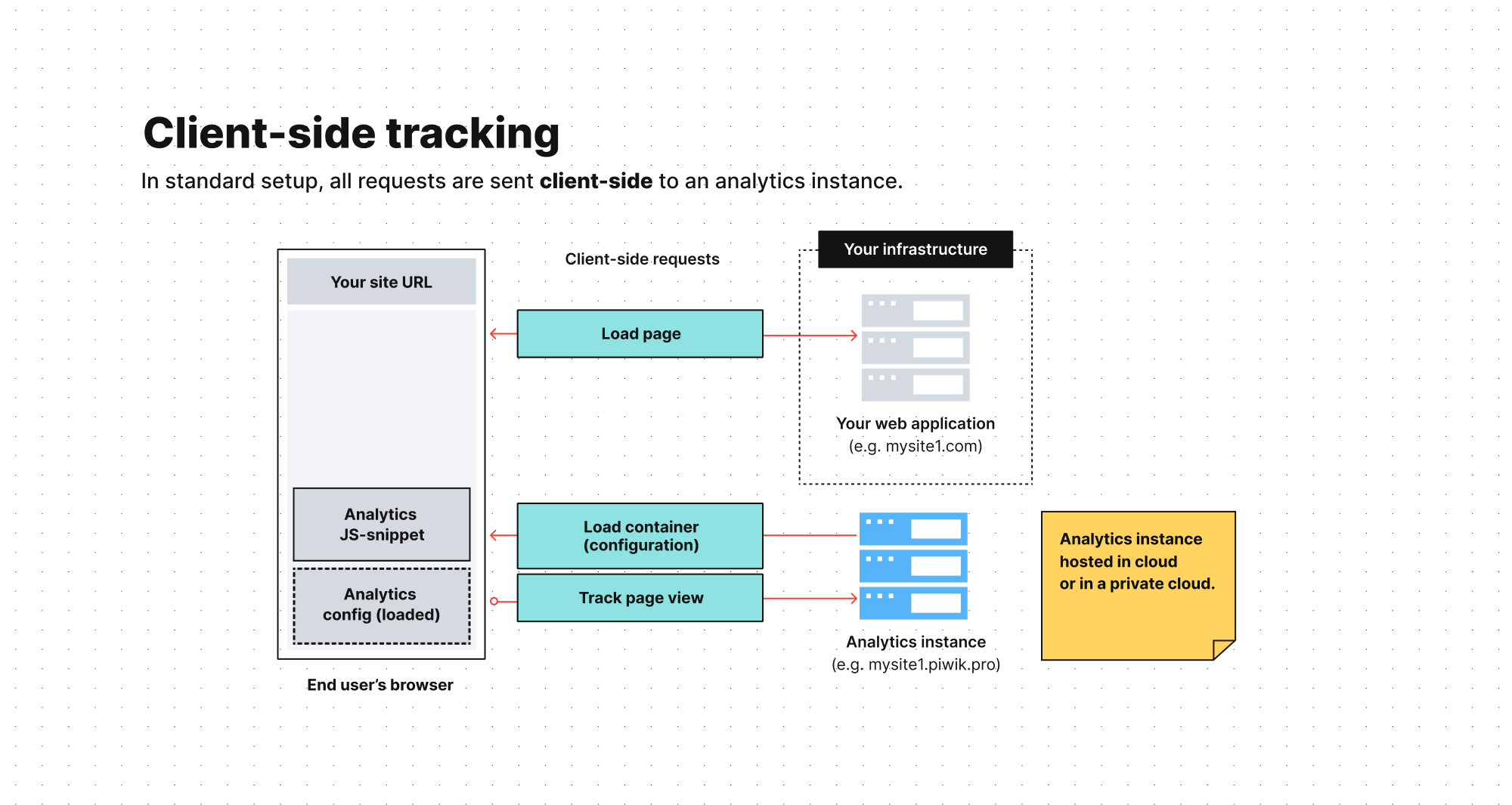
Credit: piwik.pro
Segment
Segment is a powerful server-side tracking tool that helps businesses collect, clean, and control their customer data. It serves as a centralized hub, allowing seamless data flow across different platforms. With Segment, companies can easily integrate multiple sources, ensuring consistent and reliable data tracking.
Advantages
- Centralized Data Collection: Segment collects data from various sources into one place.
- Easy Integration: It integrates with many tools and platforms effortlessly.
- Data Quality: Ensures high-quality, consistent data across all channels.
- Customizability: Segment offers customizable tracking to meet specific needs.
- Real-Time Data: Provides real-time data for immediate insights.
Getting Started
Starting with Segment is straightforward. Follow these steps:
- Sign Up: Create an account on the Segment website.
- Install Segment: Add the Segment code to your server.
- Configure Sources: Set up data sources like websites or mobile apps.
- Integrate Tools: Connect Segment with your analytics and marketing tools.
- Track Events: Define and track important events for your business.
Here is a sample code snippet to install Segment:
Segment makes server-side tracking efficient and reliable. Its features ensure data accuracy and ease of use.
Adobe Experience Platform
The Adobe Experience Platform is a powerful server-side tracking tool. It offers advanced data management and analytics capabilities. Businesses can gain deep insights into customer behavior. This platform integrates well with other Adobe products.
Key Capabilities
The Adobe Experience Platform has many features. Here are the key capabilities:
- Real-Time Customer Profiles: It creates detailed customer profiles using real-time data.
- Data Integration: It integrates data from various sources seamlessly.
- Machine Learning: The platform uses machine learning to analyze data.
- Advanced Analytics: It provides advanced analytics for deeper insights.
- Privacy Compliance: It ensures data privacy and compliance with regulations.
Setup Guide
Setting up the Adobe Experience Platform can seem complex. Follow these steps for a smooth setup:
- Sign Up: First, sign up for an Adobe Experience Platform account.
- Access Dashboard: Log in and access the main dashboard.
- Data Sources: Add your data sources to the platform.
- Tag Management: Configure tags using Adobe Launch.
- Create Profiles: Set up customer profiles based on your data.
- Analyze Data: Use the analytics tools to interpret your data.
Here is a simple table to help you understand the setup process:
| Step | Description |
|---|---|
| 1 | Sign Up |
| 2 | Access Dashboard |
| 3 | Add Data Sources |
| 4 | Configure Tags |
| 5 | Create Profiles |
| 6 | Analyze Data |
Follow these steps to get the most out of the Adobe Experience Platform.
Snowplow Analytics
Snowplow Analytics is a robust server-side tracking tool. It offers extensive customization and scalability. Perfect for businesses needing detailed data collection and analysis.
Unique Features
Snowplow Analytics stands out with its unique features:
- Event-level Data: Collects granular event data for deep insights.
- Real-time Tracking: Provides real-time data tracking and processing.
- Customizable Schema: Supports custom data schemas for flexibility.
- Open Source: Available as an open-source tool, ensuring transparency.
- Data Ownership: You retain complete ownership of your data.
Implementation Steps
Follow these steps to implement Snowplow Analytics:
- Set Up Infrastructure:
Prepare your cloud environment. AWS is a common choice.
- Install Snowplow Components:
Install the collector, enrich, and storage components.
- Configure Trackers:
Set up trackers on your website or app to collect data.
- Define Schemas:
Create custom schemas to structure your data.
- Test and Validate:
Run tests to ensure data is collected and processed correctly.
- Monitor and Scale:
Monitor performance and scale your setup as needed.
Snowplow Analytics is powerful, flexible, and scalable. It suits businesses needing detailed, event-level data insights.
Tealium
Tealium is a powerful server-side tracking tool. It helps businesses manage and optimize their data. With Tealium, you can collect, store, and analyze user data efficiently. This tool enhances your marketing efforts by providing accurate insights.
Core Benefits
Tealium offers numerous benefits for your business. Here are some of the core advantages:
- Data Accuracy: Ensures precise data collection and reporting.
- Real-Time Tracking: Monitors user interactions as they happen.
- Seamless Integration: Works well with other marketing tools.
- Enhanced Privacy: Complies with data protection regulations.
- Scalability: Grows with your business needs.
Configuration Tips
Setting up Tealium is straightforward. Follow these configuration tips to get started:
- Create an Account: Sign up on the Tealium website.
- Install the Tag: Add the Tealium tag to your website's code.
- Define Data Layers: Set up data layers for tracking.
- Map Data: Link data points to specific actions or events.
- Test Configuration: Use Tealium tools to test and verify setup.
Tealium's interface is user-friendly. It simplifies the tracking process. Follow these steps for efficient data management. Enjoy the benefits of accurate and real-time data insights.
Choosing The Right Tool
Choosing the right server-side tracking tool is crucial. The right tool helps you gather accurate data. It enhances your website's performance and security. Below we explore important factors and compare top tools.
Factors To Consider
When selecting a server-side tracking tool, consider these factors:
- Compatibility: Ensure the tool works with your existing systems.
- Data Accuracy: Choose a tool known for precise data collection.
- Ease of Use: Pick a user-friendly tool with a simple interface.
- Security: Opt for a tool that offers robust security features.
- Customer Support: Reliable support can help solve issues quickly.
Comparison Of Tools
Here is a comparison of top server-side tracking tools:
| Tool | Compatibility | Data Accuracy | Ease of Use | Security | Customer Support |
|---|---|---|---|---|---|
| Google Tag Manager | High | High | Medium | High | High |
| Segment | High | High | High | High | Medium |
| Tealium | High | High | Medium | High | High |
| Adobe Launch | High | High | Medium | High | Medium |
These tools offer various features. Choose the one that fits your needs best. Consider all factors before making a decision.
Best Practices
Implementing server-side tracking tools ensures accurate data collection and enhanced performance. Adhering to best practices is crucial for maximizing the effectiveness of these tools. This section covers essential guidelines for data privacy and optimization tips.
Data Privacy
Protecting user data is paramount. Follow these best practices to ensure data privacy:
- Encrypt all data before transmission.
- Implement strict access controls to sensitive information.
- Regularly update and patch your server software.
- Use secure protocols such as HTTPS and TLS.
- Conduct regular audits to identify and fix vulnerabilities.
Optimization Tips
Optimizing server-side tracking tools enhances performance and accuracy. Follow these tips:
- Minimize the data collected to only what is necessary.
- Use caching mechanisms to reduce server load.
- Optimize database queries for faster data retrieval.
- Ensure your server has adequate resources (CPU, RAM).
- Regularly monitor and analyze server performance.
Here's a quick comparison of popular server-side tracking tools:
| Tool | Key Features | Best For |
|---|---|---|
| Google Analytics | Comprehensive tracking, integration with Google services | Websites, e-commerce |
| Adobe Analytics | Advanced segmentation, real-time data | Large enterprises |
| Matomo | Open-source, data ownership | Privacy-focused businesses |

Credit: www.analyticsmania.com
Conclusion
Choosing the right server-side tracking tool is crucial for accurate data analysis. These tools ensure precise tracking and improved website performance. Evaluate your specific needs and budget to make the best choice. Investing in a reliable tool will enhance your data insights and boost your business success.