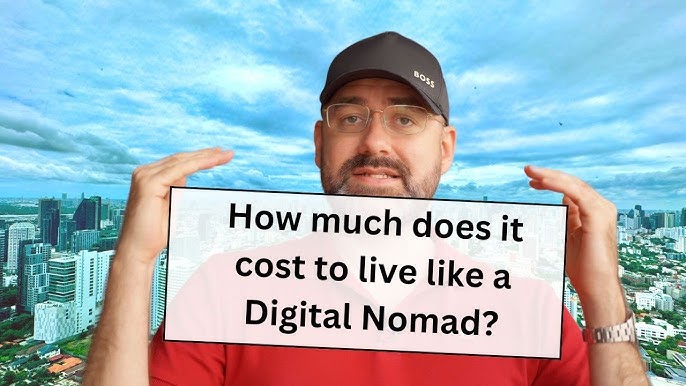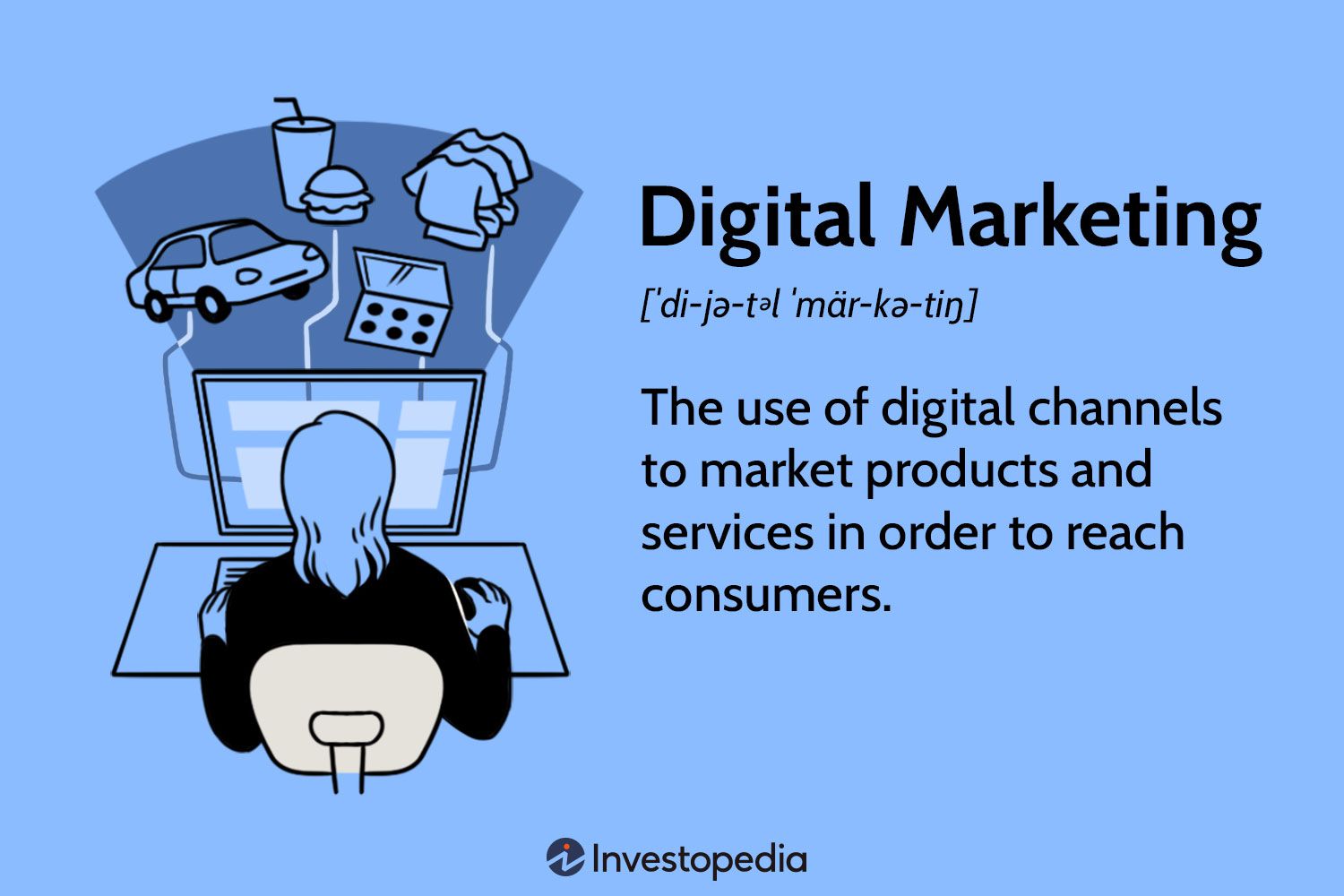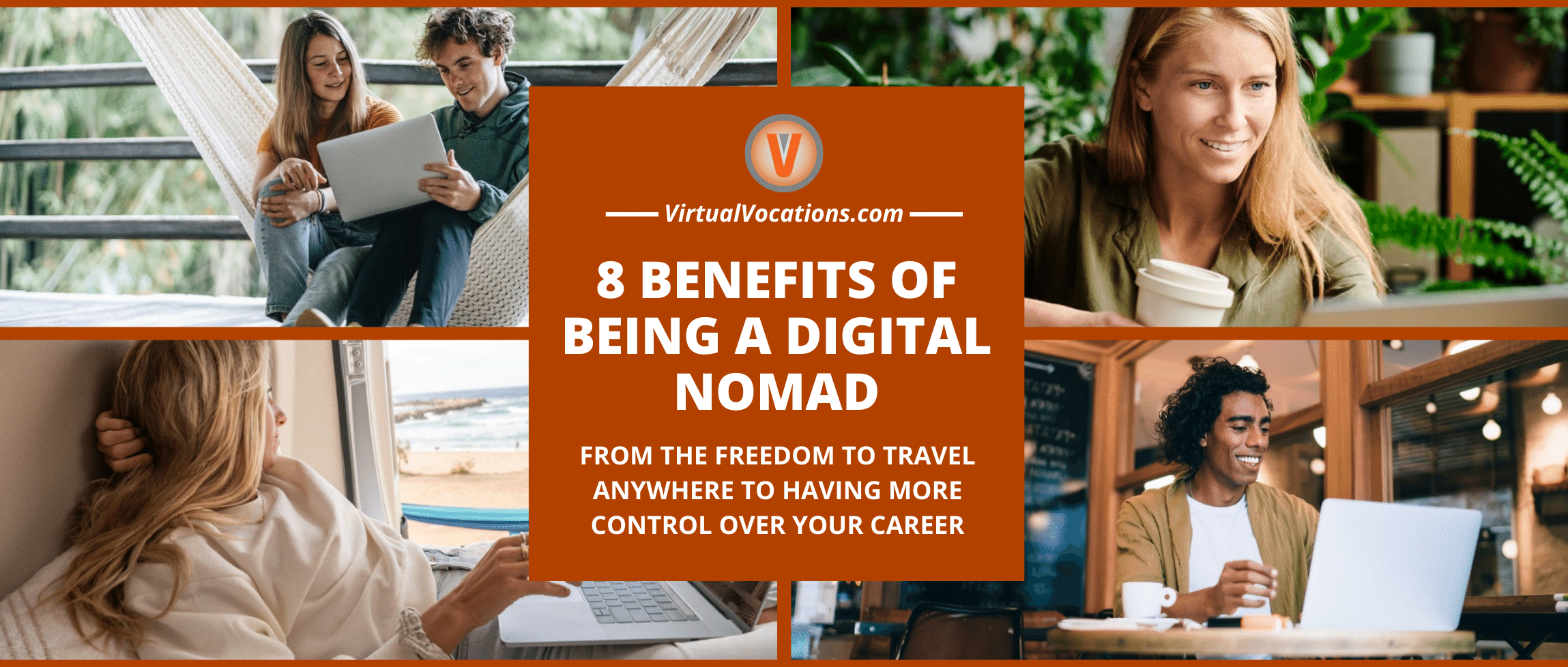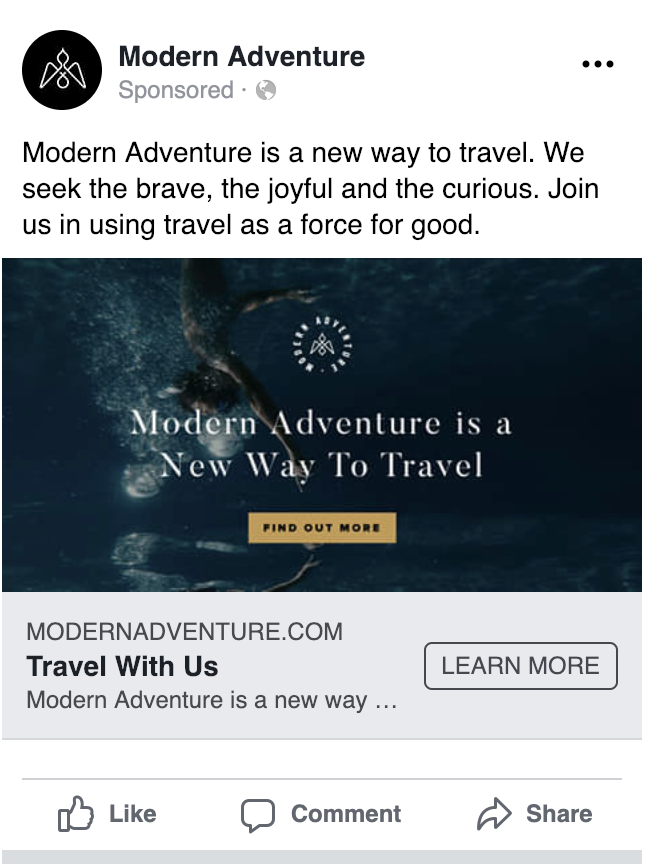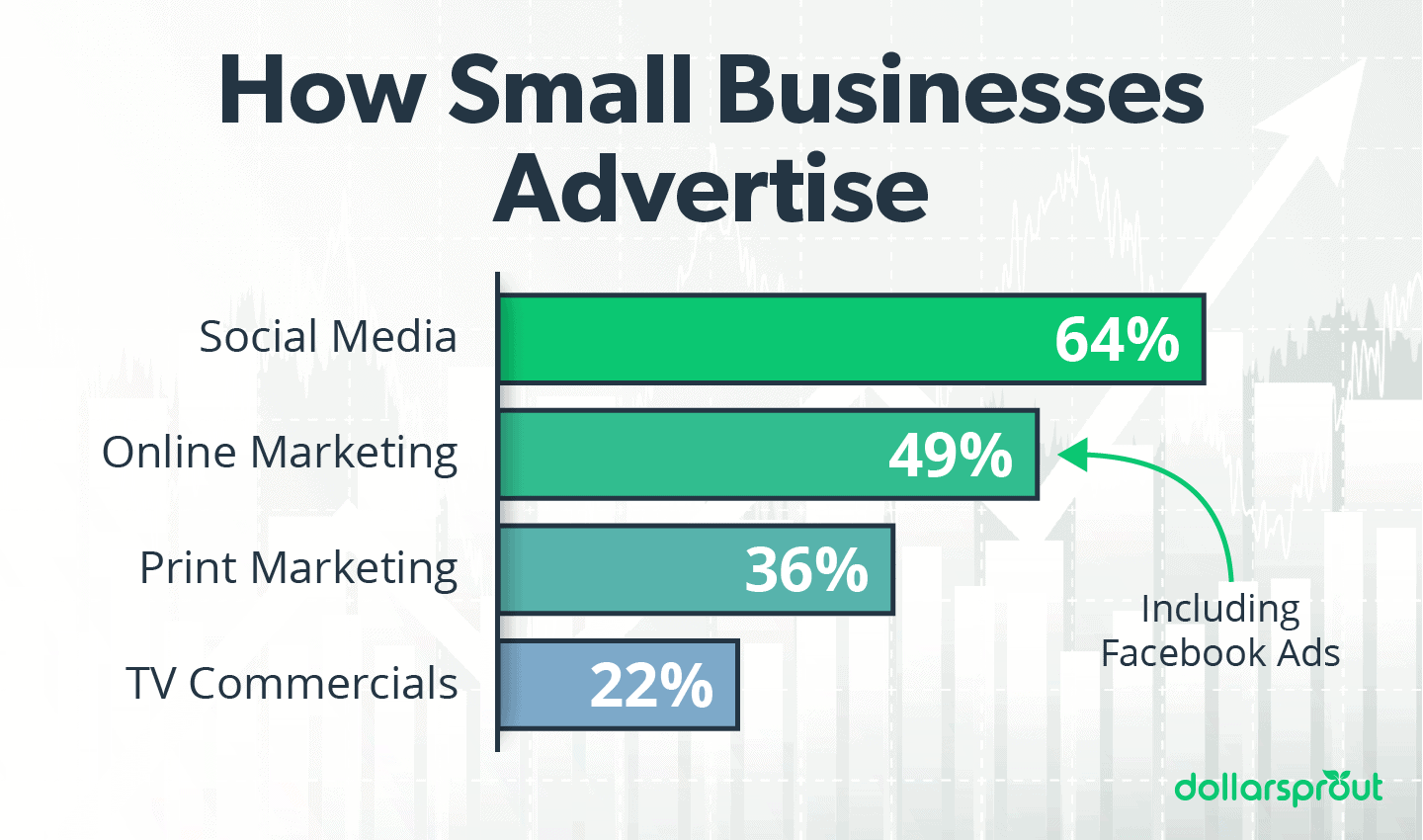Google Analytics 4 (GA4) for eCommerce tracking offers advanced metrics and user-centric data to optimize online store performance. It supports enhanced measurement features and deeper insights.
GA4 is the latest iteration of Google Analytics, designed to provide more comprehensive and detailed insights into user behavior. This version is particularly beneficial for eCommerce businesses, as it allows for tracking a broad range of user interactions across websites and apps.
GA4 helps online retailers understand customer journeys, from initial site visits to final purchases. With its machine learning capabilities, GA4 can predict future actions and highlight potential revenue opportunities. The platform’s enhanced measurement features automatically track key events, reducing the need for manual tagging and ensuring more accurate data collection.

Credit: www.upwork.com
Setting Up Ga4
Setting up GA4 for eCommerce tracking is crucial. It helps you understand user behavior and optimize your online store. This guide will walk you through the steps to get started.
Creating A Ga4 Property
To begin, log into your Google Analytics account. Follow these steps:
- Click on the Admin tab.
- In the Account column, select your account.
- In the Property column, click Create Property.
- Choose GA4 and follow the setup wizard.
Fill in the required details. Click Create to finalize your new GA4 property.
Integrating With Ecommerce Platform
Integration steps vary by platform. Below are examples for some popular platforms:
| Platform | Integration Steps |
|---|---|
| Shopify |
|
| WooCommerce |
|
Ensure you test the integration. Verify that data flows correctly to your GA4 property.

Credit: www.linkedin.com
Key Metrics For Ecommerce
Understanding key metrics in GA4 helps you track your ecommerce performance. These metrics provide insights into user behavior, sales performance, and areas for improvement.
User Engagement
User Engagement is a crucial metric in ecommerce tracking. It helps you understand how visitors interact with your website.
- Average Session Duration: This shows the average time users spend on your site.
- Page Views: Tracks the number of pages viewed by users.
- Engaged Sessions: Measures sessions where users were actively engaged.
Conversion Tracking
Conversion Tracking is essential for measuring the effectiveness of your ecommerce strategies. It helps you understand which actions lead to sales.
- Purchase Events: Tracks the number of completed purchases.
- Cart Additions: Measures how often users add items to their cart.
- Checkout Progress: Shows the steps users take in the checkout process.
Key Metrics Table
| Metric | Description |
|---|---|
| Revenue | Total income from completed purchases. |
| Transactions | Total number of completed sales. |
| Average Order Value | Average amount spent per order. |
Enhanced Ecommerce Features
Google Analytics 4 (GA4) brings advanced tools for ecommerce tracking. Enhanced Ecommerce Features allow businesses to dive deep into customer behavior. These features help understand product performance, sales performance, and much more.
Product Performance
GA4 provides detailed insights into product performance. You can track which products are most viewed or added to carts. This helps in identifying popular products. Furthermore, it shows which products get removed from carts.
To analyze product performance, GA4 offers metrics such as:
- Product views
- Product adds to cart
- Product removals from cart
Sales Performance
With GA4, tracking sales performance becomes easier. It provides data on revenue generated by each product. You can also see the number of transactions. This helps in understanding which products drive sales.
GA4 offers several sales performance metrics:
- Revenue per product
- Total transactions
- Average order value
These metrics help businesses optimize their sales strategies.

Credit: m.youtube.com
Custom Reports
Google Analytics 4 (GA4) offers powerful tools for eCommerce tracking. One of its key features is the ability to create custom reports. These reports provide insights tailored to your specific needs. You can track user behavior, sales performance, and marketing effectiveness. Custom reports help you make data-driven decisions.
Building Custom Dashboards
Custom dashboards give you a snapshot of your key metrics. They are easy to build and customize. You can add widgets that display data visually. Use charts, tables, and maps to present your data. Custom dashboards save you time by showing all important data in one place.
Follow these steps to create a custom dashboard:
- Go to the Reports section in GA4.
- Select Customization and then Dashboards.
- Click Create Dashboard and choose a template or start from scratch.
- Add widgets by clicking Add Widget.
- Customize each widget to display the data you need.
Using Segments And Filters
Segments and filters allow you to narrow down your data. Segments help you focus on specific groups of users. Filters let you exclude irrelevant data. Using these tools makes your reports more precise and actionable.
Create segments by following these steps:
- Click on Explore in the GA4 interface.
- Select Segments and then New Segment.
- Define the criteria for your segment.
- Save the segment and apply it to your reports.
To apply filters, do the following:
- Open the report you want to filter.
- Click on Add Filter at the top.
- Choose the criteria for your filter.
- Apply the filter to see the refined data.
Using segments and filters helps you understand specific user behaviors. You can also identify trends and patterns in your data. This makes your custom reports more insightful and useful.
Audience Insights
Understanding your audience is key to boosting your eCommerce success. Google Analytics 4 (GA4) offers robust tools for gaining deep audience insights. These insights help you tailor your marketing strategies and improve user experiences.
Demographic Data
With GA4, you can easily access valuable demographic data. This includes information like age, gender, and location. Knowing your audience’s demographics allows you to create personalized marketing campaigns. You can also segment your audience based on these factors.
| Age Range | Gender | Location |
|---|---|---|
| 18-24 | Male | United States |
| 25-34 | Female | Canada |
For example, if most of your users are aged 25-34, focus on products that appeal to this age group. If a significant portion is from a specific country, consider localized marketing strategies.
Behavioral Analysis
Behavioral analysis in GA4 helps you understand how users interact with your site. You can track metrics like page views, bounce rates, and session durations. This data helps you identify areas that need improvement.
- Page Views: Track the number of pages a user visits.
- Bounce Rate: See the percentage of users who leave after viewing one page.
- Session Duration: Measure the average time a user spends on your site.
Use this data to enhance user experience. For example, if a page has a high bounce rate, consider improving its content or layout. If users spend little time on your site, optimize your site speed and navigation.
Behavioral analysis can also reveal popular products. Use this to stock more of what your audience loves.
Attribution Models
Understanding attribution models is crucial for eCommerce businesses. These models determine how credit for sales and conversions is assigned to touchpoints in conversion paths. By leveraging GA4’s advanced features, businesses can enhance their tracking and optimize marketing strategies.
Multi-channel Funnels
Multi-Channel Funnels (MCF) provide insights into the channels your customers interact with before converting. In GA4, you can track the entire customer journey. This includes all the touchpoints, from the first interaction to the final conversion.
Key features of MCF:
- Track multiple touchpoints
- Analyze customer behavior
- Identify high-performing channels
Using MCF, businesses can understand which channels contribute to conversions. This helps in allocating marketing budgets more effectively.
Data-driven Attribution
Data-Driven Attribution (DDA) uses machine learning to assign credit to various touchpoints. Unlike traditional models, DDA considers multiple factors and user interactions. This provides a more accurate picture of what drives conversions.
Benefits of DDA:
- More accurate credit assignment
- Considers all user interactions
- Improves marketing ROI
By using DDA, businesses can make informed decisions. This helps in optimizing campaigns and increasing conversions.
| Attribution Model | Advantages | Limitations |
|---|---|---|
| Multi-Channel Funnels | Tracks entire customer journey | Requires detailed setup |
| Data-Driven Attribution | Uses machine learning | Complex to understand |
Optimizing Campaigns
Optimizing campaigns is crucial for maximizing returns in ecommerce tracking with GA4. By refining your strategies, you can boost conversions and improve your ROI. Implementing A/B testing and personalization strategies will help you achieve your goals.
A/b Testing
A/B testing lets you compare two versions of a webpage or campaign. This helps you determine which version performs better. It’s a scientific way to improve your marketing efforts.
- Create two versions of a landing page.
- Send half your traffic to version A, and half to version B.
- Track conversions using GA4 metrics like clicks and purchases.
- Analyze the data to see which version performs better.
With A/B testing, you can optimize headlines, images, and calls-to-action. This leads to higher conversion rates and better campaign performance.
Personalization Strategies
Personalization strategies involve tailoring content to individual users. This makes your campaigns more relevant and engaging.
Use GA4 to segment your audience based on behavior and demographics. Here are some effective personalization strategies:
- Customized Product Recommendations: Show products based on user browsing history.
- Personalized Emails: Send targeted emails with personalized offers.
- Dynamic Content: Display different content to different user segments.
By using personalization, you can enhance user experience and drive more sales.
| Strategy | Benefits |
|---|---|
| A/B Testing | Improves conversion rates by optimizing elements. |
| Personalization | Enhances user engagement and increases sales. |
Both A/B testing and personalization are essential for optimizing campaigns in GA4. Implement these strategies to achieve better results.
Future Trends
The future of ecommerce tracking with GA4 holds exciting prospects. Understanding these trends can help businesses stay ahead. Let’s dive into the key areas shaping the future.
Ai And Machine Learning
Artificial Intelligence (AI) and Machine Learning (ML) are revolutionizing ecommerce tracking. GA4 leverages these technologies to provide deeper insights. AI can predict customer behavior with high accuracy. ML helps in identifying patterns that humans might miss.
Here are some benefits:
- Enhanced customer segmentation
- Improved personalization
- Accurate sales forecasting
These advancements lead to better marketing strategies. They help in maximizing revenue and customer satisfaction.
Privacy And Data Security
Privacy and data security are crucial in today’s digital age. GA4 focuses on protecting user data. It complies with global privacy laws like GDPR and CCPA.
Key features include:
| Feature | Benefit |
|---|---|
| Data Anonymization | Protects user identity |
| Consent Mode | Respects user privacy choices |
| Advanced Encryption | Secures data transmission |
These measures ensure data security and build customer trust.
Conclusion
GA4 for ecommerce tracking is essential for modern businesses. It provides deep insights into customer behavior and sales performance. By leveraging GA4, you can optimize marketing strategies and boost revenue. Embrace this powerful tool to stay ahead in the competitive ecommerce landscape.
Start using GA4 today to transform your business.