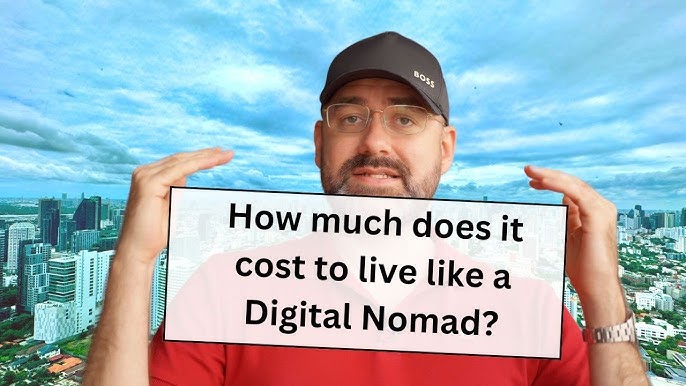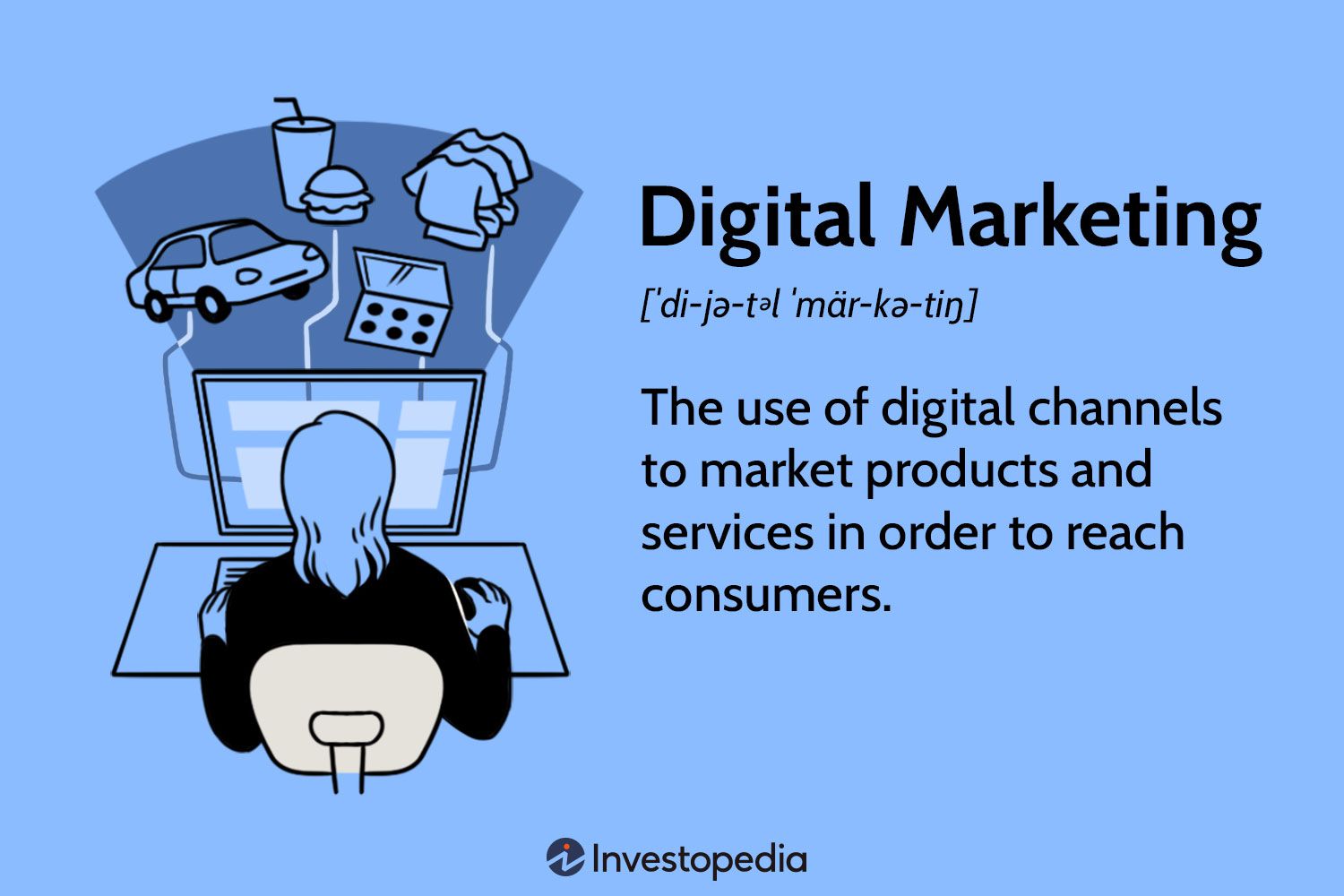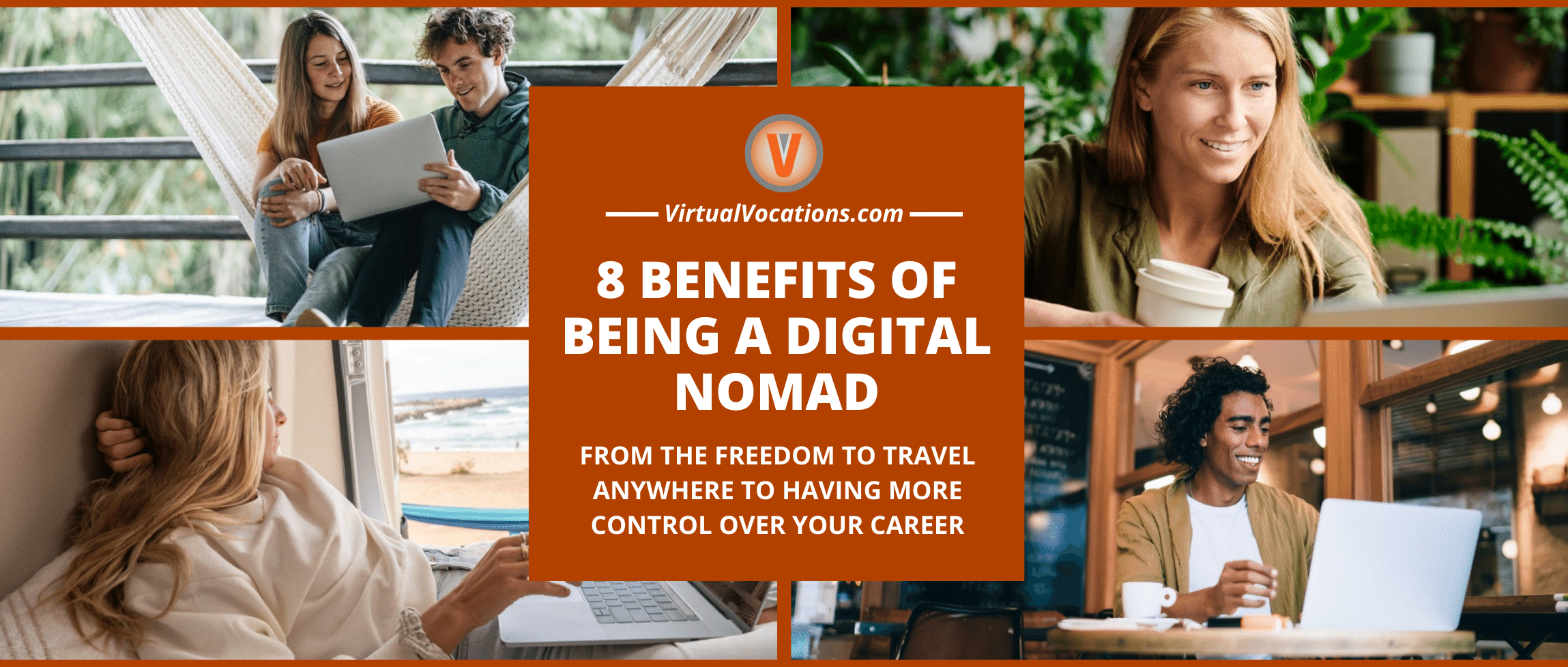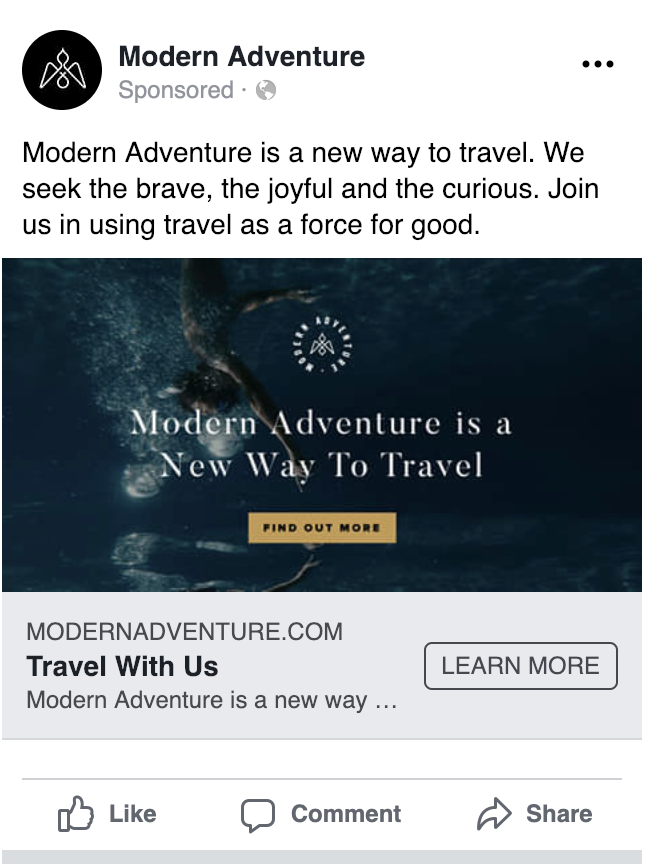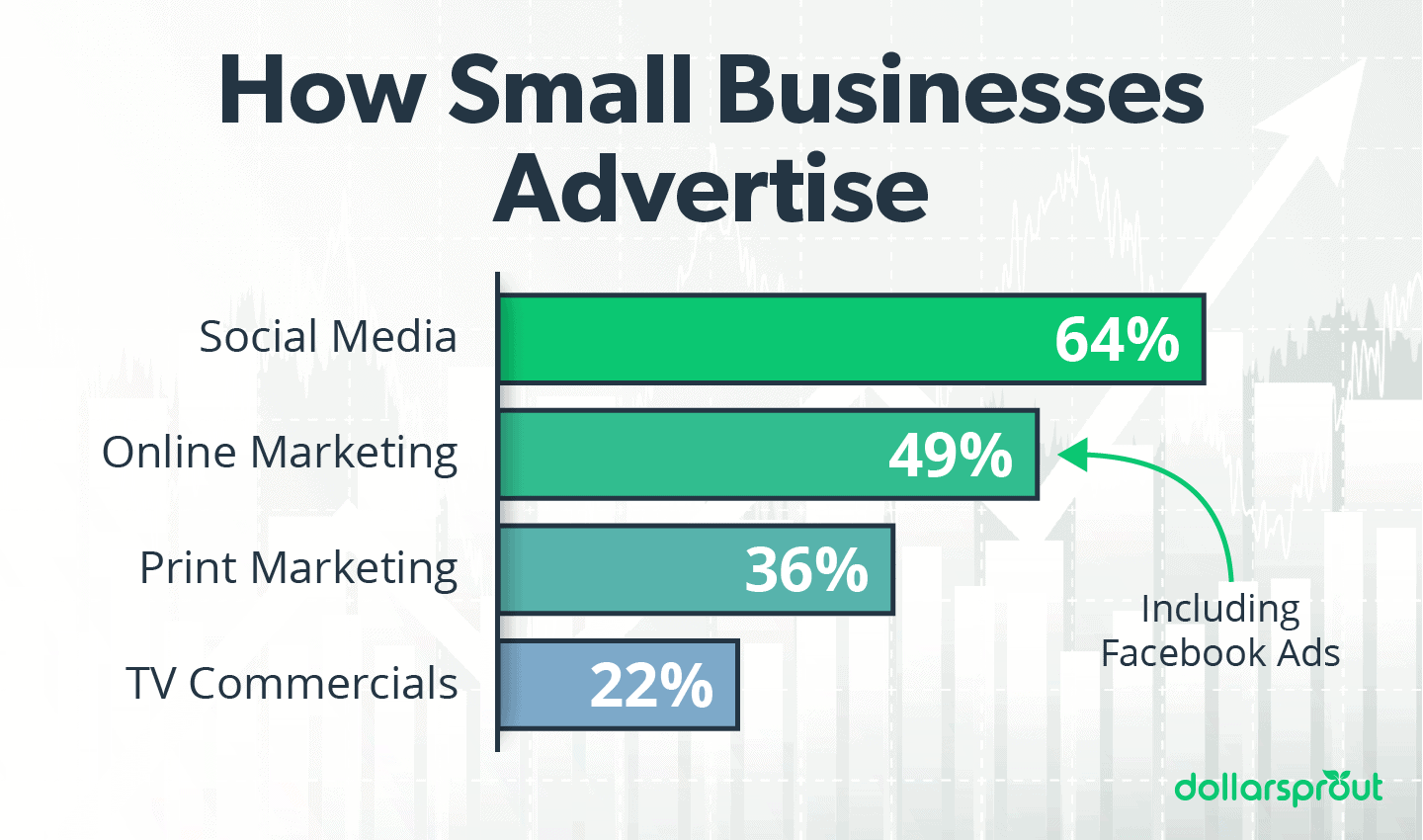Google Analytics 4 (GA4) is the latest version of Google Analytics. It offers advanced features and enhanced insights for tracking user behavior.
GA4 introduces a more robust data model and improved event tracking. It focuses on providing a comprehensive view of the customer journey across multiple platforms and devices. GA4 also incorporates machine learning for better predictive analytics, aiding in more informed decision-making.
Users benefit from enhanced data privacy measures, aligning with current regulations. The new interface and features aim to simplify analytics for businesses of all sizes. By leveraging GA4, businesses can gain deeper insights, optimize marketing strategies, and improve user experiences. Transitioning to GA4 ensures staying ahead in data analytics.
What Is Ga4?
Google Analytics 4 (GA4) is the latest version of Google Analytics. It offers a new approach to tracking and analyzing user data. GA4 is designed to provide deeper insights and more accurate data. This helps businesses make better decisions.
Key Features
GA4 comes with many exciting new features. Let’s look at some of them:
- Event-based tracking: GA4 focuses on events, not page views. This gives more detailed insights.
- Cross-platform tracking: Track users across websites and apps. This helps in understanding the full user journey.
- Enhanced machine learning: GA4 uses AI to provide predictive insights. This helps in anticipating user actions.
- Privacy-focused: GA4 has better privacy controls. It complies with data protection laws.
Differences From Universal Analytics
GA4 is different from Universal Analytics in several ways. Here are the key differences:
| Feature | GA4 | Universal Analytics |
|---|---|---|
| Data Model | Event-based | Session-based |
| Tracking | Cross-platform | Single platform |
| Privacy | Better controls | Basic controls |
| Insights | AI-driven | Manual |
GA4 aims to provide a more comprehensive view of the user journey. It simplifies data collection and analysis. This makes it easier for businesses to act on insights.
Benefits Of Ga4
Google Analytics 4 (GA4) offers multiple benefits. It brings advanced features and new ways to analyze data. Let’s explore the key benefits of GA4.
Enhanced Data Collection
GA4 provides enhanced data collection capabilities. It automatically tracks user interactions. These interactions include clicks, scrolls, and more. This means you get more detailed insights. You don’t need to set up custom events for basic interactions.
Machine learning is also integrated into GA4. It helps predict user behavior. This makes it easier to optimize your marketing strategies.
Cross-platform Tracking
GA4 excels in cross-platform tracking. It allows you to track users across websites and apps. This provides a unified view of the customer journey.
You can see how users interact with your brand. This is whether they use a desktop, mobile, or tablet. This holistic view helps in understanding user behavior better.
| Feature | Benefit |
|---|---|
| Enhanced Data Collection | Automatic tracking of user interactions |
| Cross-Platform Tracking | Unified view of customer journey |
Setting Up Ga4
Google Analytics 4 (GA4) is the latest version of Google’s analytics platform. It provides advanced tracking and insights into user behavior. Setting up GA4 is simple and can be done in a few steps. This guide will help you create a GA4 property and install the tracking code.
Creating A Ga4 Property
To start, you need to create a new GA4 property in your Google Analytics account. Follow these steps:
- Log in to your Google Analytics account.
- Click on the Admin gear icon at the bottom left.
- In the Account column, select the desired account.
- In the Property column, click on Create Property.
- Enter a name for your property and select your time zone and currency.
- Click Next and provide the necessary business information.
- Click Create to complete the setup.
Installing The Tracking Code
Once your GA4 property is created, you need to install the tracking code on your website. Here’s how:
- In your GA4 property, click on Data Streams in the Property column.
- Select Web and enter your website URL and stream name.
- Click Create Stream.
- Copy the Measurement ID provided.
- Insert the following code snippet into the
section of your website:
Replace YOUR_MEASUREMENT_ID with the actual Measurement ID from your GA4 property. This code will start tracking user interactions on your website.

Credit: resignal.com
Navigating The Interface
Google Analytics 4 (GA4) offers a powerful interface for understanding website traffic. To make the most of GA4, knowing your way around the interface is crucial. This section will guide you through key components of the GA4 interface, focusing on the Home Page Overview and Reports Snapshot.
Home Page Overview
The Home Page is your dashboard for quick insights. It provides a bird’s-eye view of your website’s performance.
| Feature | Description |
|---|---|
| Real-Time Data | Shows current visitor activity. |
| User Activity | Highlights recent user interactions. |
| Key Metrics | Displays vital stats like user count and session duration. |
These features help you understand what’s happening on your website right now. You can quickly identify trends and issues.
Reports Snapshot
The Reports Snapshot offers a summary of important metrics. It is designed to give you an overview without diving into detailed reports.
- User Acquisition: See where your users are coming from.
- Engagement: Understand how users interact with your site.
- Monetization: Track revenue and other financial metrics.
- Retention: Measure how often users return to your site.
These insights help you make informed decisions about your website. You can track what’s working and what needs improvement.
Both the Home Page and Reports Snapshot are essential for monitoring your site’s health. Mastering these will make navigating GA4 much easier.
Event Tracking
Google Analytics 4 (GA4) introduces a new way to track user interactions. This method is called Event Tracking. It lets you monitor specific actions on your website. These actions can be clicks, form submissions, or video plays. With GA4, you get detailed insights into user behavior. This helps you make data-driven decisions.
Types Of Events
GA4 categorizes events into four main types. These types help you organize and analyze data efficiently.
| Event Type | Description |
|---|---|
| Automatically Collected Events | GA4 tracks these events without any setup. Examples include page views and session starts. |
| Enhanced Measurement Events | Enable these events in GA4 settings. Examples include scrolls and outbound clicks. |
| Recommended Events | Google suggests these events for better analysis. Examples include purchases and sign-ups. |
| Custom Events | You define these events based on your needs. They track unique actions specific to your business. |
Custom Events
Custom Events offer flexibility in tracking user interactions. You can create events tailored to your business goals. These events provide deeper insights into user behavior.
To set up a custom event in GA4, follow these steps:
- Go to your GA4 property.
- Navigate to the “Events” section.
- Click on “Create Event”.
- Define the event name and parameters.
- Save the event and start tracking.
Here are some examples of custom events:
- Button clicks
- Form submissions
- Video plays
- Downloads
Creating custom events helps you track specific user actions. This leads to better data analysis and informed decisions.

Credit: www.linkedin.com
Using Audiences
Google Analytics 4 (GA4) introduces new ways to understand your audience. One key feature is Using Audiences. This feature helps you create and analyze specific groups. It provides insights into their behavior. Learn how to leverage this feature to improve your marketing strategies.
Creating Audiences
With GA4, you can create audiences based on user behavior. Follow these steps to create an audience:
- Go to the Audiences section in GA4.
- Click on New Audience.
- Select a template or start from scratch.
- Define your audience conditions. Use filters like age, location, and engagement.
- Save your audience and give it a name.
Creating audiences helps you target specific groups. Use this to tailor your marketing campaigns.
Audience Insights
GA4 offers detailed insights into your audiences. These insights help you understand user behavior. Key metrics include:
- Active Users: Number of users engaged with your site.
- Demographics: Age, gender, and location of users.
- Engagement: Time spent and pages viewed.
Use these insights to optimize your marketing strategies. Focus on what works best for each audience segment.
Here is a table summarizing key metrics:
| Metric | Description |
|---|---|
| Active Users | Number of users engaged with your site. |
| Demographics | Age, gender, and location of users. |
| Engagement | Time spent and pages viewed. |
By analyzing these insights, you can make data-driven decisions. This improves your marketing effectiveness.
Data Analysis
Data analysis helps you understand your website’s performance. Google Analytics 4 (GA4) offers powerful tools. These tools help you analyze and interpret data.
Exploring Reports
GA4 provides many reports. These reports give insights into user behavior. You can find reports on user acquisition, engagement, and retention.
- User Acquisition: Understand where your users come from.
- Engagement: See how users interact with your site.
- Retention: Check how many users return over time.
Reports are easy to customize. You can add or remove metrics. This helps you focus on what matters most.
Using Data Studio
Google Data Studio integrates well with GA4. It allows you to create detailed dashboards. These dashboards visualize your data in an easy-to-understand way.
- Connect GA4 to Data Studio.
- Choose the data you want to visualize.
- Customize your dashboard with charts and graphs.
Data Studio offers many templates. These templates help you get started quickly. You can also share your dashboards with your team. This makes collaboration easy.
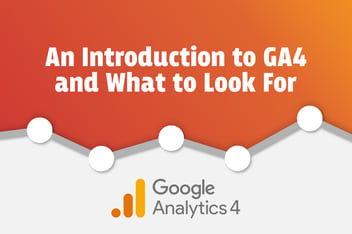
Credit: blog.vendilli.com
Future Of Analytics
The future of analytics is here with Google Analytics 4 (GA4). GA4 brings new features and tools to the table. These tools are designed to help you understand user behavior better. Let’s dive into what makes GA4 the future of analytics.
Machine Learning Integration
Machine learning is a key part of GA4. It helps predict future user actions. This means you can make better decisions based on data.
- Predictive metrics like purchase probability.
- Automatic insights to highlight key trends.
- Smarter audience building with predictive audiences.
These features help you stay ahead of your competitors. You can see trends before they become obvious.
Privacy Considerations
Privacy is a major concern today. GA4 addresses these concerns with advanced privacy features.
| Feature | Benefit |
|---|---|
| Data retention controls | Control how long user data is stored. |
| IP anonymization | Protect user identities by anonymizing IP addresses. |
| Granular data controls | Manage user data collection at a detailed level. |
These features ensure your data collection is compliant with global privacy laws. Your users’ data stays safe and secure.
Conclusion
Mastering GA4 is crucial for modern digital marketing. It provides deeper insights and improved tracking capabilities. Stay ahead by adopting GA4 today. Enhance your data analysis and make informed decisions. Embrace this powerful tool to boost your business performance. Start exploring GA4 and unlock its full potential.