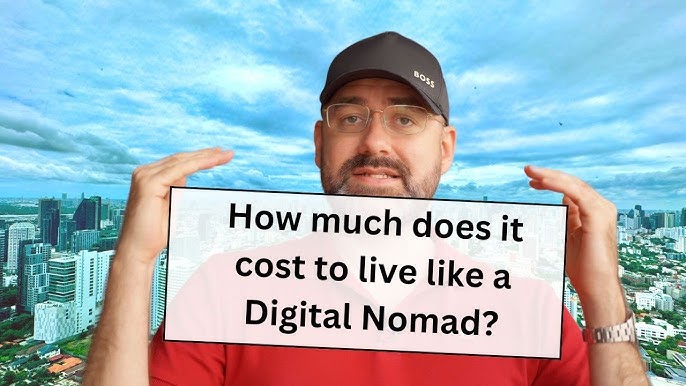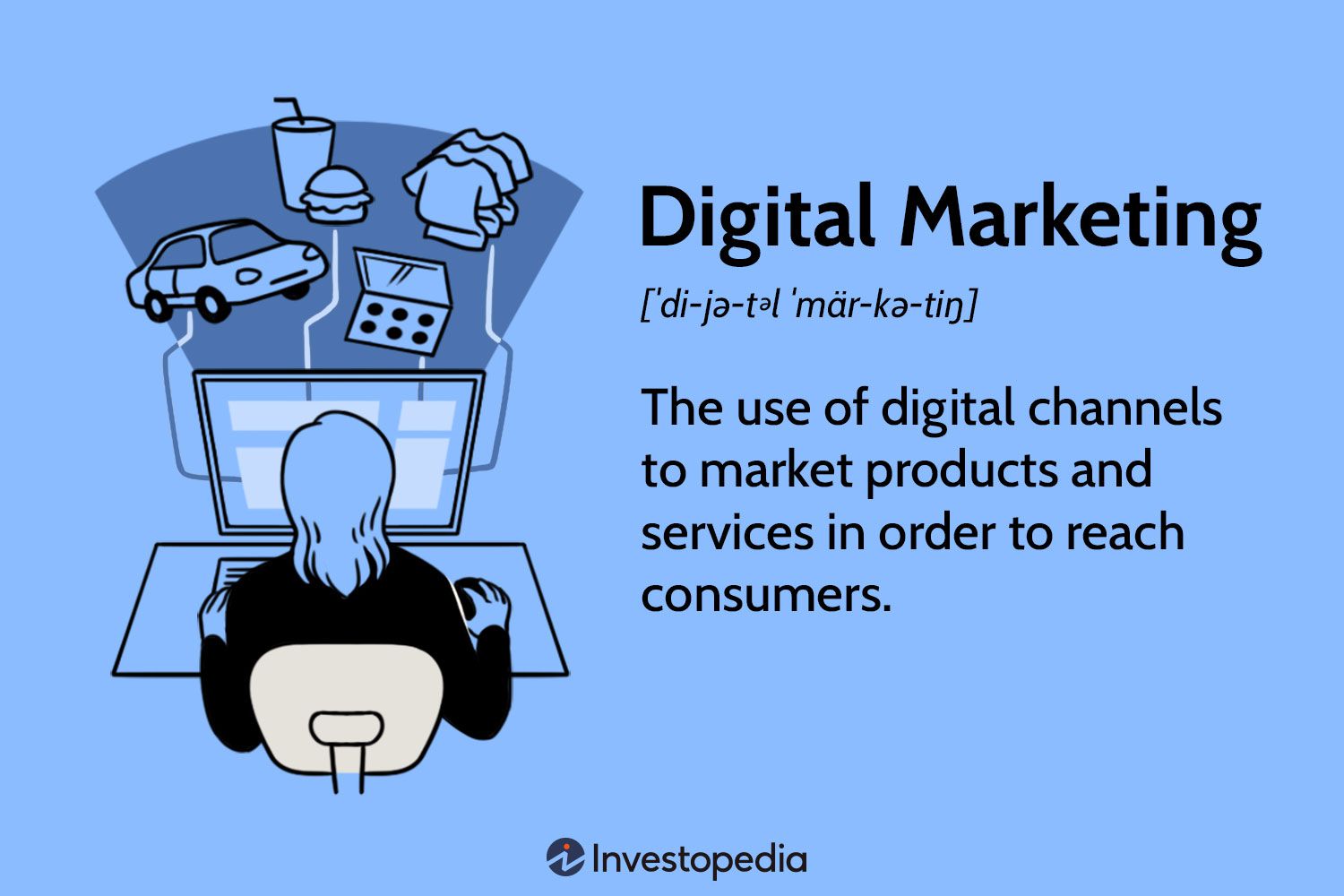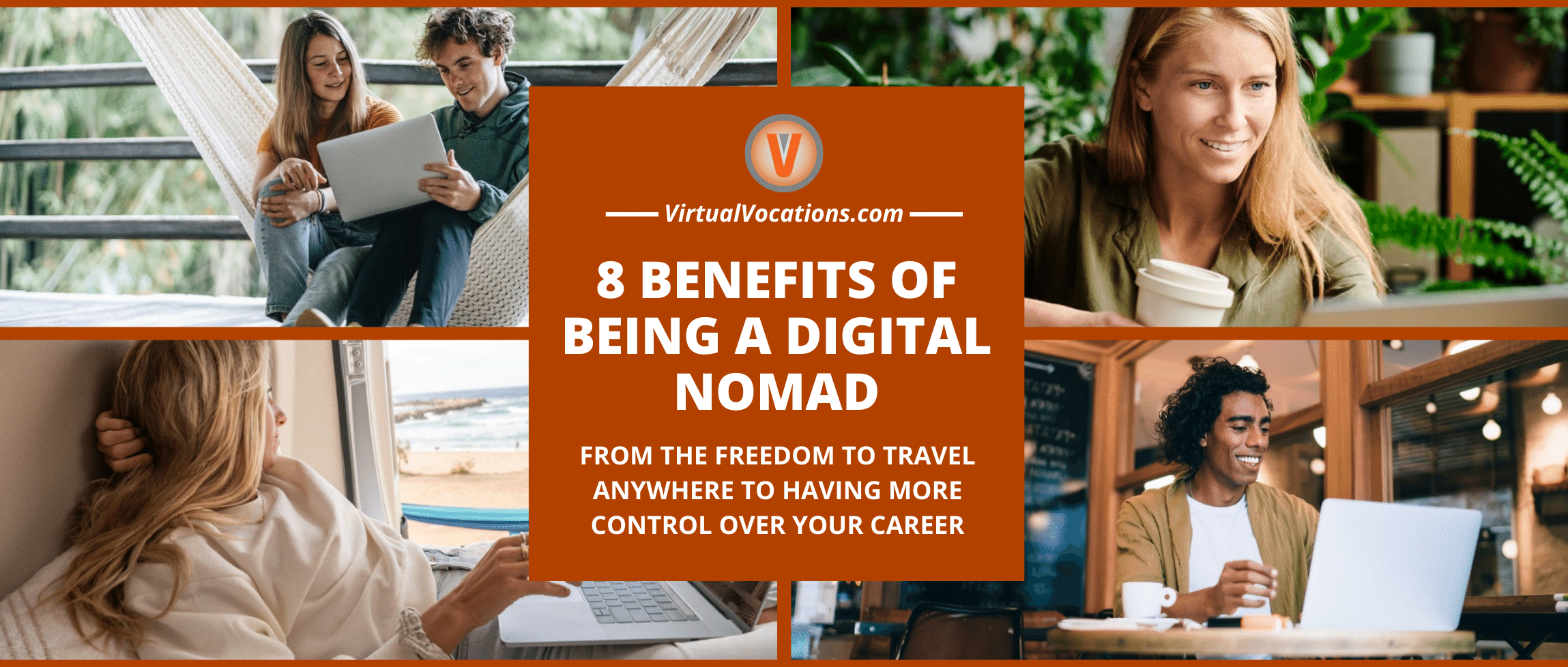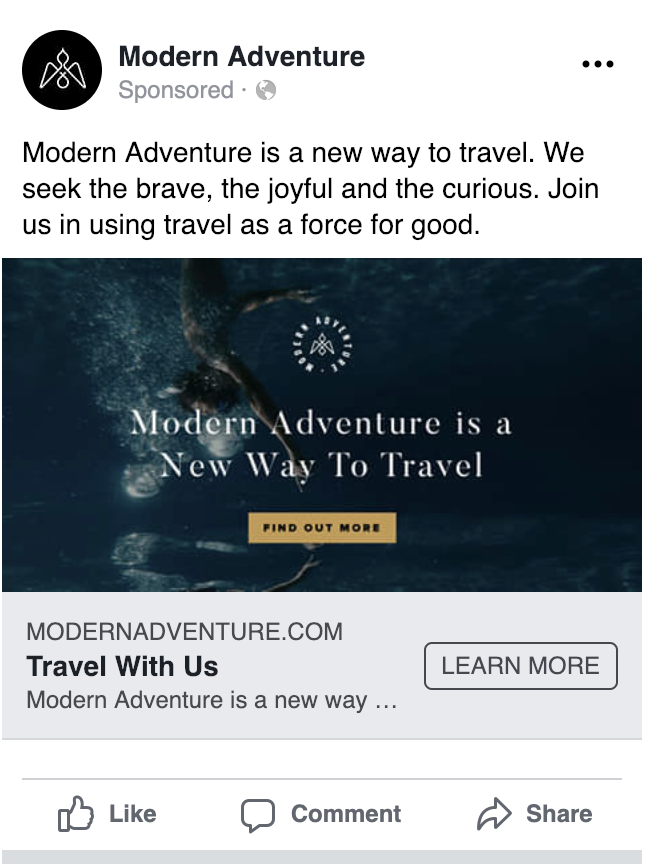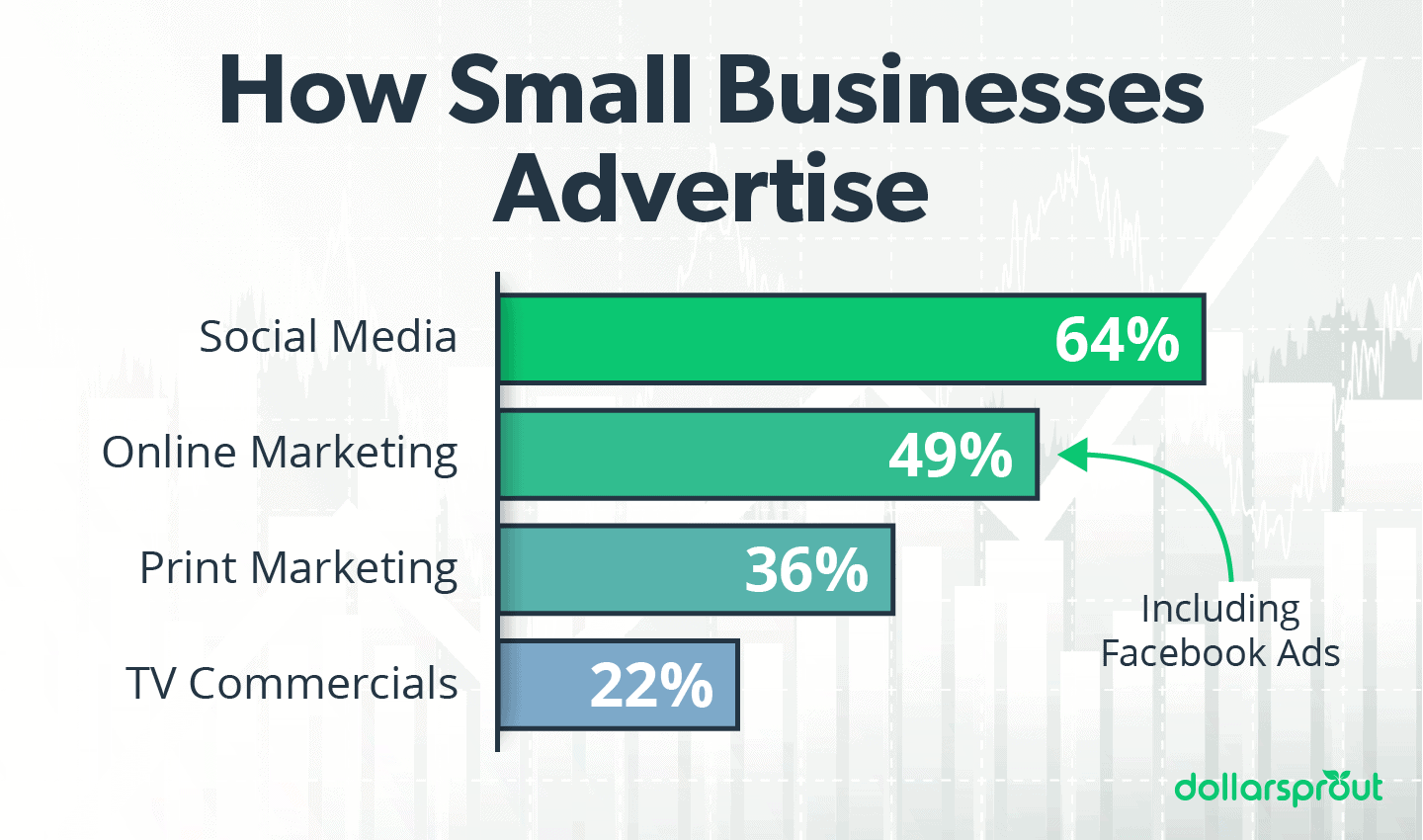Server-Side Tracking in Google Tag Manager allows data to be processed on a server before reaching analytics platforms. This enhances data security and accuracy.
Server-Side Tracking in Google Tag Manager (GTM) is revolutionizing how businesses manage their web analytics. By processing data on a server before it reaches analytics platforms, companies can improve data security and accuracy. This method reduces the risks of data breaches and ad blockers interfering with tracking.
Server-Side Tracking also enables faster website performance by offloading the tracking processes from the client-side. Businesses can gain better insights into user behavior while ensuring compliance with privacy regulations. Implementing Server-Side Tracking in GTM is essential for any business looking to optimize its data collection and analysis processes.
Introduction To Server-side Tracking
Server-Side Tracking in Google Tag Manager is a game-changer. It helps improve data accuracy and user privacy. This method shifts data collection from the client’s browser to a server.
What Is Server-side Tracking?
Server-Side Tracking involves capturing user data on a server. This contrasts with client-side tracking, where data is collected in the user’s browser. With server-side tracking, you have more control over the data. You can manage what gets sent to third-party tools.
In Google Tag Manager, server-side tracking uses a server container. This container processes tags and sends data to various services. You set up this container on a server you control.
Here is a simple process flow:
- User interacts with your website.
- Data is sent to your server container.
- Server container processes the data.
- Processed data is sent to third-party tools.
Importance Of Data Accuracy
Data accuracy is crucial for making informed decisions. With server-side tracking, you reduce data loss and errors. This is because data is less likely to be blocked by ad blockers.
Here is a comparison table:
| Client-Side Tracking | Server-Side Tracking |
|---|---|
| Data can be blocked by browsers. | Data is harder to block. |
| Less control over data. | More control over data. |
| Prone to data loss. | Reduced data loss. |
Server-side tracking also enhances user privacy. You can anonymize and filter data before sending it to third parties. This ensures compliance with privacy regulations.
In summary, server-side tracking in Google Tag Manager offers better data accuracy and user privacy. It’s a powerful tool for modern data collection.
Benefits Of Server-side Tracking
Server-side tracking in Google Tag Manager offers numerous advantages. It provides enhanced data security and improved data quality. These benefits ensure your analytics are reliable and secure.
Enhanced Data Security
Server-side tracking protects user data by processing it on your own server. This method ensures that sensitive information is not exposed on the client side. It minimizes the risk of data breaches.
By using server-side tracking, you can control data access. You decide which third-party tools can access specific data. This control reduces the chances of data misuse.
| Security Feature | Benefit |
|---|---|
| Data Processing on Server | Minimizes exposure to threats |
| Access Control | Prevents unauthorized access |
Improved Data Quality
Server-side tracking ensures higher data accuracy. It reduces the chances of data loss during transmission. This method also prevents data manipulation by third parties.
With server-side tracking, you can filter out unwanted traffic. This includes bots and spam, ensuring that only relevant data is collected. Better data quality leads to more accurate insights.
- Higher data accuracy
- Reduced data loss
- Filtered unwanted traffic
Implementing server-side tracking also enhances page speed. Client-side scripts are reduced, leading to faster load times. This improvement can positively impact user experience and SEO.
Setting Up Server-side Tracking In Gtm
Server-side tracking in Google Tag Manager (GTM) enhances data accuracy. It reduces the load on your website, making it faster and more reliable. This guide will help you set up server-side tracking in GTM.
Initial Setup Steps
Follow these steps to begin the setup:
- Open your Google Tag Manager account.
- Click on the Admin tab.
- Select Create Container.
- Choose Server as the container type.
- Give your container a name.
- Click Create to finalize.
Ensure your container is now ready for further configuration.
Configuring Your Server
Next, configure your server to handle tracking data:
- Set up a new server with a service like Google Cloud.
- Install the GTM server container on your server.
- Navigate to your GTM container’s Admin tab.
- Select Container Settings.
- Click on Install Server Container.
Here is a basic example code snippet to install on your server:
html
Replace GTM-XXXX with your container ID.
Ensure your server responds to requests correctly. Use tools like Postman to verify.
By following these steps, you will efficiently set up server-side tracking in GTM.
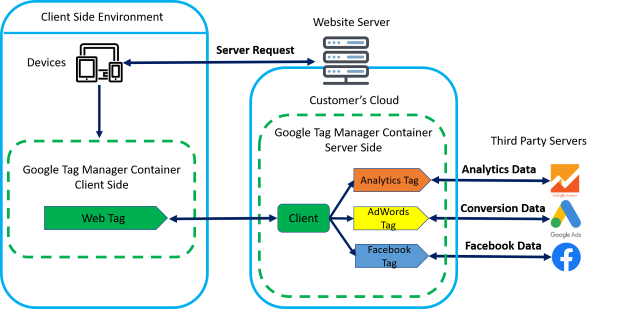
Credit: www.optimizesmart.com
Key Components
Server-Side Tracking in Google Tag Manager (GTM) offers advanced control over your data. Understanding its key components is essential for effective implementation. This section dives into the critical elements of server-side tracking, providing insights into their roles and functionalities.
Client-side Vs Server-side
Client-side tracking happens in the user’s browser. It collects data directly from the user’s device. This method is common but has limitations. Ad-blockers and browser restrictions can block it.
Server-side tracking occurs on the server. It processes data before sending it to third-party services. This approach offers greater accuracy and control over data. It also improves privacy and security.
| Client-Side Tracking | Server-Side Tracking |
|---|---|
| Data collected in the browser | Data processed on the server |
| Subject to ad-blockers | Less affected by ad-blockers |
| Limited control and security | Enhanced control and security |
Role Of Gtm Server Container
The GTM Server Container is a special container in Google Tag Manager. It handles server-side tracking tasks.
Here are the main roles of the GTM Server Container:
- Receives data from client-side containers.
- Processes data before sending it to other services.
- Improves data accuracy by minimizing browser restrictions.
- Enhances user privacy and data security.
Using a GTM Server Container requires a server setup. Google Cloud Platform is a popular choice. It provides the necessary infrastructure.
In conclusion, understanding these key components helps in making informed decisions. It also ensures effective use of Server-Side Tracking in GTM.
Tracking User Interactions
Tracking user interactions is crucial for understanding how visitors engage with your website. This insight helps in optimizing user experience and improving website performance. Google Tag Manager (GTM) offers a robust solution for tracking these interactions efficiently.
Event Tracking
Event tracking in GTM allows you to monitor specific actions users take. Events can include button clicks, form submissions, video plays, and more. By setting up event tracking, you gain valuable data on user behavior.
To set up event tracking:
- Navigate to GTM and select Tags.
- Create a new tag and choose Universal Analytics.
- Select Event as the track type.
- Define the event category, action, and label.
Here’s an example of how to configure an event tag:
Category: Button Clicks
Action: Click
Label: Submit Button
Custom Data Collection
Custom data collection allows for more granular tracking. This means you can gather specific information tailored to your needs. Use custom data to track user attributes, session details, and other personalized metrics.
To implement custom data collection:
- Create a new variable in GTM.
- Choose Data Layer Variable.
- Set the variable name to match your custom data.
Here’s a sample configuration:
Variable Name: userType
Data Layer Variable Name: {{userType}}
Integrate this variable into your tags to capture custom data effectively.
| Step | Description |
|---|---|
| 1 | Create a new variable |
| 2 | Choose Data Layer Variable |
| 3 | Set variable name |
| 4 | Integrate into tags |
By using event tracking and custom data collection, you can gather precise user interaction data. This data is vital for optimizing website performance and enhancing user experience.
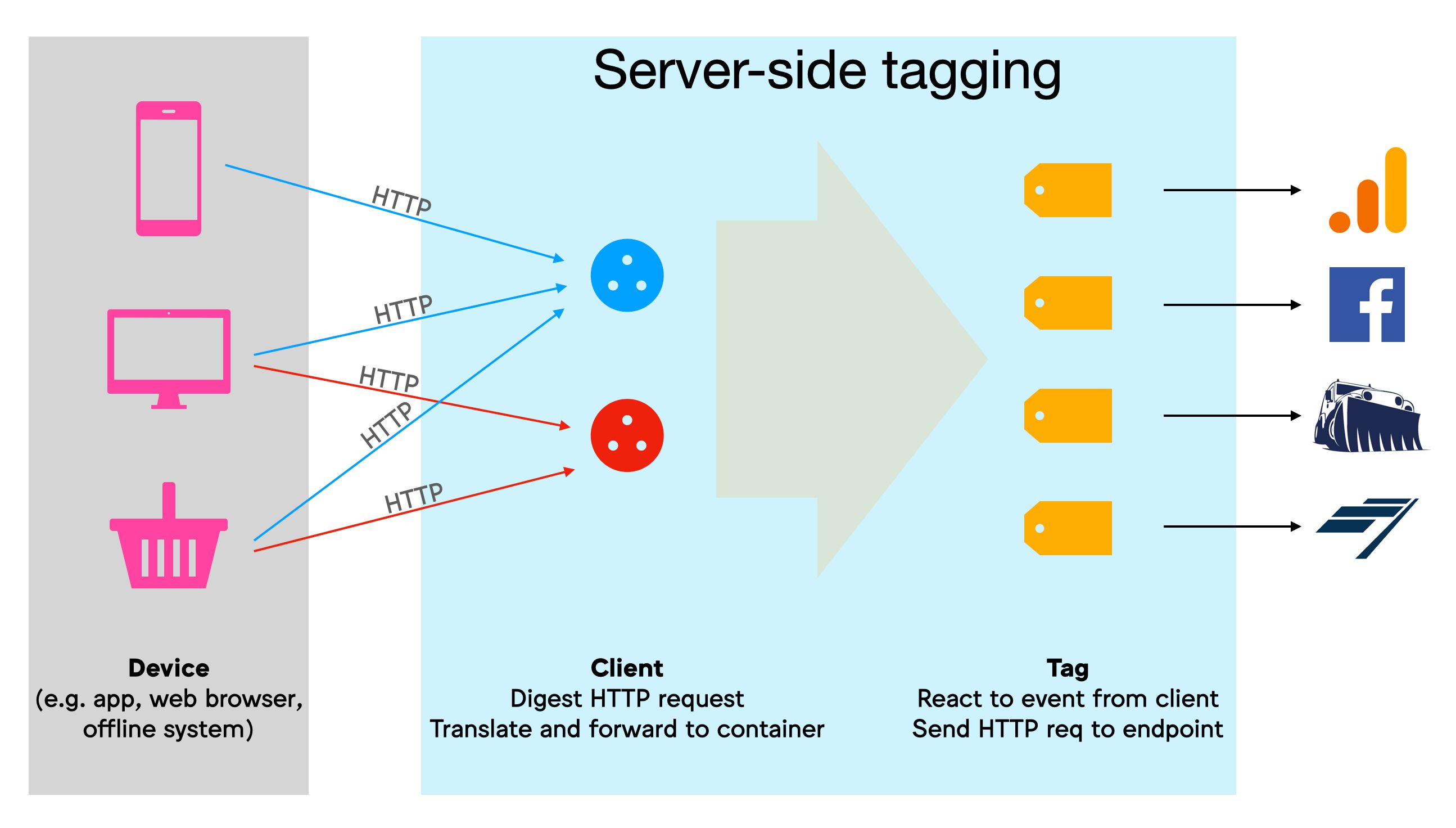
Credit: www.simoahava.com
Data Layer Implementation
Server-Side Tracking in Google Tag Manager (GTM) offers enhanced tracking capabilities. It provides more control over data collection and improves website performance. A key component of this setup is the Data Layer Implementation. This section explains how to create and use a data layer.
Creating A Data Layer
The data layer acts as a bridge between your website and GTM. It collects and stores data in a structured format. Below is an example of how to create a basic data layer:
Add this script to the head section of your HTML. This script creates a global dataLayer array. You can push various events and attributes into this array. It helps GTM to read and process the data efficiently.
Sending Data To Server
Once the data layer is set up, the next step is to send the data to your server. Follow these steps to achieve this:
- Create a new tag in GTM.
- Select the Tag Type as Custom HTML.
- Paste the following code into the HTML field:
This script sends the data layer information to your server endpoint. Make sure your server can handle JSON data.
Using the data layer improves data accuracy. It also gives you more control over what data gets tracked. Implementing server-side tracking with GTM enhances your analytics capabilities and website performance.
Troubleshooting Common Issues
Troubleshooting common issues in Server-Side Tracking within Google Tag Manager can be challenging. This section will guide you through effective debugging techniques and common pitfalls to avoid. Mastering these strategies ensures accurate and efficient tracking.
Debugging Techniques
Debugging is crucial for resolving tracking issues. Here are some effective techniques:
- Use Preview Mode: Activate Preview Mode in Google Tag Manager. This helps identify tag firing issues.
- Check Server Logs: Inspect server logs for errors. This can reveal misconfigurations.
- Network Tab: Use the browser’s Developer Tools. Monitor the Network Tab to see requests sent to the server.
- Test with Real Data: Always test with real user data. This ensures your tags work under real conditions.
Common Pitfalls
Avoid these common pitfalls to ensure smooth server-side tracking:
- Incorrect Tag Configuration: Double-check your tag settings. Misconfigured tags can lead to tracking errors.
- Missing Permissions: Ensure your server has the correct permissions. Lack of permissions can block data collection.
- Data Layer Issues: Verify your data layer implementation. Incorrect data layers can cause tracking failures.
- Ignored Test Data: Always validate test data. Ignoring test results can lead to unnoticed errors.
By understanding and applying these debugging techniques and avoiding common pitfalls, you can effectively troubleshoot server-side tracking issues in Google Tag Manager. This ensures a robust and accurate data tracking system.
Best Practices
Implementing server-side tracking in Google Tag Manager can enhance your data collection. To ensure optimal performance, follow these best practices. These methods will help maintain data accuracy and improve the efficiency of your tracking.
Maintaining Data Accuracy
Data accuracy is crucial. Follow these steps to maintain it:
- Validate data regularly: Check the data for errors and inconsistencies.
- Use clear naming conventions: Consistent names help in managing tags and triggers.
- Implement error handling: Configure error handling to catch and log issues.
Using these methods ensures your data is reliable and accurate. This helps in making informed decisions based on the data collected.
Regular Audits And Updates
Regular audits and updates are essential for maintaining the integrity of your tracking setup. Here are some key practices:
- Schedule regular audits: Review your tags, triggers, and variables periodically.
- Update tags and triggers: Keep them up-to-date with the latest configurations.
- Document changes: Maintain a log of all changes for future reference.
By auditing and updating regularly, you can catch issues early and fix them. This ensures your tracking setup remains efficient and accurate.
| Practice | Action |
|---|---|
| Validate data | Check for errors and inconsistencies |
| Use clear naming conventions | Maintain consistent names for tags and triggers |
| Implement error handling | Configure to catch and log issues |
| Schedule regular audits | Review tags, triggers, and variables periodically |
| Update tags and triggers | Keep configurations up-to-date |
| Document changes | Maintain a log of all changes |
Future Trends
The landscape of server-side tracking in Google Tag Manager is rapidly evolving. New technologies and privacy regulations are shaping its future. Let’s explore what lies ahead for server-side tracking.
Evolving Technologies
The technology behind server-side tracking continues to advance. Machine learning and artificial intelligence are making data collection smarter. These technologies can predict user behavior more accurately. They help in delivering more personalized content.
Edge computing is another trend to watch. It processes data closer to the source. This reduces latency and improves user experience. Cloud services like Google Cloud are also enhancing server-side tracking. They offer scalable solutions for handling large data sets.
Privacy Regulations
Privacy regulations are becoming stricter globally. Laws like GDPR and CCPA demand better data protection. Server-side tracking can help comply with these regulations. It offers more control over user data.
Implementing consent management is crucial. Users should have the option to opt-in or opt-out. Transparency in data collection builds trust. Data anonymization techniques are also important. They ensure user data remains private and secure.
Here is a quick comparison of key technologies and privacy aspects:
| Technology | Benefits |
|---|---|
| Machine Learning | Predicts user behavior, personalizes content |
| Edge Computing | Reduces latency, improves user experience |
| Cloud Services | Scalable solutions for large data sets |
Privacy regulations require:
- Consent management
- Data anonymization
- Transparency in data collection
Staying updated with these trends ensures better tracking and compliance.
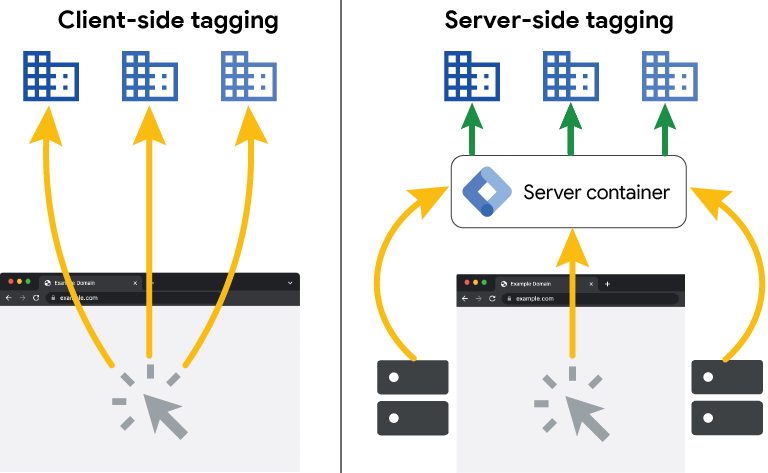
Credit: developers.google.com
Conclusion
Mastering server-side tracking in Google Tag Manager enhances data accuracy and privacy. It’s crucial for effective digital marketing. Implementing these strategies ensures better user insights and improved ad targeting. Stay ahead by leveraging these advanced tracking techniques. Your business will benefit from more precise analytics and optimized marketing efforts.